Another clipping plane topic
-
I'm doing a project for a client that involves geometry with large coordinates.
My first idea was to move everything to the origin to prevent clipping issues. At the end of the project, the geometry will be added to their 3d database again so if moving and re-moving the data could be avoided that would be nice. Especially because they intend to do these kind of revisions to their 3d data very often.
I just noticed something 'strange' and I'm trying to understand it (see pic). Clipping issues seem to be related to the view / orientation of the axes? At some angles (look at the axes) there doesn't seem to be any clipping issue. Or is this just a coincidence?
Trying to make sense of it.
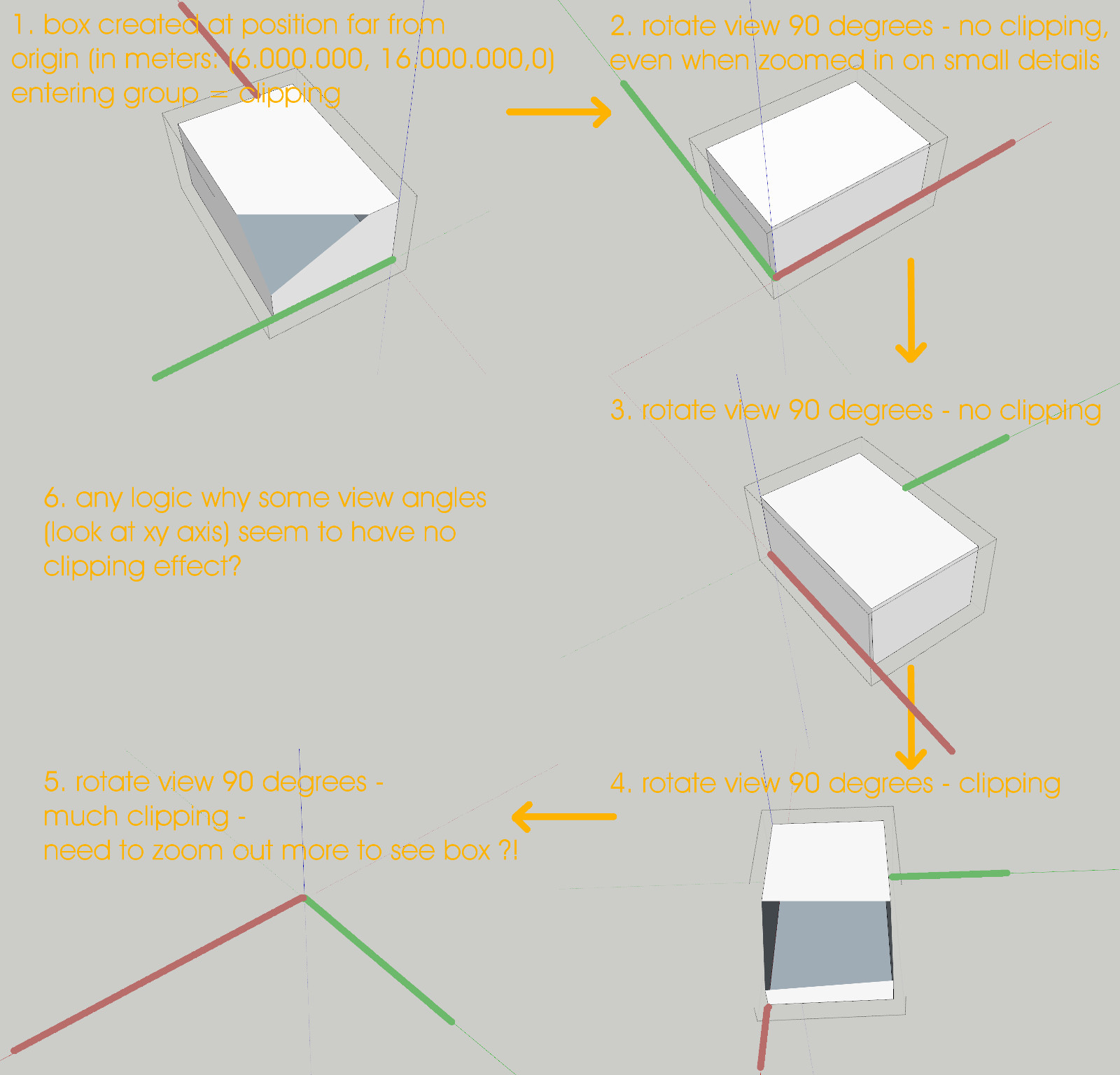
-
Don't know about the different clipping but in general i think you could use external references/components to reduce the problem.
-
more infos concerning this issue in the help article 'Clipping and missing faces' of the SU knowledge base.
-
Thanks for the replies.
I still don't understand why at certain angles, even at absurd coordinates, the clipping effect doesn't occur. A bug? Normal behavior for openGL? -
@kaas said:
Thanks for the replies.
I still don't understand why at certain angles, even at absurd coordinates, the clipping effect doesn't occur. A bug? Normal behavior for openGL?I could be mistaken, but back in the days of SketchUp 5 (if memory serves) there was a solution for the shadow problem that existed, the code however belonged to John Carmack (iD games) and he wasn't selling, if I recall correctly this also solved the clipping plane issue, but I could be wrong.
-
Usually, if you align view to a face, the clipping is harder to occur on it. Clipping is related to where your camera is in the model and how big it is.
If your project is very big, probably you'll only solve it by splitting your project in multiple files or scaling it down.
Advertisement







