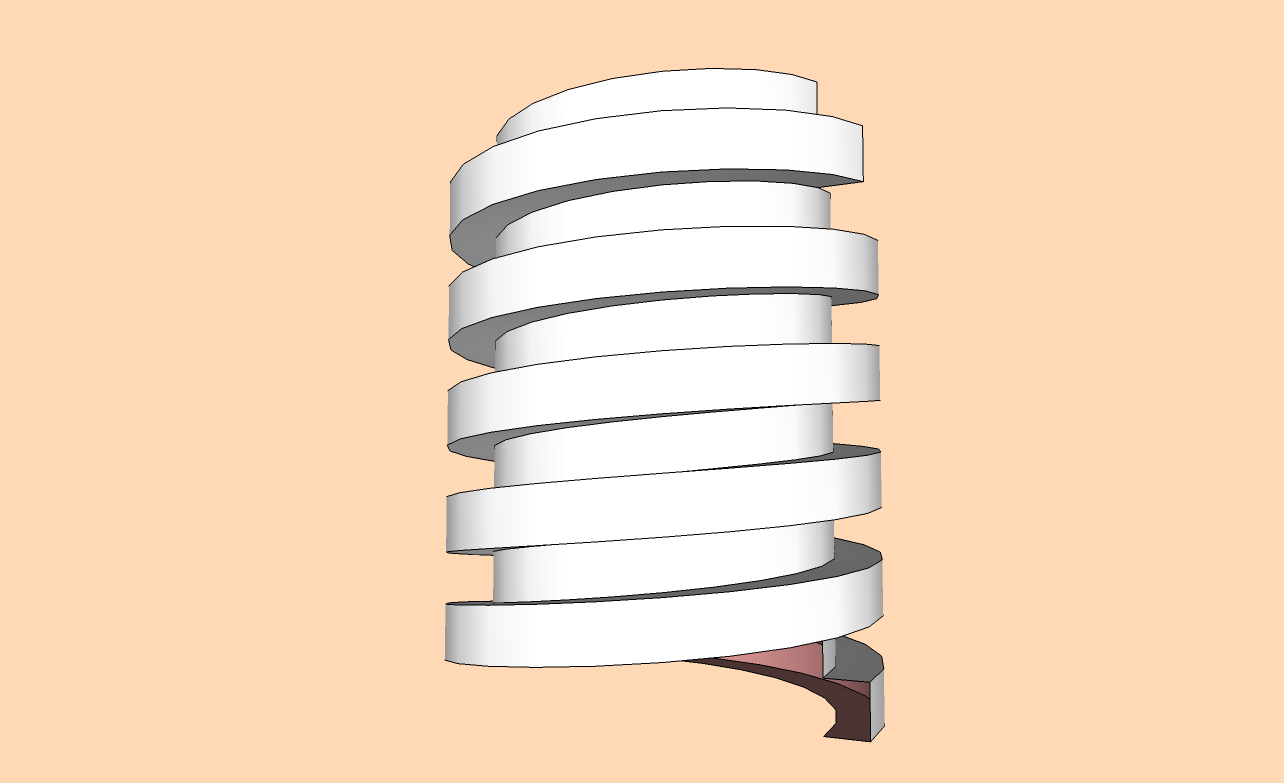Follow me
-
Hello all,
I have a question about the follow me tool.
I want to use it to make a "square" spiral. I want to make a "worm ?" with a square profile.
I have the spiral and I have the square to follow it but when I use the tool the square starts to rotate around the spiral axe (see picture) and that is not what I want. I want to square to keep its orientation.How do I prevent the object (square) from rotating ?
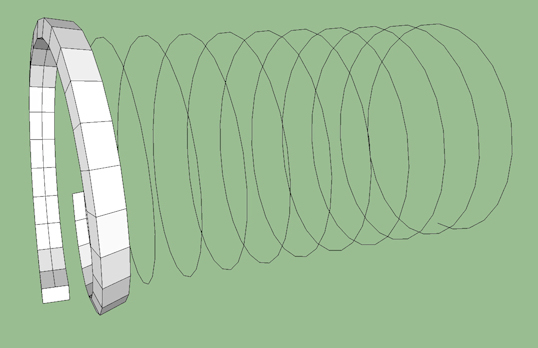
-
There are two plugins you could look for. Follow me and keep,often shortened to FAK and Eneroth's Upright Extruder.
-
@box said:
There are two plugins you could look for. Follow me and keep,often shortened to FAK and Eneroth's Upright Extruder.
Thanks very much !
I downloaded and installed : Upright extruder.
It works but also has a twist, two to be correct....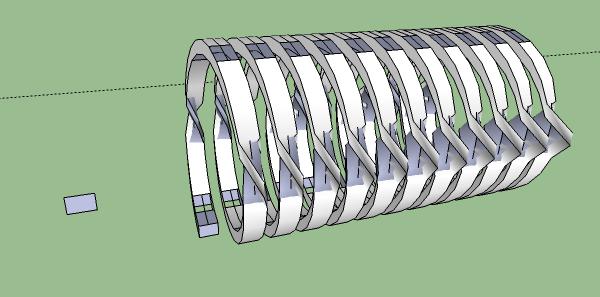
So at the "centre" plane it turns inside out
 Is it possible that the spiral, which I made with helix along curve, is the reason for this behaviour ?
Is it possible that the spiral, which I made with helix along curve, is the reason for this behaviour ? -
More than likely ,yes. Try just making a helix and using that. Plus, consider that you may only need one rotation and then an array of components.
-
Nope, didn't work. Even a new made half spiral does give the same result.
Edit:
I think I found the fault.
The plugins don't do what I need.I want to create this:
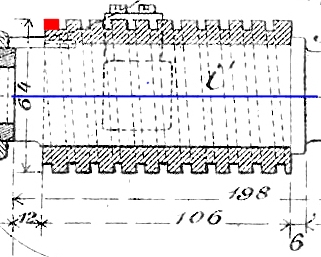
The square shape rotates around the blue axle but not around the spiral.
The pluging keep the orientation of the shape constant in the same direction so at the midpoints thee is no "orientation anymore". (I am sure my explanation is crap but when I write in dutch it is worse for you guys) -
Here's a nice tutorial from Dave about this topic...
http://www.finewoodworking.com/item/112614/screw-threads-in-sketchup -
Try Screw.rb?
-
@cotty said:
Here's a nice tutorial from Dave about this topic...
http://www.finewoodworking.com/item/112614/screw-threads-in-sketchupThanks but the draw helix plug-in is not available any more. The rest of the good tutorial is the same method that I use. But the upright extruder doesn't work on my helix.
The diam of the helix is 28mm so if somebody can make one that works with the extruder plug-in I am a happy man
The missing helix plugin made me use the "helix along patch".
Btw I am using SU pro 2013.
Edit:
Well, screw me ....
"Never give up, never surrender"In an ultimate try I did everytning like in the woodworking video, INCLUSIVE, putting the main axle straight up.
I have no idea why but it works now. With the same helix and same shape.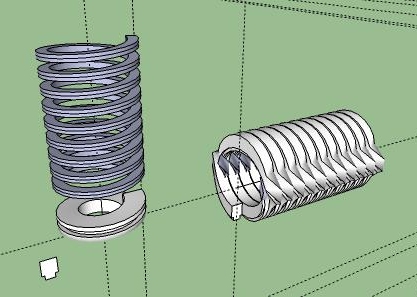
Only rest me to say: thank you.
-
Draw Helix is still available or you can use the Helix tool from the CurveMaker tools available from the The SCF Plugin Store or Extension Warehouse.
Try turning the helix up on end and see if you get the desired reult with Upright Extruder.
-
@dave r said:
Draw Helix is still available or you can use the Helix tool from the CurveMaker tools available from the The SCF Plugin Store or Extension Warehouse.
When I search for Draw Helix in the PluginStore and in the ExtensionStore (3.0), I only get one result: John McClenahan: SU Draw Parametric Shapes v2.5.3.
This doesn't seem to be Draw Helix. -
-
@wimve said:
When I search for Draw Helix in the PluginStore and in the ExtensionStore (3.0), I only get one result: John McClenahan: SU Draw Parametric Shapes v2.5.3.
This doesn't seem to be Draw Helix.The SCF Plugin Store and Extension Warehouse are not the only resources for plugins and extensions.
As for your success after turning the helix on end, Upright Extruder was intended to deal with the twists that occur around climbing paths as typically happens with Follow Me. It was shown in the tutorial.
Advertisement