Help! Sketchup automatically buggering my model!
-
I have had this happen in the past, but more consistently now SketchUp comes along and autosaves then I get some geometry that is totally in the wrong position. It's normally the geometry I am working on, but sometimes it's something totally random in the model.
Does anyone know what is causing this because it is playing havoc with my workflow.
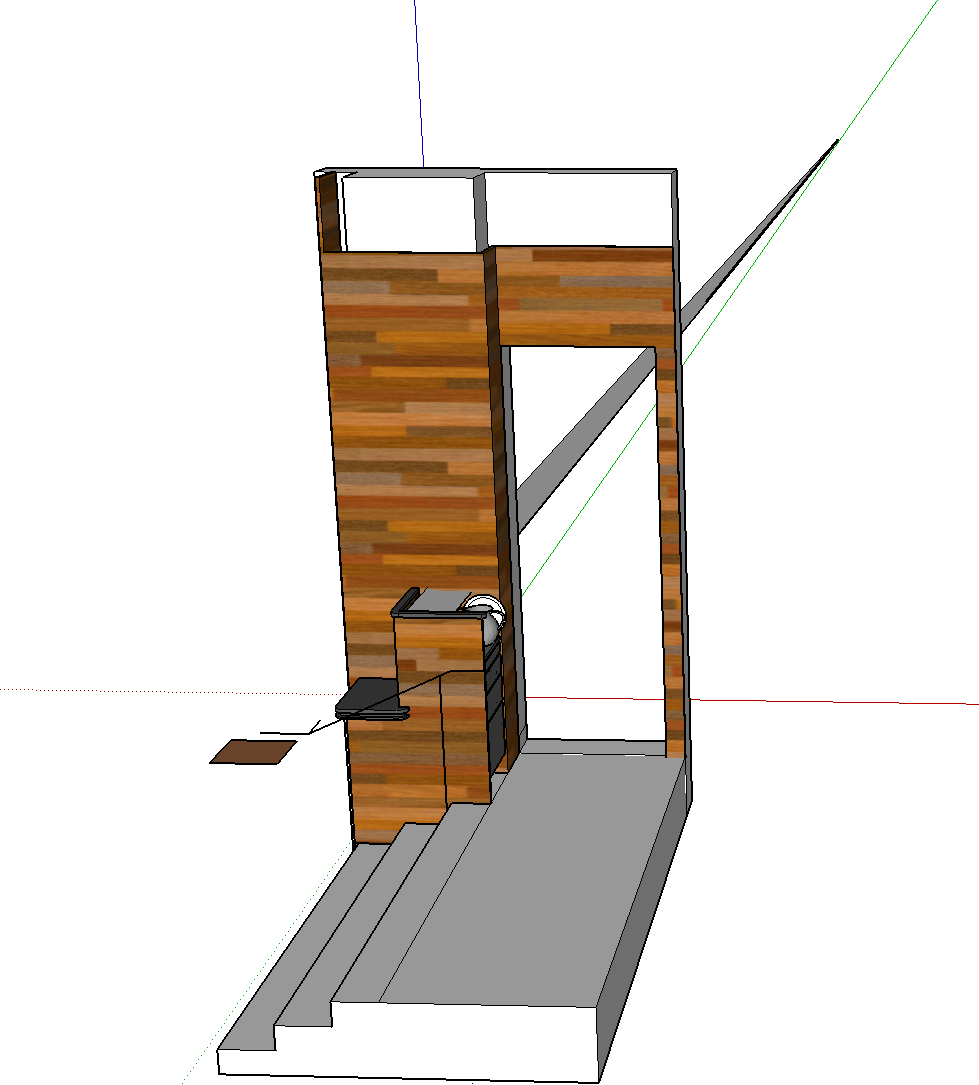
-
Did you load buggery.rb?
Sry, no ideas here.
-
@pbacot said:
Did you load buggery.rb?
Sry, no ideas here.
LOL No!
I even upgraded to 2016 and left all the plugins off for that virgin fresh feel and the stupid thing still happens! -
To be honest the screenshot doesn't tell us much, I assume there is a spike off to the back right.
Could you upload a model to look at.
Do you have a clean template, nothing lurking in it to make things jump about, no hidden geometry saved from something else? -
@box said:
To be honest the screenshot doesn't tell us much, I assume there is a spike off to the back right.
Could you upload a model to look at.
Do you have a clean template, nothing lurking in it to make things jump about, no hidden geometry saved from something else?Wow I actually found an instance where my machine saved it...
My template is a totally stock one with no kergiggering at all.
-
Maybe something strange in your files going havoc with Preferences - General - Automatically fix problems when they are found (checked) ??
Just wildly guessing here.
Advertisement







