What did I do????
-
Per attached model, I seem to have lost all my individual components I had each piece as a individual component and now I don't. I ran cleanup, saved my model before, and this is my result. I reverted to my previously saved model, before cleanup, and it made no difference. Now it seems I just have a bunch of geometry with no components. What did I do and is there a fix other than redrawing everything and starting over? P.S., I used Thomthom's cleanup.
-
If you have not saved your project with increase the name of the file like
kitchen 01, kitchen 02, kitchen 03 etc...
or not save each new component on the library of components
I am affraid that you must redraw some components !Your last chance is to see if you have not more some files .skb (backup) as copy of
an overwrited file...Good luck!

Ps Use inside Sketchup the Menu/Window / Outliner for help you to show what is what on your project!
-
Jerry, I don't know what your model looked like before but I got back a little of what you might have "lost" by turning on a few layers. Almost everything is loose geometry and the geometry is on layers other than Layer 0. Since the few components that exist are made properly with their geometry on Layer 0, I expect you made the rest of the model correctly but when the components/groups got exploded, their geometry was placed on the layers the components had been associated with. That's normal. Why CleanUp did that to your model is hard to say.
I was hoping the In Model Components library would have the components in them but evidently they've been purged as well. Very frustrating. As Pilou suggests, maybe the SKB has the model. While it's a little late now, if something like this happens in the future, use File>Save as instead of just File>Save and give the file a new name. At least you still have your work up to the last point you saved it manually and potentially a newer SKB file.
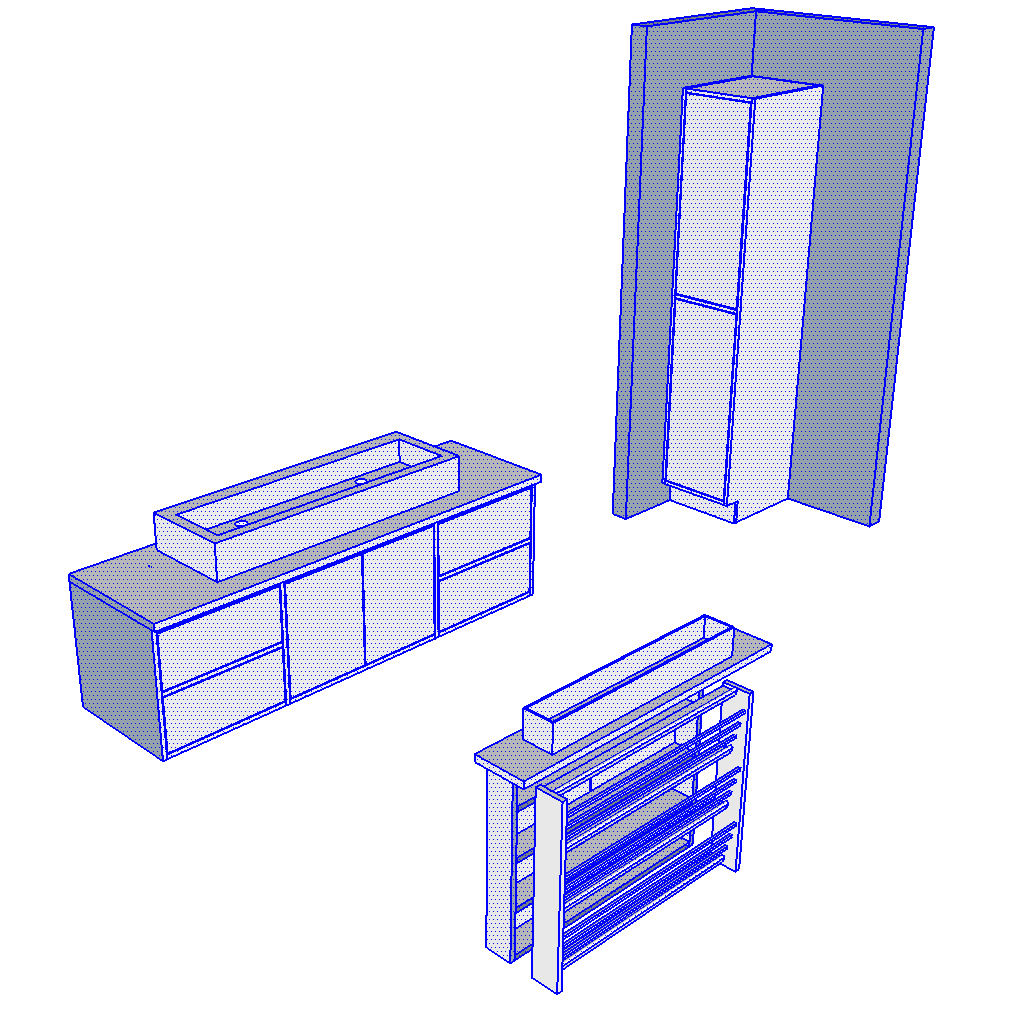
-
Your right Dave, everything did get exploded, but how is my question? I was careful to always draw the components on Layer 0 and all was well until I ran cleanup. I guess I won't be using that again. I was able to open the backup of the model but it was the same way. Thanks.
-
Jerry, I use CleanUp2 all the time and I've never had it explode anything. We'll probably never know now what really happened to your model but it would be interesting, if you redraw it and try again. Save the file first and then run the extension.
Advertisement







