Circle Help
-
is there anyway I can smooth out that inner circle without messing up the hexagons that I have in place
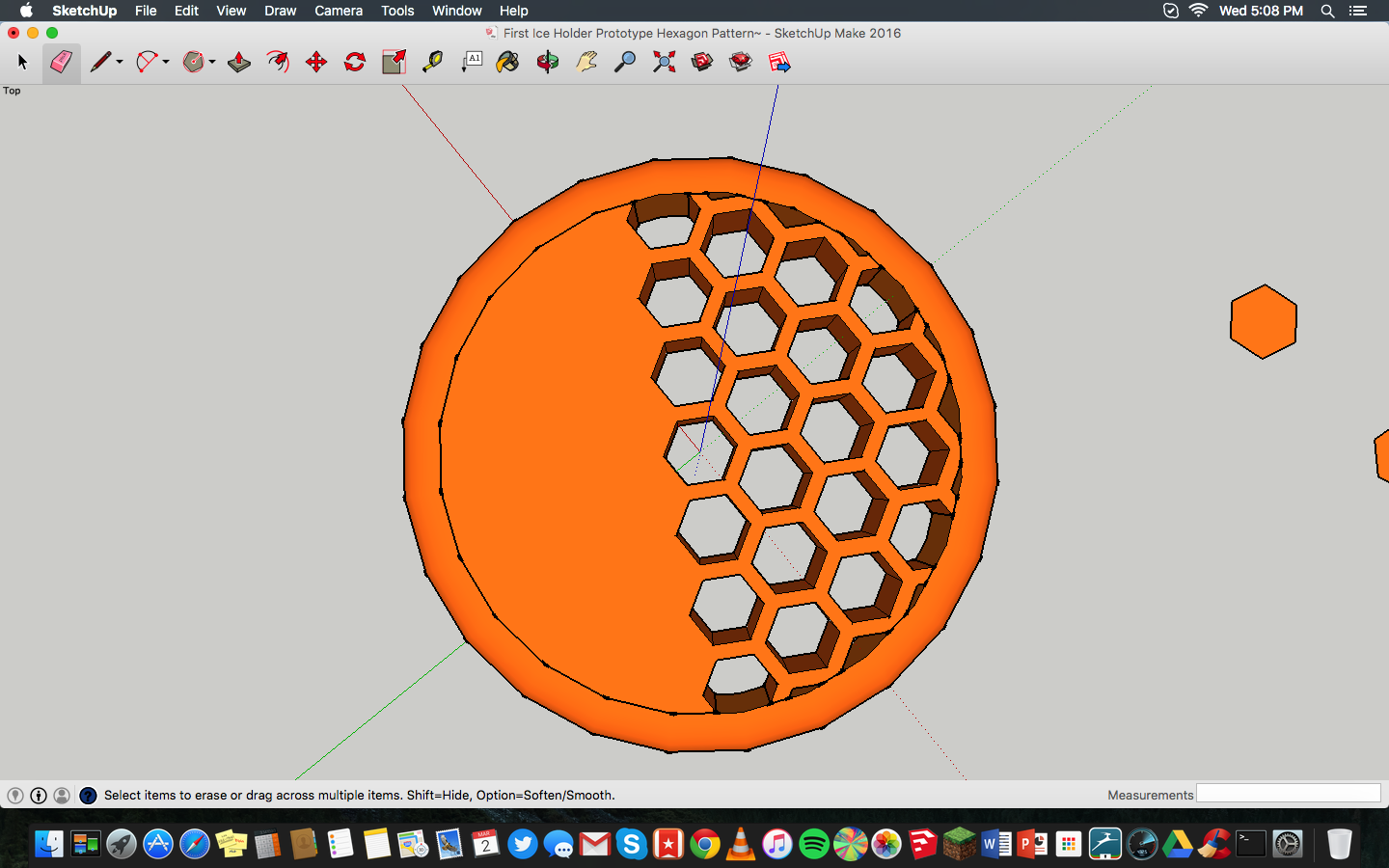
-
Do you just want to make that circle not visible or do you want it to have more segments so it looks more circular?
If you just want it not visible, you can hide the edges. If you want to make it look more circular, you'll have to redraw the circle and you might as well redraw the radius edge but you could pry the hexagonal holes out. You'll need to do a bit of fixing up around the edges but that shouldn't be difficult.
I'd be happy to show you if you share the SKP file.
-
My only concern is how would it show up from a 3d printer
-
I think it'll be fine. I'll work something up for you.
-
Well, there were some issues with some edges being slightly off axis, reversed faces and a few other things and so I took a little bit longer route to fix this up. Your version is on the left.
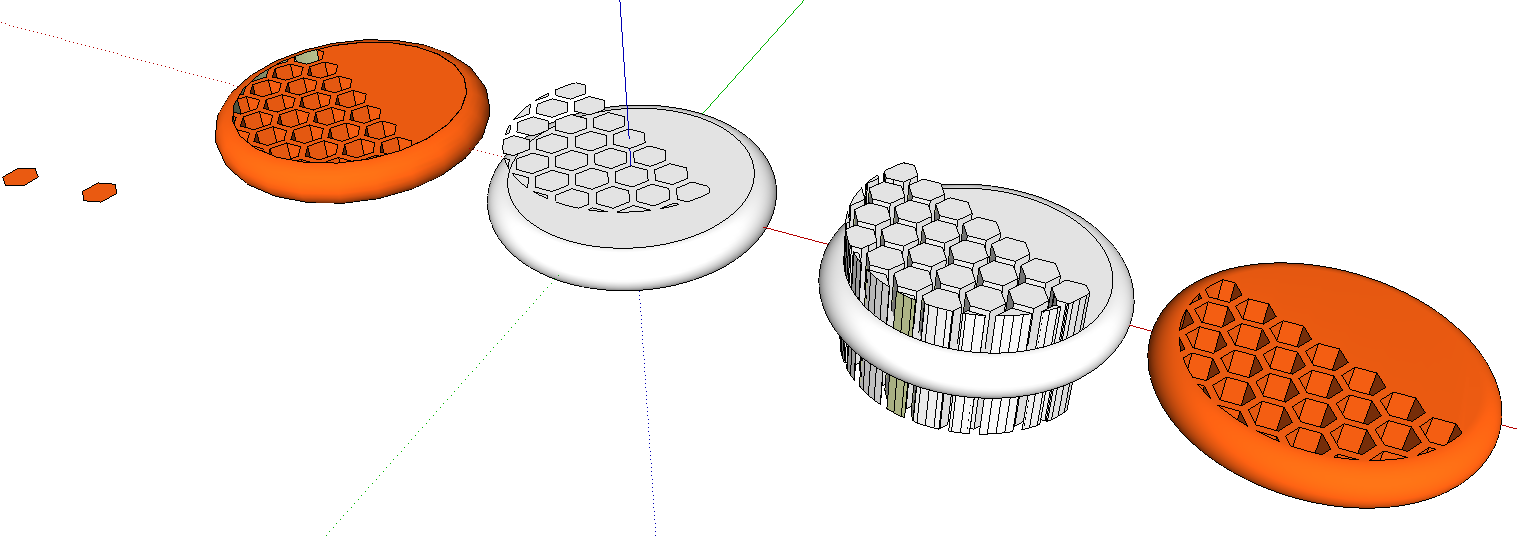
I drew a new "hockey puck" using higher segment counts for both the circular path and the arc for the edge profile. I copied the top face from your ice holder and skinned over the hexagons so they could be pushed through the new one. Then Intersect Faces> With Model and delete what isn't needed.The one I made is a solid and should print just fine.
I also changed the style to my default one. You can see the reversed faces as green. Don't paint reversed faces in an attempt to make them not show. Correct their orientation. Reversed faces can cause problems for 3D Printing.
-
Woah, if I had known you were going to do that I wouldve sent you the "finished" copy. It would mean the world to me if you could do the same thing you did the the previous version to the one right now
-
It was easier to finish the one I made than to start over repairing yours.
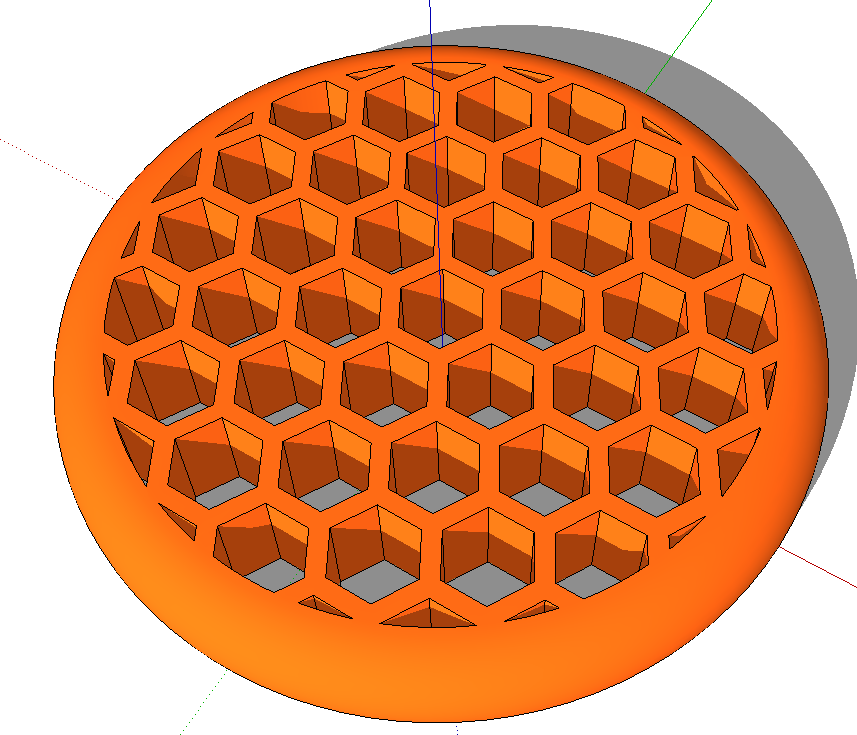
What does it do? Maybe I need one and you can make it for me in exchange.

-
Thank you so much, the idea is its supposed to be put down in a glass so that it keeps the ice down at the bottom so that when you drink your water it doesn't get in your face and stuff. I came up with this idea last year and now i need to get molding to get a prototype. I'm only 17 so I needed something simple and fun to make to hopefully get into entrepreneurship. I'll try and launch a kickstarter and see how that goes. I was definitely thinking about sending you one if it actually works and gets into production.
I have 2 other designs that I want to do, so what were the problems that you ran into on mine and how can I avoid them on the future designs
Again thank you so much for this, this really helps me out, I really had no clue what I was doing since this is my first design
-
I dont know why but a tiny edge piece is missing, could you tell me how to add that back in
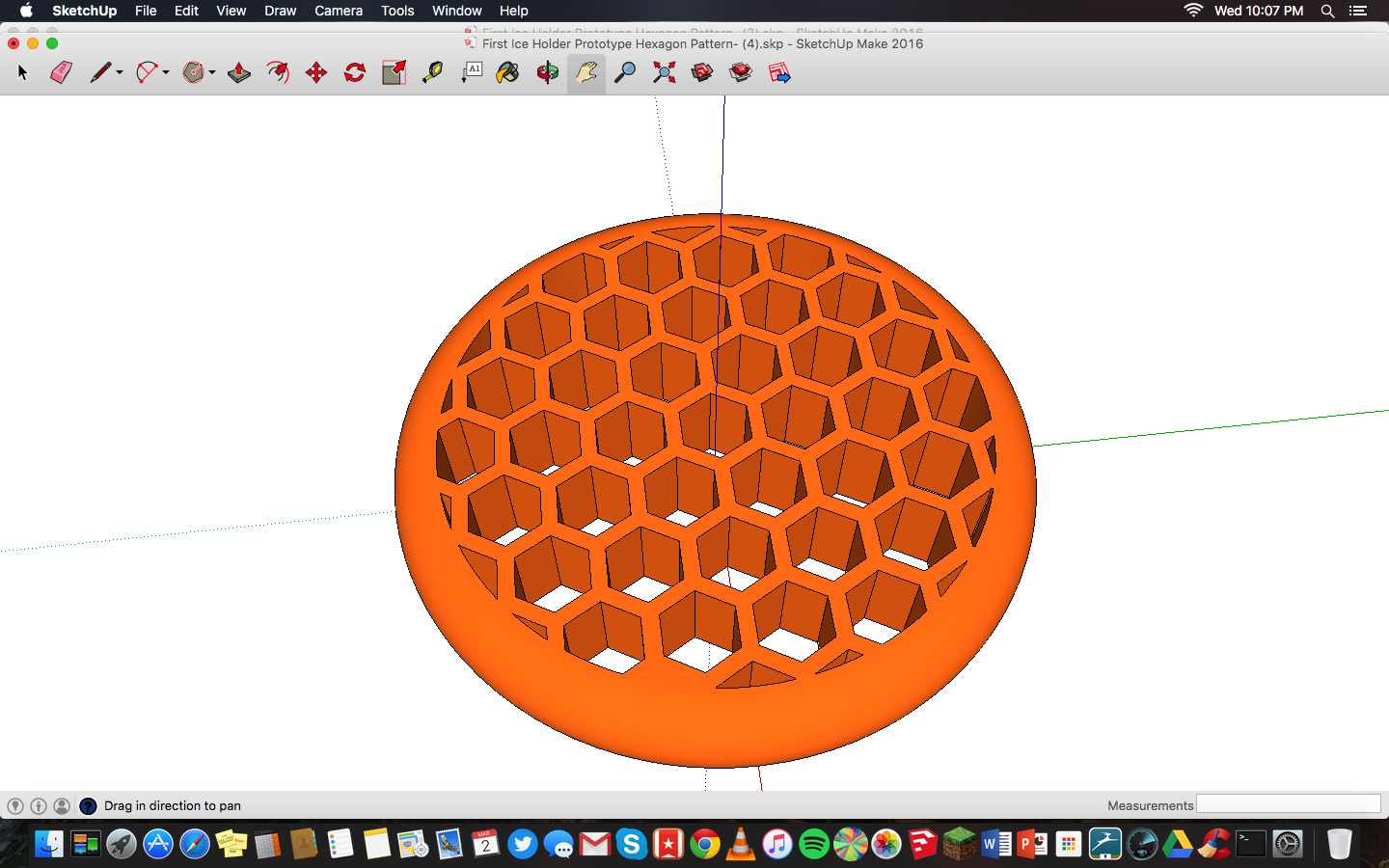
-
Do you mean there's a hole missing? Is your screen shot from my SketchUp file? What happened?
You can copy the appropriate lines from a neighboring hex and then turn on Hidden Geometry so you can push the face through.
-
Yeah when i open it it says something went wrong and I select dont fix because it messes it up less, its weird
-
Strange. It opens for me with no problem.
-
how do I bore this out, ive got the shape but when i do the push pull tool it wont make the hole
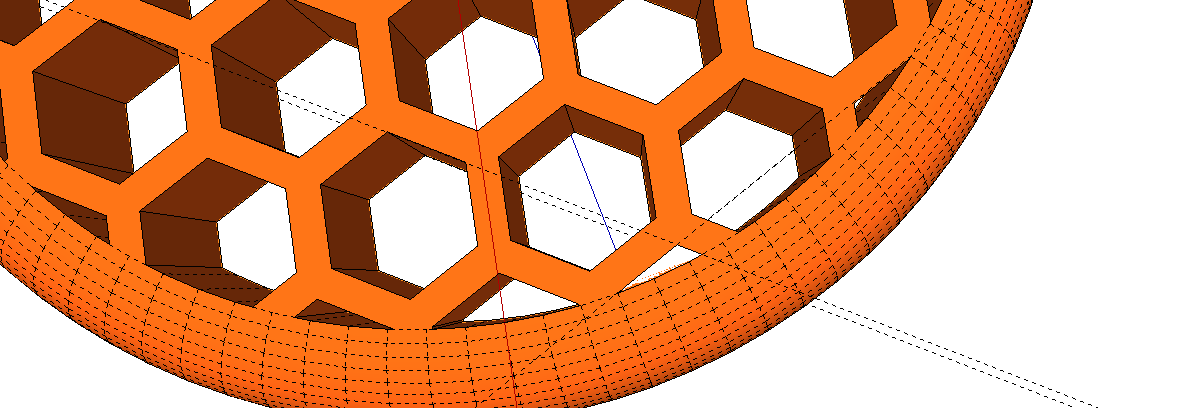
-
Here, try this one. There is a very tiny gap created by SU thinking to points are coincident. I merged those two points.
First Ice Holder Prototype Hexagon Pattern-repair daves dodgy work.skp
-
is there supposed to be a file?
-
-
I can see a file, can't you?
-
Thank you for all of this I know this seemed like a hassle but it means so much to me, Ill get this 3d printed at my school tomorrow.
-
sorry it just didnt appear, thank you
Advertisement







