Issues with solids
-
Hi guys,
Ok so i'm trying to build my first 3D printed model and it's a football stadium with a shell roof so due to the geometry involved, i thought 3D printing was the way to go.
Now i know that everything needs to be a solid in order to 3D print however the roof beams i have are interconnected pipes. As you can see from the first image, i started with simple lines which i turned into pipes by created a disc at one end and then using the 'follow me' tool, i made a pipe. I did this with all of the lines and they pretty much interconnected. When you delete the surface of the pipes, you can see what the ends look like as well. The second image shows you the pipes.
When i use the 'tube along path' tool, the pipes don't fully connect and it leaves gaps like the third image.
These pipes will form the roof structure and i will cover it with cladding such as image 4.
I have two problems here.
-
When i run 'solid inspector', it tells me the ends of my pipes(where they connect) are not solid as you can see by the oranges marks.
-
In order to create the cladding, i need to draw a line directly in the center of the surface of the pipes and connect them in order to create a triangle surface, which i will then extrude using 'joint push pull' (because i need to turn the surface into a solid). See image 5. The line needs to be in the center of the pipe because the cladding needs to sit directly on the roof structure and not accidentally be hovering in the air.
Essentially i want to create a roof structure out of those pipes which all need to be solid for 3D printing and then cover it with those triangle panels and it all needs to be one solid object.
If you're wondering whyi need the pipes, it's because they will be visible from the inside. You can see the model of the stadium I'm trying to build.
I need to get this right because i need to do a test 3D print and the model is 1:250 so it is quite large and will cost me too much if i make mistakes so any help would be appreciated.
If anyone's curious about what stadium i'm building, it's called AAMI Park in Melbourne.
Thanks heaps
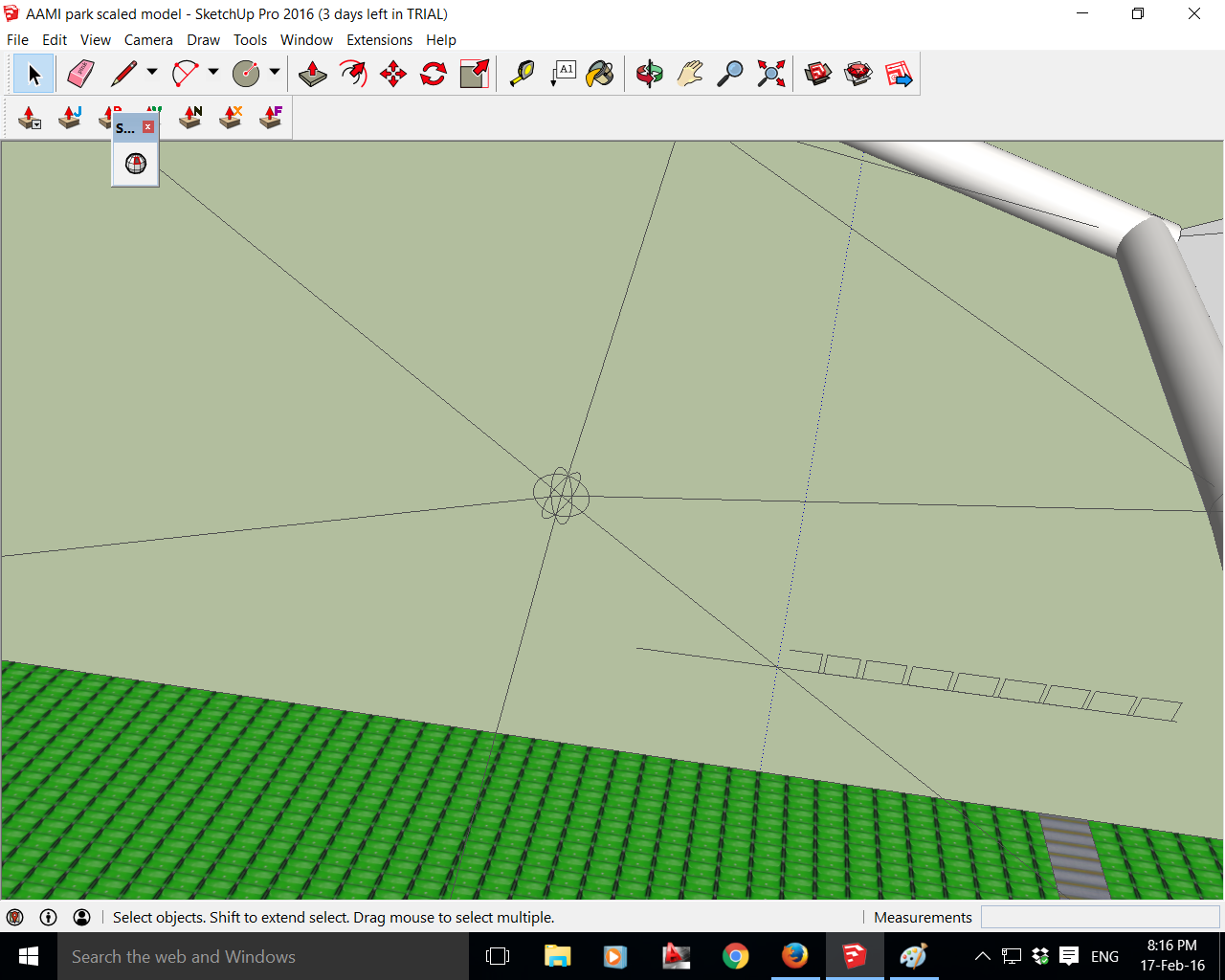
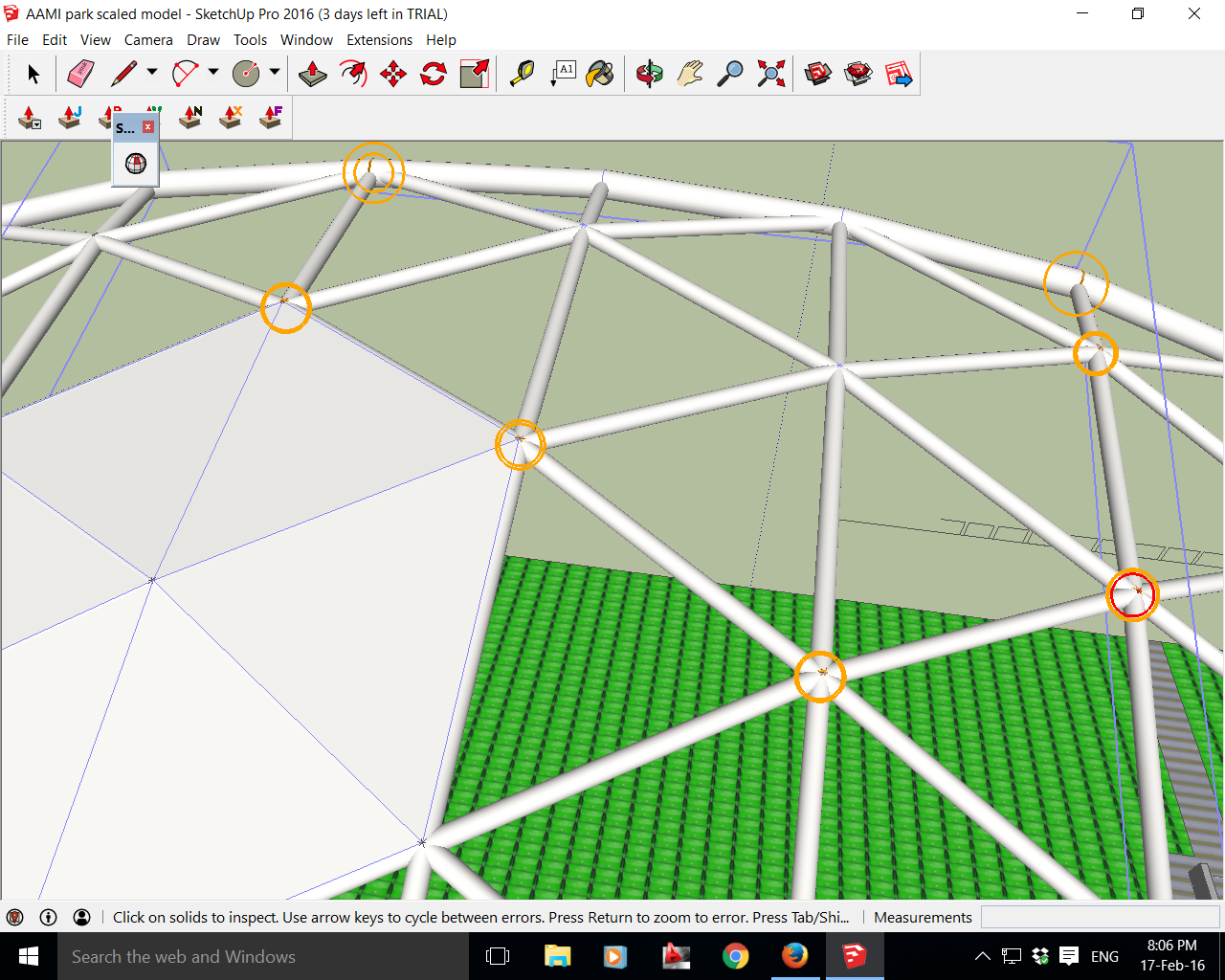
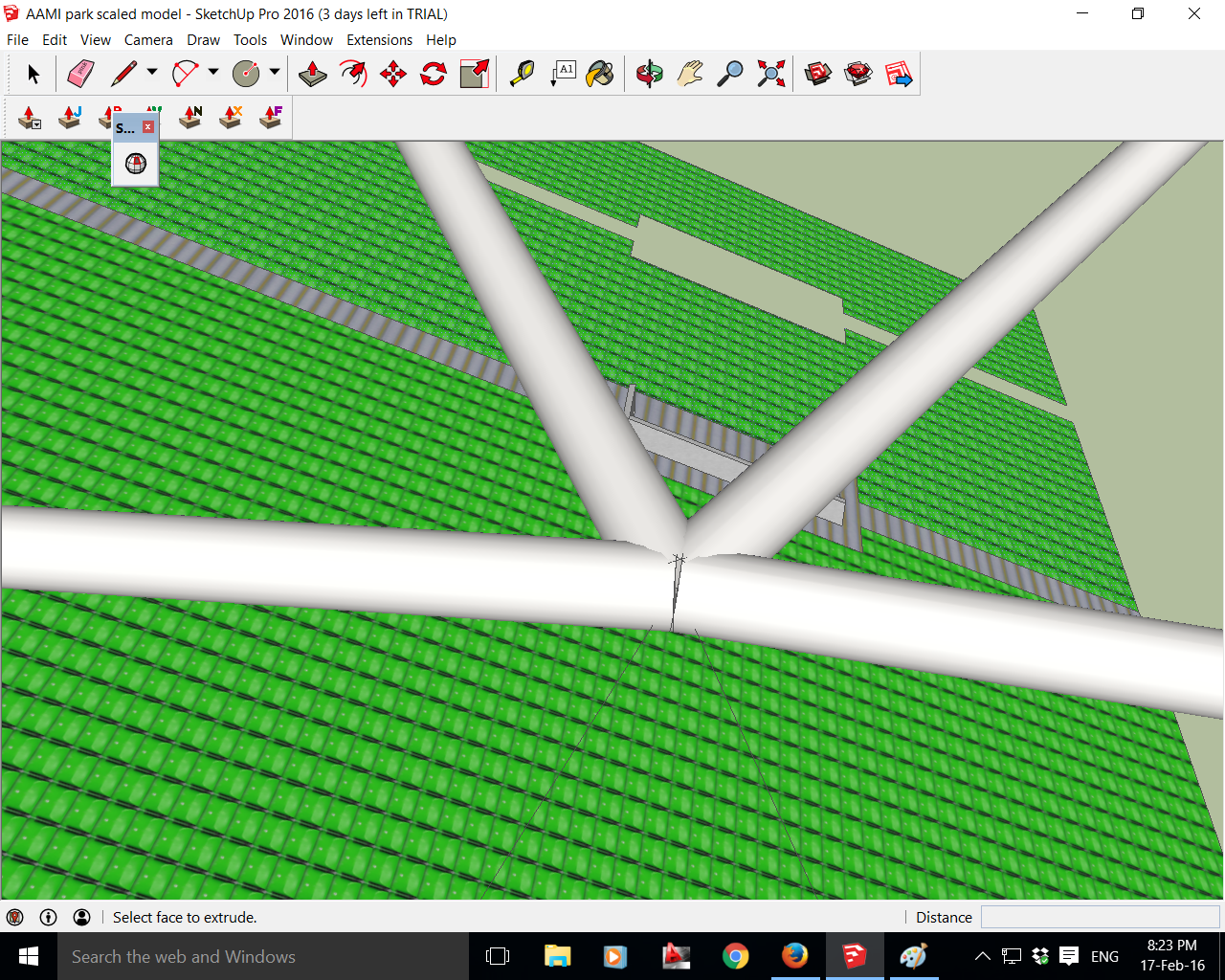
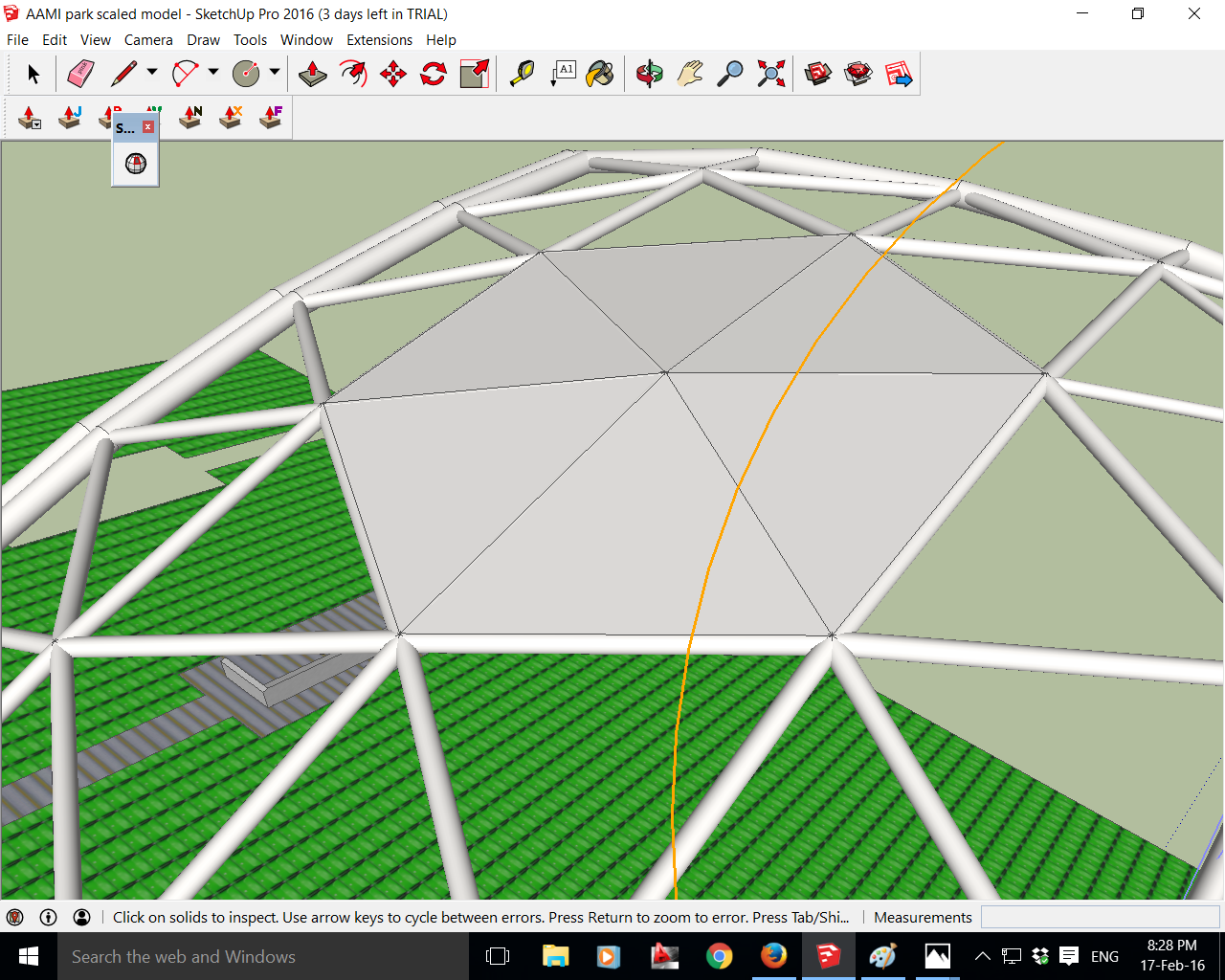
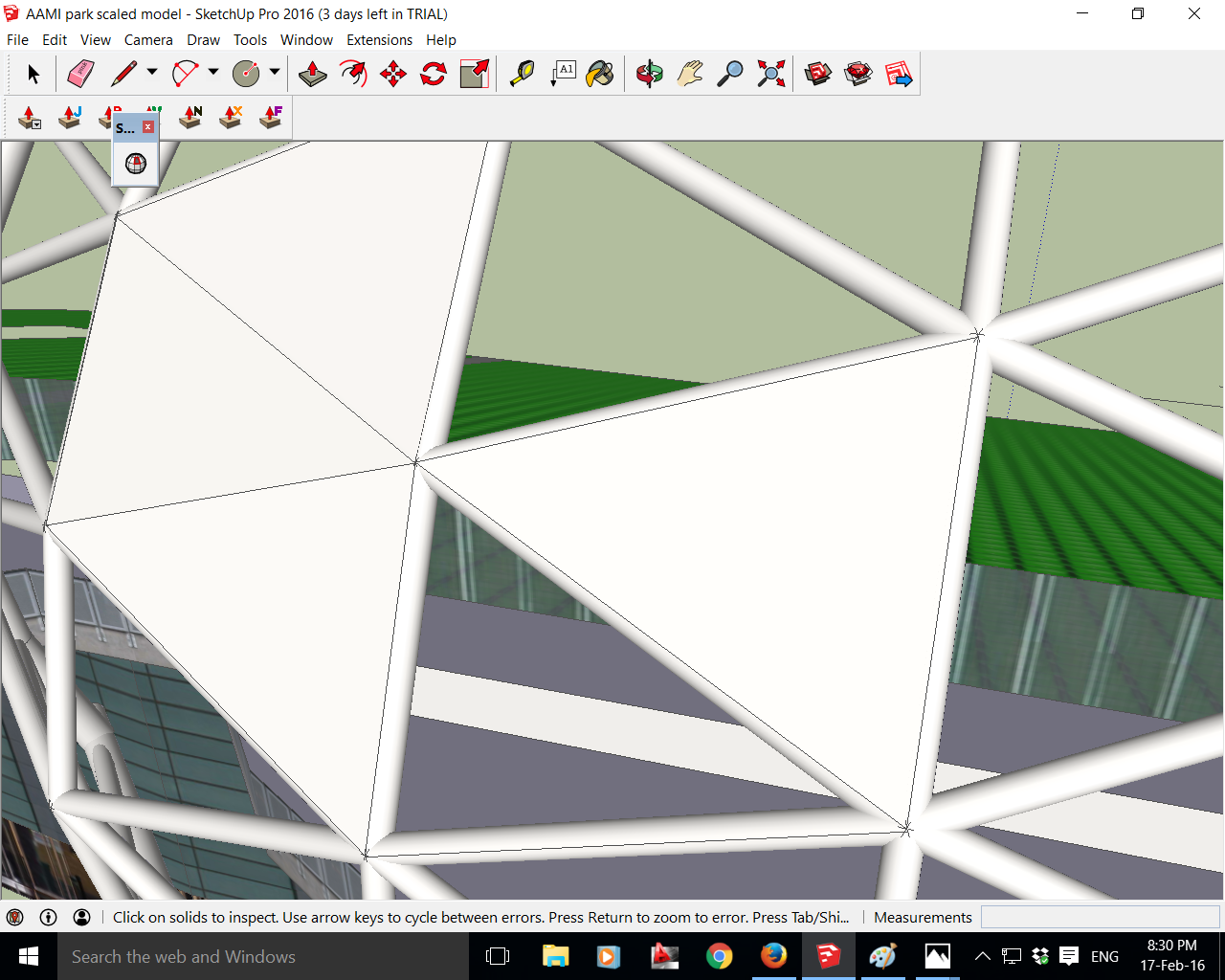



-
-
try again.. You will gain it..
-
There are a couple of versions in the 3d warehouse that may help.
This is one https://3dwarehouse.sketchup.com/model.html?id=d1e2c3906e8dd0d391633ddb0b1f8317
One thing, im looking at this on my phone so may be wrong, but I think you need to put the triangles between the poles rather than on top.
Turn on hidden geometry to get hold of those centre lines. -
If you can't find the exact model you need on the 3D Warehouse, here's how I'd do it:
1 - You have a mesh of lines for the dome - separate them into parallel sets of connected lines that you can use follow-me on so that you maintain a solid tube from one end to the other. After that, you'll have 20-50 sets of tubes that you can join together using Outer Shell. Only use 8 or so sides on your tube profiles or the polycount will get outta control.
2 - Use the same mesh of lines for your cladding. Connect them all to form your dome, then use JPP to push out to where you need it, rather than pushing inwards. You need some thickness on the cladding anyway.
Does that make sense? If you want to send me the basic dome mesh, I can show you what I mean.
-
The model in the sketchup warehouse is actually the one i did use, however, it's not detailed enough to print off because it's essentially made up of lines and surfaces, which aren't suitable 3D printing because they are not solids so I'm modifying it for accuracy.
If i can send you the file, it would be great if you could show me how to do it. Thanks heaps.
Advertisement







