How to push/pull angled surface
-
Hi all,
I'm creating a design for 3D printing and i have a roof which has hexagonal surfaces as you can see in the images. What i want to do is pull the surfaces in order to give them thickness for 3D printing, however, due to the angles of the surfaces, when i do pull the surfaces, they do not join and i get something like the second and third images with gaps in between.
The only thing i can think of is a line in the center at a particular length and join the edges to that line, however, i don't want to do that because its too manual and i don't know what angle to draw that line at so i'm hoping there's an easier way.
Any ideas would be appreciated.
Thanks
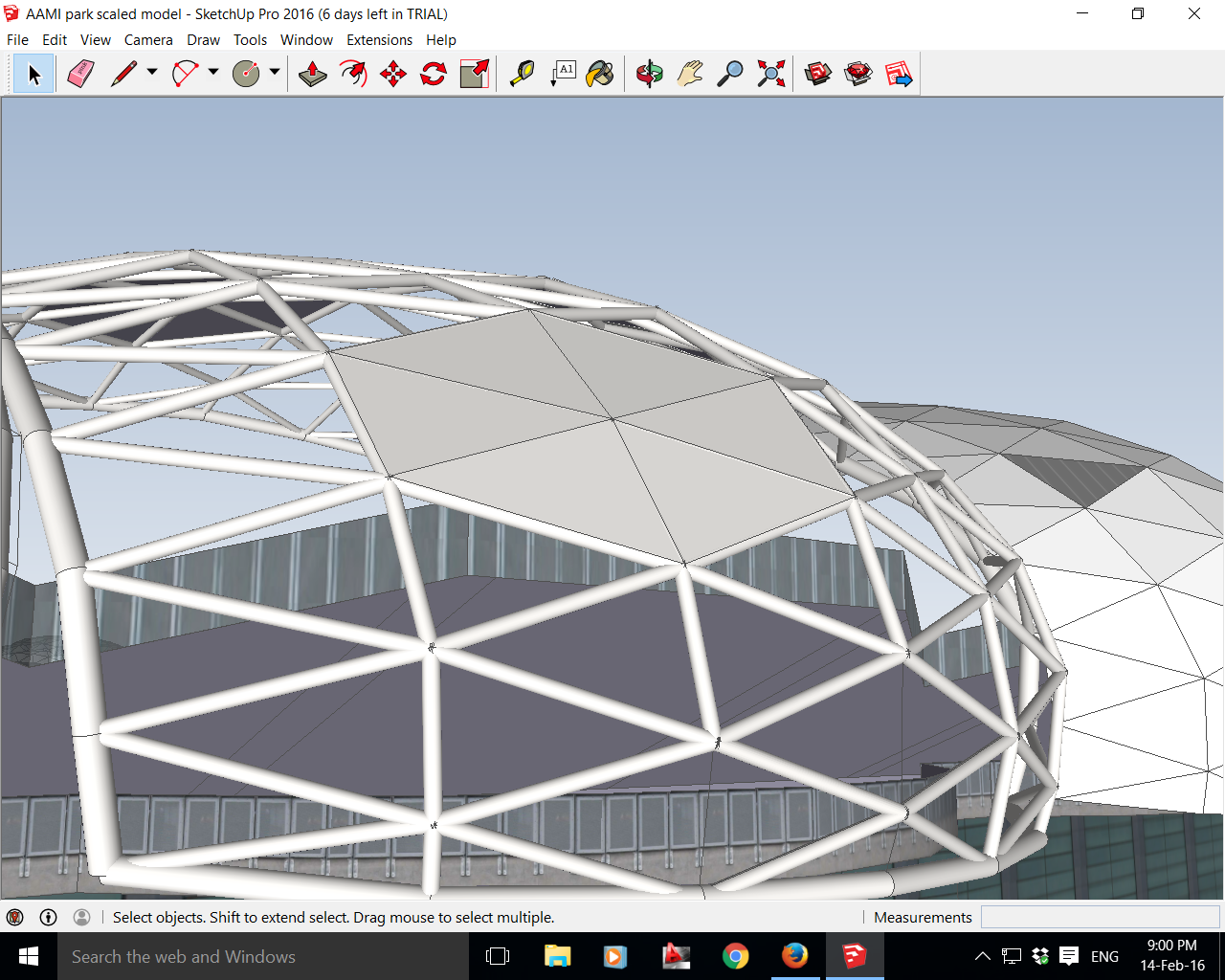
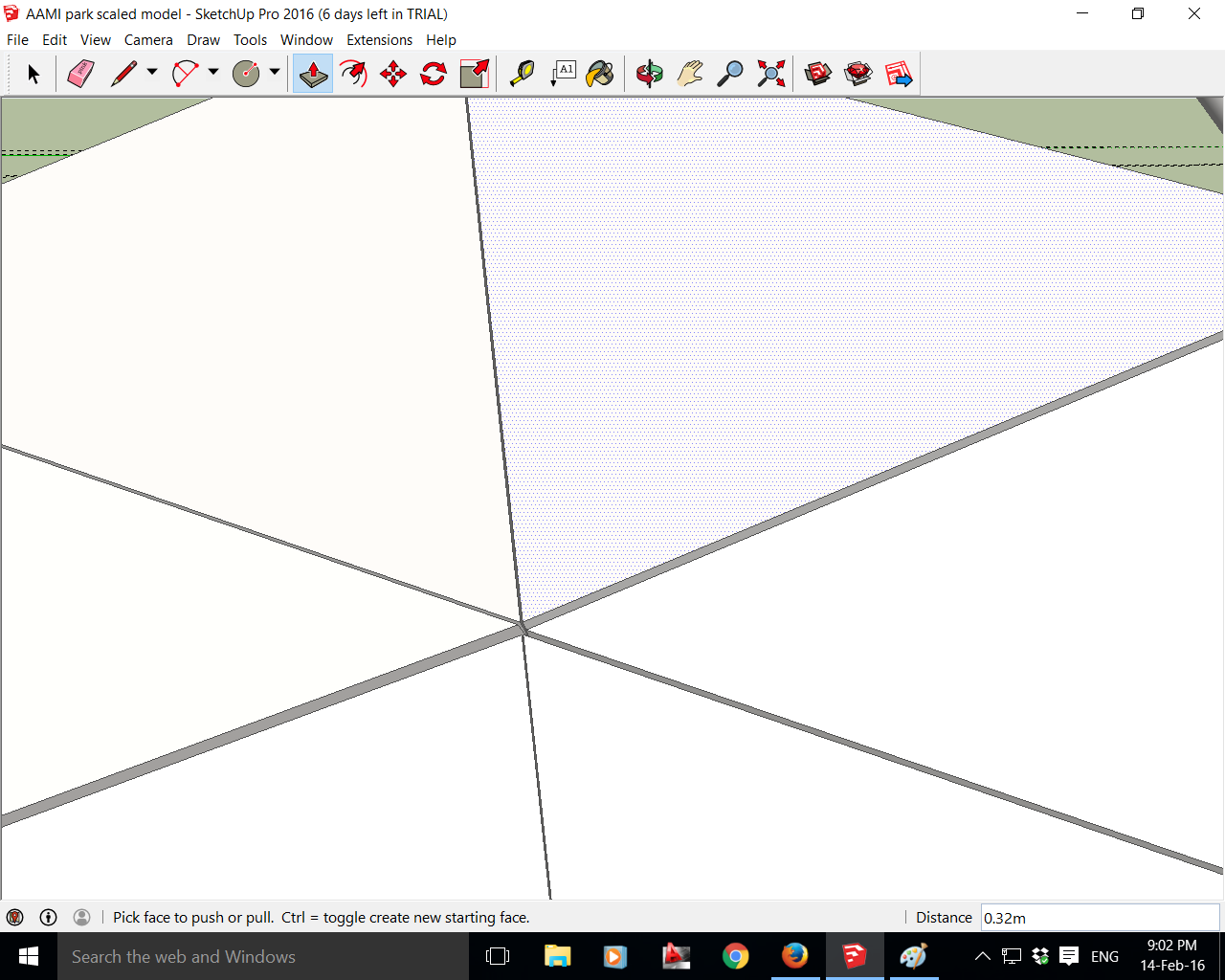
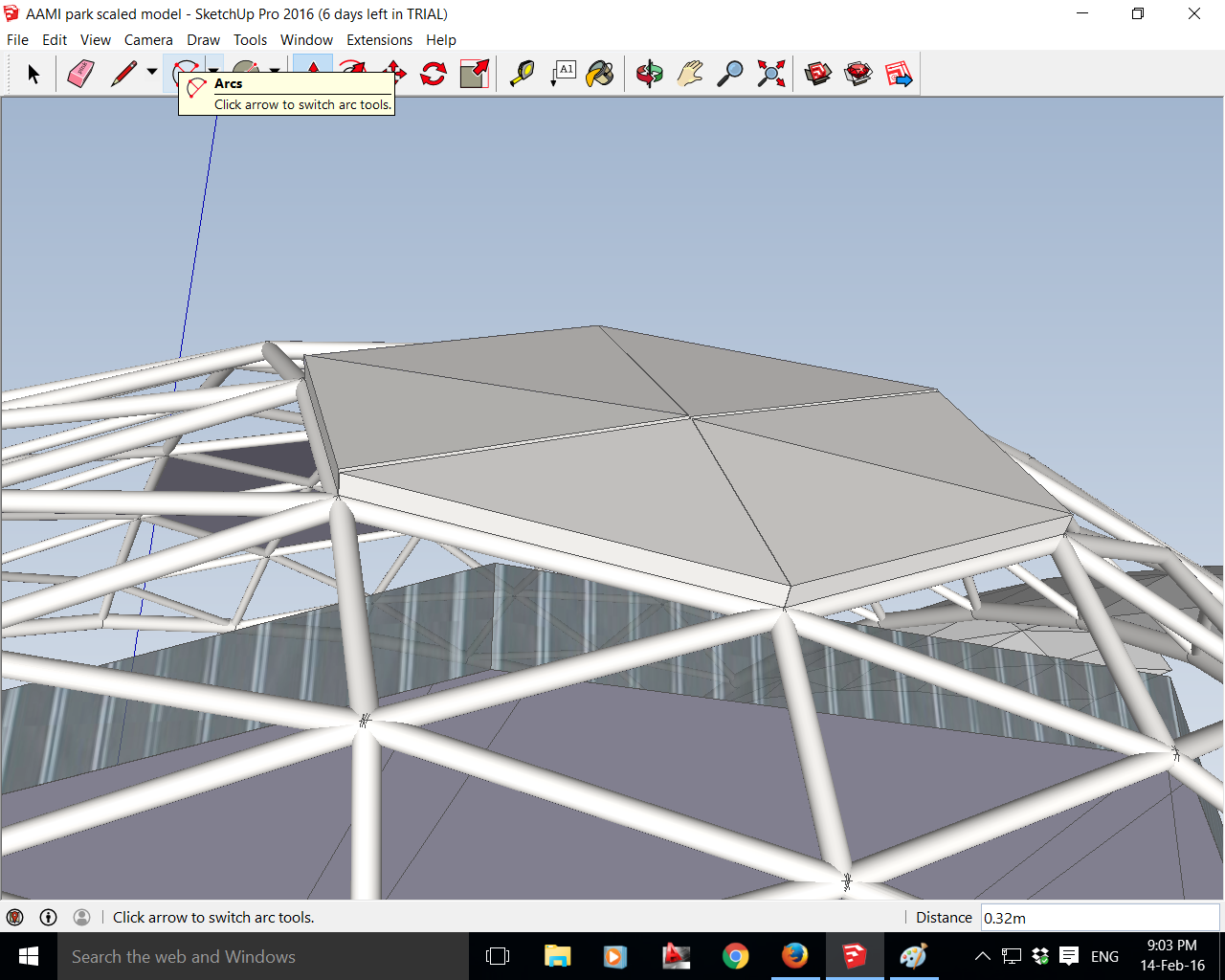
-
Fredo6s JointPushPull should do this...
-
Thankyou so much. That did exactly what i wanted it to.
Advertisement







