Back edges and scenes
-
Is it supposed to be possible to have Back Edges showing in one scene but not in others?
I'd like to have Back Edges showing in one scene only, but not in others, but can't see how to do it, or even if is possible.
If I turn Back Edges on in one scene, they appear in all scenes, even if I have tried to Update their settings separately.
-
Back edges are a style setting so you need to have two or more different styles. One with back edges on and the other off. When you make changes to the style and update the scene, you should get a warning box asking what you wish to do with the style. Does that happen? You should choose Save as a new style.
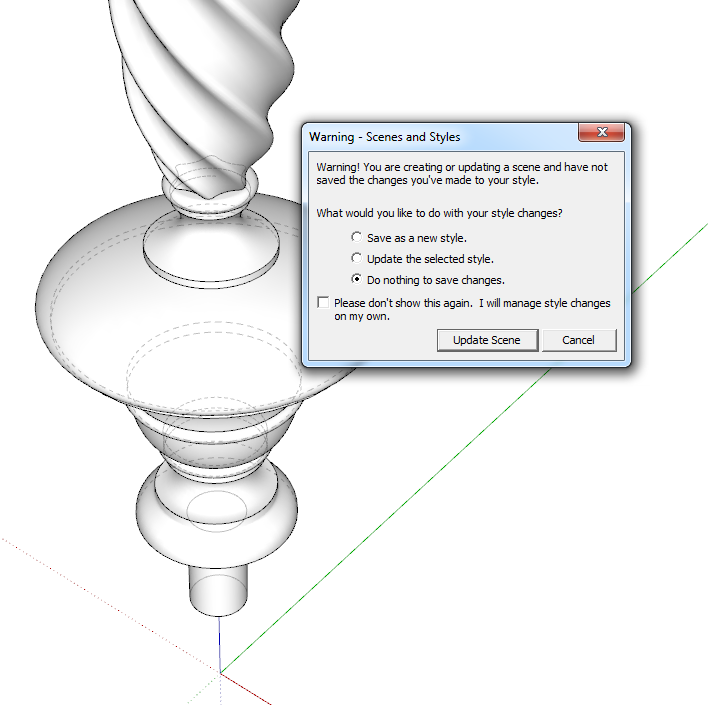
-
John, I'm glad that helped. That warning box can be disabled but from what I've seen, it's not a good idea to do that. You should keep track of the styles you have used in the model as you go so that you don't create duplicates.
-
That's really helpful - I vaguely remember seeing the warning, but hadn't realised what it meant about being able to have different styles for different scenes.
I'll get that to work after your pointer has got me looking in the right direction.
Thank you.
-
I see that I had disabled the warning - not appreciating the implications. Found where to turn it back on (Sketchup/Preferences/General, on a Mac) and also checked Style and Fog option in the Scene Update settings for what to save with the scene. Back Edges showing is now saved as a new style, though I don't immediately get prompted for a name for the style. But I can rename it in the Styles window.
First time I've even thought I needed to use the Fog setting - somehow, I had not really registered the Style element on that line! Doh!
-

You won't get prompted to give the style a new name although that could be a nice new feature to request. It just appends a number to the style.
I would suggest that you keep all of the style options ticked normally and only untick boxes for special cases.
Advertisement







