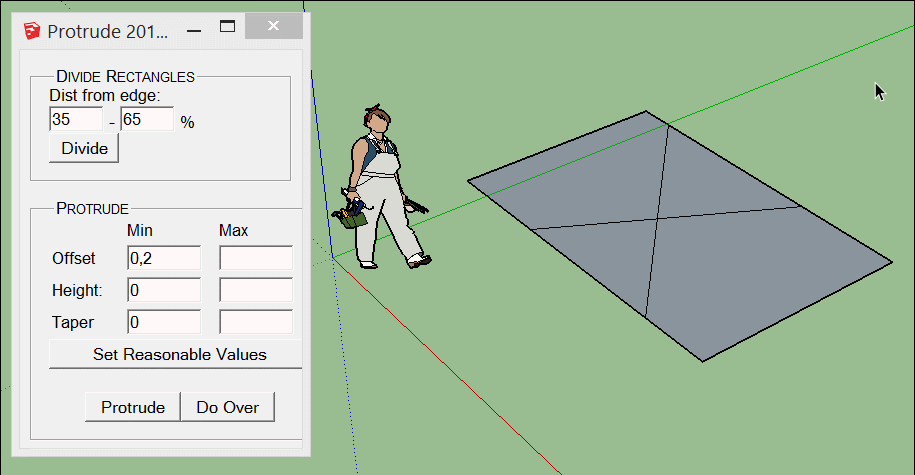Offset multiple lines
-
Hello
I'm using SketchUp Pro 2016
Does anyone know of a plug-in that can offset multiple "lines"? I have a need to be able to offset the centre line DXF drawings of a road network to create 3D images of an area.
I've hunted for such a plug-in but can only find "multiple face offset" which won't look at the lines.
Using the standard offset tool I have to select a whole line along its length and then offset it, say, 7 metres to one side and then 7 metres to the other side. I then have to do the same to all the other roads and then tidy up the the cross-overs (intersections).
If I could just have the basic offset on both sides of the road lines it would make the task very quick even if I have to tidy up all of the crossovers (intersections)myself.
I have attached a sample image to show what I'm trying to do.
In anticipation,
Garth

-
Chris Fullmer's Greeble extension could do it. Draw a temporary face around the outside borders of your lines. Set Max and Min heights to 0 and Max and Min offsets to half the street width with a negative value. Erase what you don't need.
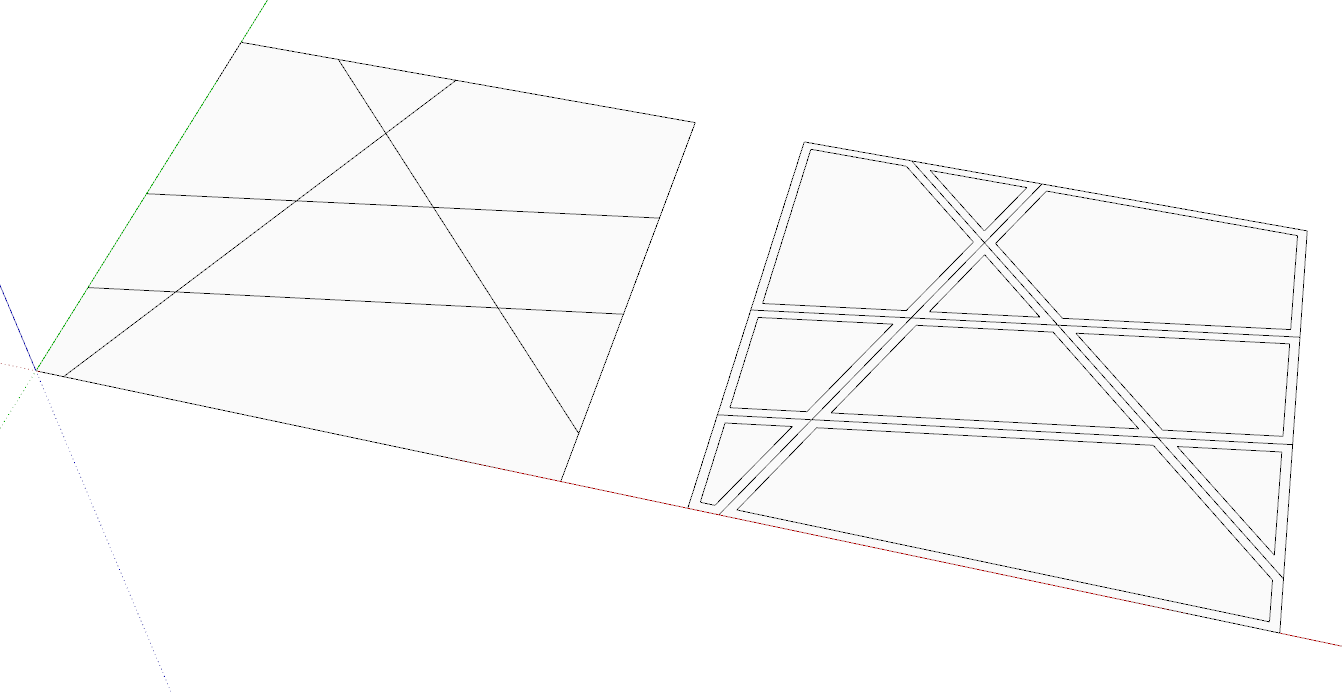
-
CityGen Street Generator by Thomthom can maybe help you!

-
-
Thanks for the suggestions. I will try them out. The CityGen plugin looks great but I don't see updates since 2009. I wonder if the plugin will work with 2016.
-
Not sure
see this link and posts following!
I installed it in 2016 and obtain same messages!Waiting the Thomthom advices!

-
Hi All
I use Tig's Extrusion Tools/Extrude Edges by Offset.
Never could find anything better for curves and such.
Just create a path/select and enter the +/- distance for offset from centerline (two operations)
Plan B
Use TIG's Extrude Along Path
Width = Central(plan)
set very small Height and flatten.
You will have offset edges and center line to play with.
The End
dtr
-
Thom Thom's CityGen is exactly what I'm looking for but how do we get it to work?
What vers of SketchuUp will run the plugin and is there a link to the plugin(s) that are needed?
Is there a guide to getting the plugin(s) up and working?
Thanks
Garth -
Sems remember that V8 works with any problem with it!

Advertisement