What's Wrong with the Tape Measure Tool
-
I just got a new computer, and reinstalled SUp Ver 5 on it,
I'm having a problem and I haven't had to tweak SUps settings for so long I forget how to!
when I use the tape tool and double click on say an edge, it doesn't set a guideline, and when I click off of a line and drag it doesn't show a guide,
same with protractor tool, it doesn't leave a guideline when I click and set.
I've tried messing with open gl but that hasn't helped, anyone have any ideas??
-
SketchUp 5? I can't hardly remember that far back. Are guides turned on in the style or in the View menu?
-
which windows OS are you using on the new machine? if I recall the OS of the day was XP when SU5 was around...
have you tried running the legacy software in microsoft's windows legacy mode to see if it makes a difference?
-
You can toggle the creation with ctrl (see little + sign).
-
@cotty said:
You can toggle the creation with ctrl (see little + sign).
I think the default behavior has always been to create guides. Could you switch off guides with Ctrl in SU5 and have the setting stay?
-
Yeah I was using XP, now it's Win 7. Sounds like that might be the issue?
I need to read up on microsoft's windows legacy mode now.
sorry, don't understand- "You can toggle the creation with ctrl (see little + sign)"
also "Could you switch off guides with Ctrl " could you explain that a bit more Dave??
-
Joe, I don't remember when the change occurred but for a long time, by default, the Tape Measure tool creates a guideline. You can toggle the creation off and back on by hitting Ctrl. This can be useful if you just want to take measurements without creating guidelines.
Did you look in the view menu to see if Guidelines (or Construction Lines) are an option to turn on and off? We're going back so far I don't remember if this was an option in V5 or not.
-
I've looked everywhere for a setting Dave, but,
when I select the Tape tool and hold ctrl it makes the guide lines, but that doesn't toggle it on / off because if I try again without ctrl, no lines.
-
Does the guideline stay when you use Ctrl? In later versions, at least, it's a toggle thing. Press and release to toggle the state. And there's nothing in the View menu related to it? What about in Styles? Was that a thing then?
-
View Menu > Guides
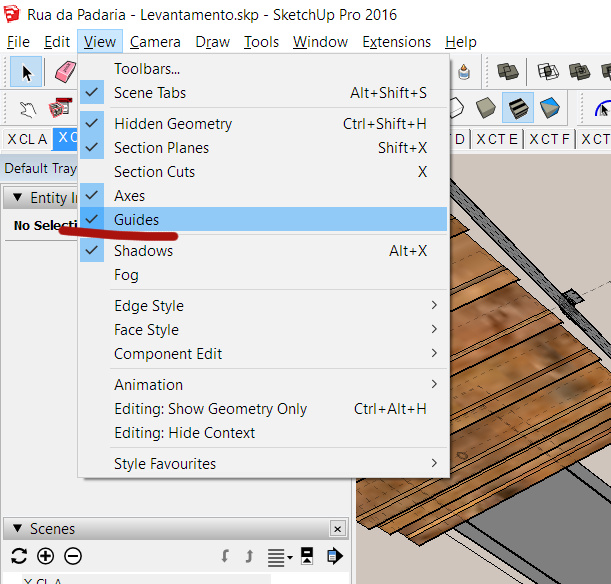
It's a style dependent visual effect. You can turn their display off in your current style and some styles have it turned off by default so it's not system dependent. Are you using your own style?
I imagine you might have created a lot of Guides without knowing. You might delete them in Edit > Delete Guides
-
Is it the same in SU5?
-
No Ver 5 doesn't have that menu, doesn't have Scenes either, has Pages and there's nothing in there I can change
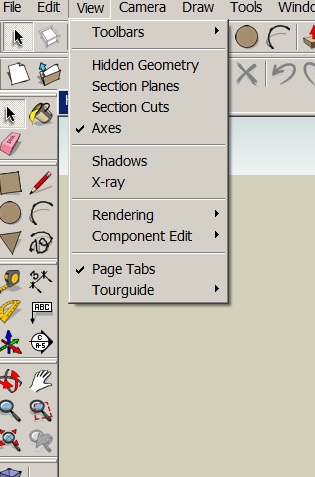
-
Why don't you use a more recent version?
-
And does it have styles?
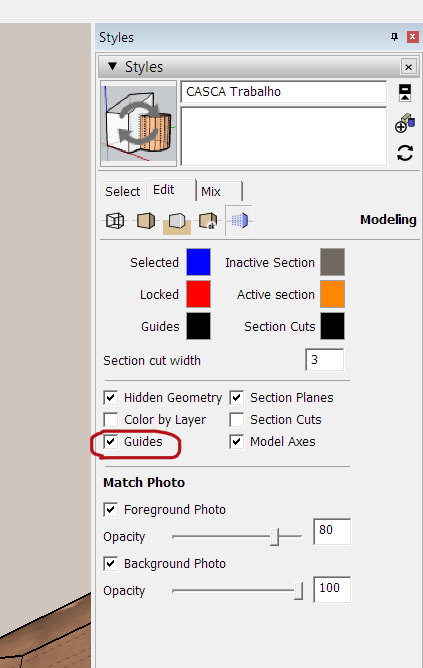
-
well part of the reason is, 5 is what I'm familiar with, and it does everything I need it to do, but mainly, Ver 5 is back when it was still @Last Software. There weren't that many users back then, I was probably one of only 5-10 other builders in California, active on the forums, using it. I felt almost betrayed when they sold out to google and all of a sudden everyone was using it.
but if I was to upgrade, which version should I go for?
-
Get current and install SketchUp 2016. You can still download SketchUp 2015 but I don't believe you can get a license for it anymore. and you don't want to go back any further.
-
Are you still using the computer from back then? With win 98! I miss that computer but I miss ZX Spectrum even more!
-
-
 XP wasn't that bad!
XP wasn't that bad! -
yeah I'm on a blazin hot computer now and win 7, which isn't as much of a change from xp as I feared,
I could live with needing to use the ctrl with tape tool, and stay with ver 5, question, why should I upgrade, 5 does what I need it to. What do I get, better performance? I never use plugins / whatever. Don't need to take my modeling to diff heights.
say, how do I Import all my XP textures to this new machine? Go to Library, copy all the skm into a new folder, send it to the new machine, then Import> skm, and select all the skm files at once?
Advertisement







