Help desperately needed - centring shapes
-
Hi there i am a very newbie
I am trying to draw a zigarat (multilevel pyramid) but am falling at the first hurdle.
How do i centre two squares? i cant even figure out how to do it in 2d

If anyone could show me via a video that'd be amazing as i've been googling and following tutorials and cant fathom it.
I literally just want an easy way of making ever smaller squares perfectly centred within eachother.
Please can anyone help?
-
The easiest way would be to use Offset. draw the base of the pyramid, use Push/Pull to pull of to the first level, Get the Offset tool and offest the top edges in the required amount, the new square will be perfectly centered, and use Push/Pull to pull up the new tier. Rinse and repeat as needed. There are other ways but start with that one to learn those two fundamental tools.
-
one way using standard tools...
start with one square...
offset for each new size...
push pull systematically...
orient faces...
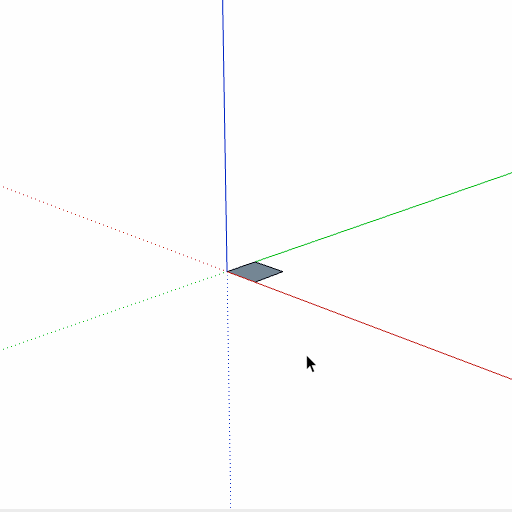
john
-
there is also set center point plugin which helps to align things
-
-
-
Stepped Extrude by Rami_lpm
-
Pilou's Approach: Why learn to use native tools if there's an extension available?



-
Sorry...

But this one is not yet solved!
Seems interesting for break the normal pyramide! (or anything of course) -
OK I have made an big effort!

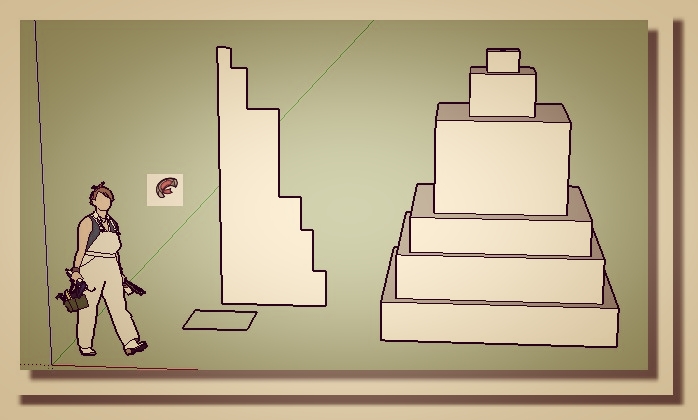
Advertisement









