Line weight is too thick!
-
You've never answered my question about the setting for Profiles weight.
-
@dave r said:
You've never answered my question about the setting for Profiles weight.
Hi Dave, I set my profiles weight to 1, same for section cut lines.
-
@asimonas said:
...Could you explain what difference that makes? I did like you said, but see no effect...
by default SU currently sets the AA [Anti Aliasing] to 0 from the available range of 0-4...
the old SU default use to be 4, but it was changed to 0 due issues with some older AMD graphics cards...
changing it to 4, means it will work to the highest standard available...
It is unlikely to have any negative effect on such a young mac as yours...
LayOut inherits the settings used by SU, so when changed in SU, LO will also change...
you should also check the other SU settings as they also have an effect on LO...
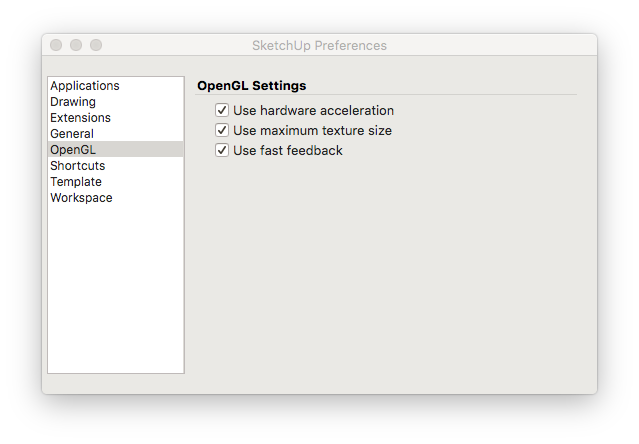
with regards to your pixelated images, are they jpg's?
if so they will degrade with each new usage, I would personally use tiff or optimised png but never jpg or gif...
if you post one of your highest quality original images, I can check it out internally to see if it can a least preserve it's quality...
john
-
Hi John, thanks for quick reply, I've checked openGL settings, middle one (Use maximum texture size) was off.
I rarely export layout to images, but if I do so I use .png. Most often I export to pdf. You can see one attached in my first post. I guess this is just a limit what Sketchup can offer - meaning scale 1:100 is the limit, otherwise objects like furniture just gets too small for Raster Style. And turning on Vector or Hybrid just freezes Layout for minutes. -
the desks look so bad I thought you had used a jpg image instead of a model for them...
what is the texture size on the floor, it may be the reason for the slowdowns...
can you post the skp?
-
Here is dropbox link to the file. Not sure if I can attach it here?
https://www.dropbox.com/s/5bgaxkboee505rl/16%2301%20PPS.skp.zip?dl=0
-
dead link message...
We can't find what you're looking for.
-
Here is link to wetransfer:
-
First off, what scene are you trying to use in LayOut? I don't see one quite like the sample picture. Second--and I know it may seem like a workaround,and possibly not related--things might be easier if you replace all the high-poly furniture for longer views. The detailed smoothing on the couches, for example isn't really useful in architectural drawings, but only in closeup interior design scenes.
-
Try printing to PDF instead of exporting to PDF and change the image output resolution in your PDF printer preferences.
-
Now the only place I know to change output is in the LayOut Document Setup. I don't know of any "PDF printer preferences" on the Mac.
Anyway here is a screenshot that shows "High Output resolution" PDF is quite improved over "High Display resolution". Wasn't sure so that's partly why I suggested printing and seeing if it was "good enough".
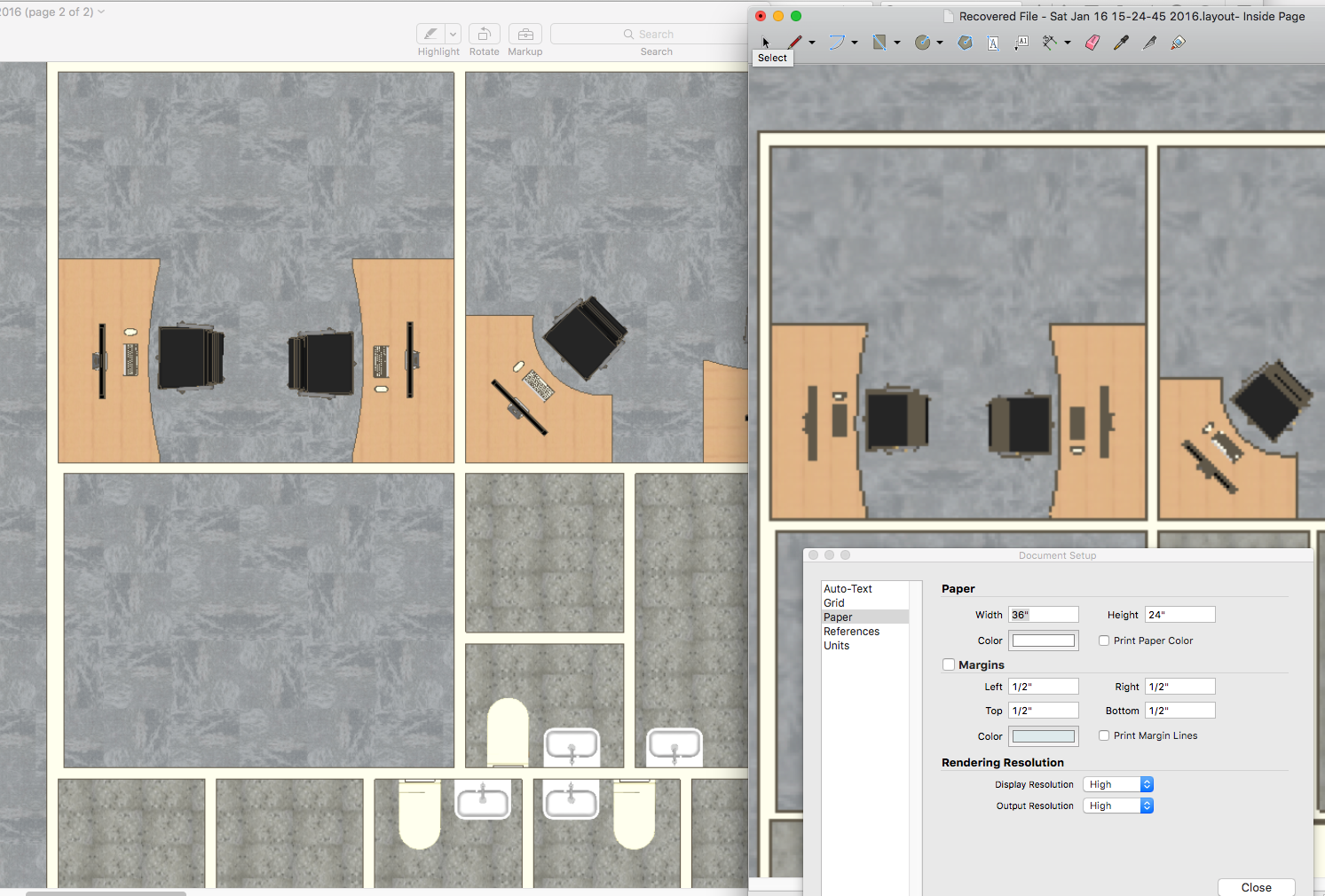
-
@pbacot said:
Now the only place I know to change output is in the LayOut Document Setup. I don't know of any "PDF printer preferences" on the Mac.
Not in Layout itself, but when the printer dialogue opens to allow selection of the printer! In windows there is a preference tab, maybe not on a MAC.
-
I couldn't improve on what you got using raster, and yes going hybrid... well I just forced quit before it finished.
Definitely changing the line size for the model view helps but it looks like you have already got it turned down as far as it would go.
Have you looked at your output yet--printed at best output?
Besides going to a real CAD package, if you have to get by with this, print to pdf at higher scale and reduce the image to print?
Advertisement







