Merge coplanar faces not getting all faces
-
Hi all. You guys helped me greatly with my other thread. I though I would try once more with this other issue.
I am trying to simplify the geometry of an older Quake era game format. The format was initially very simple but then it was divided by a BSP tree for quicker rendering. What I am attempting to do is "undo" the work of the BSP division.
Take a normal looking terrain scene:

This terrain was recreated by using Drop Vertices with the same size grid over the BSP terrain. It's exactly as it would have looked before division.
Here is it post division:

My goal is to get this back to the original state. The reason I don't just use the drop vertices method is because the model has a lot of texture info that if I can preserve, I would like to.
The problem I am having is that when using merge coplanar faces with the CleanUp3, it doesn't seem to merge a few of them even if they are on the same plane. I have poorly outlined in red the BSP divisions (i missed the highlighting of the vertical divisions) and then in blue, the subdivision of these polygons. As you can see they are still essentially quads subdivided into two triangles and then sometimes subdivided again by the BSP tree. Now, I am not sure why the merge coplanar faces doesn't patch these up. I can redraw them and verify that they are all on the same plane. I assumed the coplanar face merge would detect if they are all on the same plane, and the redraw them with the smallest amount of vertices.
I am really looking for an automated way of fixing this as there are a lot of maps like these. I have also uploaded a sample sketchup file.
Thank you so much for your help. This community is fantastic and the plugins you write are amazing.
-
I don't see a texture in that example?
-
@cotty said:
I don't see a texture in that example?
I removed the texture so I wouldn't have to upload a huge file. But the texture isn't super related. It's mainly the geometry.
-
Why modify the geometry if there is no problem with the texture ?
Thrupaint by Fredo is your friend!
PS Please the next time put the file around the origin and not anywhere in the 3D space!

And save as V6 for a more large audiance!
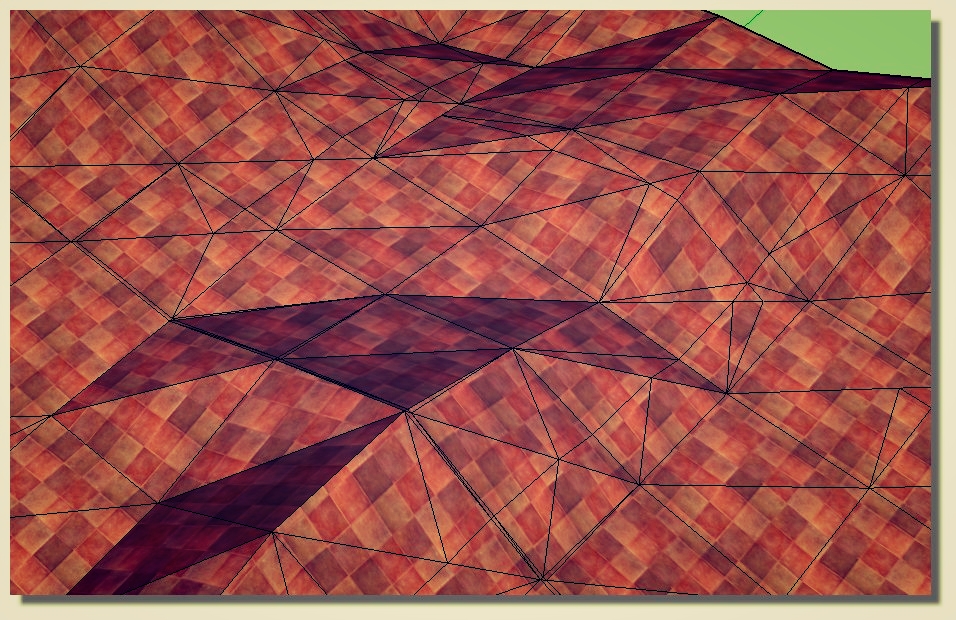
-
@pilou said:
Why modify the geometry if there is no problem with the texture ?
Thrupaint by Fredo is your friend!
PS Please the next time put the file around the origin and not anywhere in the 3D space!

And save as V6 for a more large audiance!
[attachment=0:77xjvmqc]<!-- ia0 -->thrupaint.jpg<!-- ia0 -->[/attachment:77xjvmqc]
Thank you. But again, my main issue here is about reducing the amount of unnecessary triangles to speed up rendering. With the current model there are potentially 25%+ extra polygons. I am looking to reduce every "square" of terrain to simply two polygons as that was the way the original model was. I want it to merge these coplanar faces.
-
The problem is that all your triangles now are necessary, because your faces are not "coplanar" !
From your present file any edge you erase, you obtain a hole!

-
You can do a lot there by using merge vertices, as provided in the vertex tools plugin ($). IDK if there's a free one. Also that plugin has a make planar that you can use on faces that seem superfluous to you.
-
@chanz said:
The reason I don't just use the drop vertices method is because the model has a lot of texture info that if I can preserve, I would like to.
@chanz said:
But the texture isn't super related. It's mainly the geometry.
Why don't you use the good geometry (drop vertices) and apply the texture to it (e.g. thrupaint)?
-
mmm.. not sure what you are trying to achieve.. that's very bad topology..

@cotty said:
Why don't you use the good geometry (drop vertices) and apply the texture to it (e.g. thrupaint)?
+1 on this.. i also would run quadface tools on it to mark out the diagonals of the pseudo-quads
Advertisement







