Importing same scene to different files
-
Hello!
My wish is to have the same scene in different files. Any idea how to do this.
I know one option which is to save the empty .skp file with the scene needed and then copy of the model in that file, but this would take too long for me cause I have many files.Thanks in advance
-
Hi
Julia Christina Eneroth has a bunch of great plugins. One of them is
"Eneroth Camera Memory" with which you can copy a scene´s camera settings
and paste these on an other scene. This procedure works within a file itself
but olso between different files.
There are no icons, the plugin´s two options are added into the Camera´s menu.Since I work with SkUp 2013 I do not know if it works with later SU versions
- so just try it out.
(unfortunately this principle does not work at two-point perspectives)
http://extensions.sketchup.com/en/user/5736/store
http://extensions.sketchup.com/en/content/eneroth-camera-memory
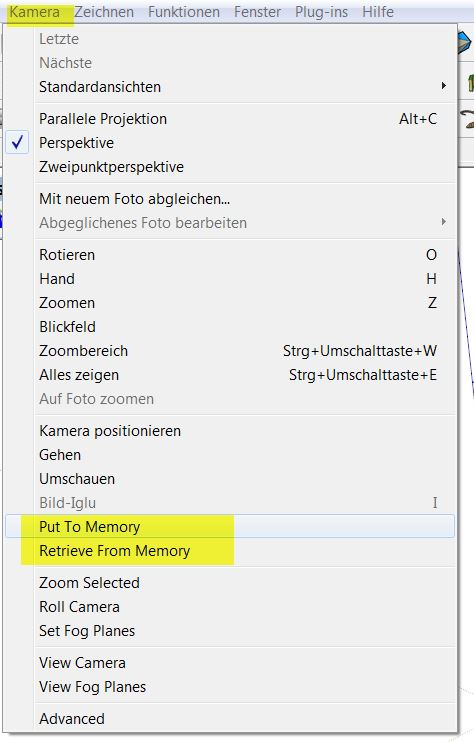
Advertisement







