[Plugin] [$] S4U Divide
-
@pejmantayebi said:
hello hdpv ...
it is not compatible with 2015 !!!
I just 2015 pro , I tried to copy its files from 2016(make) to pro ... but there were some errors about RBE file ... I could not understand what does it mean ...Just a simple request : please Make it compatible with 2015 ... ( or elder versions if possible )
Please !!

thanks a lot for your awesome tools ...
best regardsIt's support 2014 and later,now.
-
how does it look on a sphere? or a torus?
-
Why not?

It's strictly the same!
Faces are only more small so reduct the sizes! (Right Click/ Context Menu)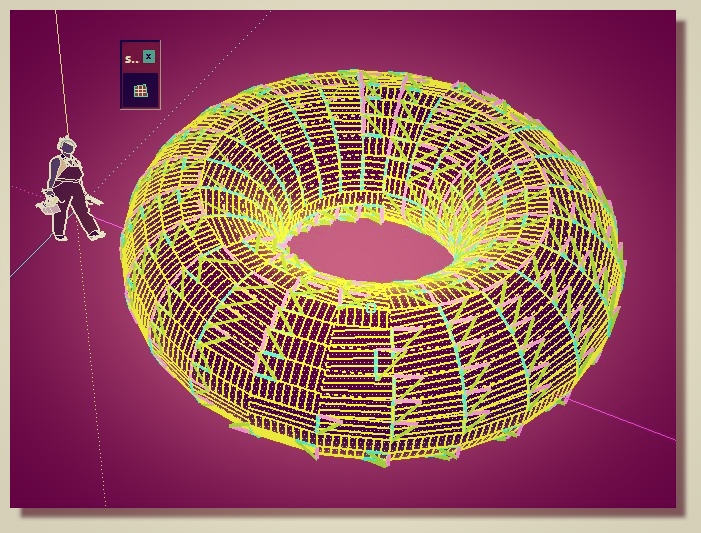
-
now,it's not support sphere and torus automatic.
You are just modifier by manual. -
Hi HD!
Great plugin, I have purchased it. Though it would have been brilliant if it could work on organic lofted surfaces as a single face (not multiple faces), so that panelization could be done. It would then be used in conjunction with edges to tubes and joint push pull plugins for generating building skins and facades, and models could be imported into Revit for construction drawings. Is it possible?
Great plugin !! No doubt.
Ar. Nitin Sharma
-
Thank Nitin Sharma!
I also want Divide can work on Surface(mesh,sphere,cylinder...)
I think about Revit's divide tool but it's complex.
Maybe I will add a function for surface(1 direction) as a single face.
Cheers
Vĩ -
if you make it working with surfaces - even limited in one direction or something like that - that would be super
 !!!
!!! -
is it possible to add random mode (with user defined min\max values)?
-
I updated the random divide.
Thanks -
I unsuccessfully tried this new random mode. I couldn't get truly random gaps, all of them were exactly of min or max value (no floating values between min-max). Do I miss something or it's a current state?
P.S. I attached some print screen of some 3ds max script which depicts the basic idea
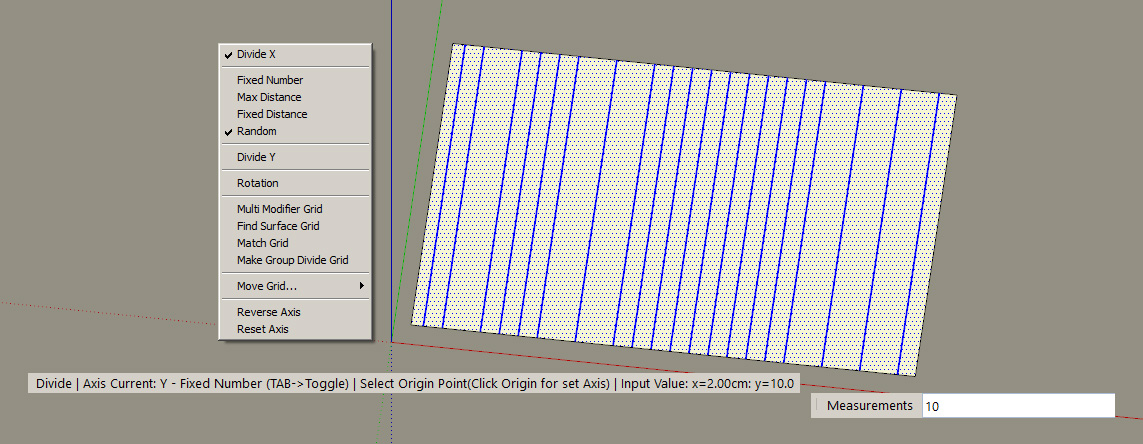
-
Now,It is random from 1 space to 3 spaces.
Maybe,I add input : "min-max" for set min and max space. -
Hi hdpv, i have recently purchased your plug-in.
Amazing!
But when (for example) i divide a rectangle into numerous small part (in every direction, x, y), the resulting small face have some error (bad polygon flow, miss polygon).
I think the cause is due to the application of the grid in both directions at the same time.
Perhaps the solution is to apply, in the algorithm, first the divisions in one direction, then the divisions in the other direction.
Thanks for your work! -
Thanks,
I will try it.
Advertisement







