SU16 Outliner + Entity Info rename problems
-
V16 introduced a small yet annoying bug and a change in how it used to work:
The small bug (see animated gif):
- select an object, rename in EntityInfo
- immediately select another object in the Outliner -> the last selected object gets renamed, not the one you were trying to rename.
The change in how it used to work:
- select an object, rename in EntityInfo
- In V15 you could click in the white space of the Outliner to apply the new name of the object. Thats gone in V16. Clicking in the white space reverts the name of the object to the 'original' name.
The 'fix' for both is you have to click in the viewport before you do something else... Its small yet annoying
I wonder anyway: why does pressing <enter> when renaming anything in SketchUp not finalize the current rename action (+ updates view) and instead keeps your cursor blinking so you can continue to type? Does that make sense? Much better would be:
- type new name
- press <enter>, name is applied, view is refreshed. No blinking cursor
- next letter is shortcut to next tool. Instead you get 'wallZ' if you wanted to Zoom next.
Already searched in Ruby docs to see if the <enter> could be picked up by a listener so <enter> activates the Select tool. Also seems you can't add <enter> in the keyboard shortcuts to link to the select tool or can we..?
Posted it on official forums last week but posting here to double the chances it gets picked up and fixed soon(tm).
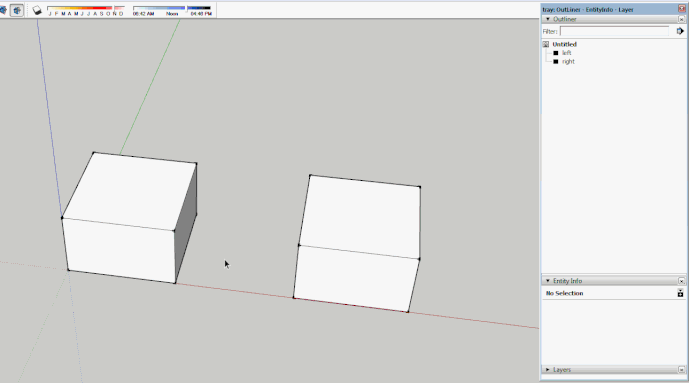
Advertisement







