SU 2016 Pro - Move Tool?
-
Just downloaded 2016 Pro and rearranged my toolbars. The MOVE TOOL is missing from the "Edit" toolbar. Any suggestions how to find it withOUT using the "Getting Started" or "Large Tool Set" toolbars?
-
I just checked my installation of 2016 and the move tool is on the edit toolbar
-
Unfortunately, NOT on mine...
I'm on Windows 7 Professional, 64-bit.
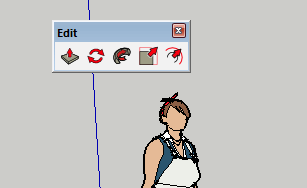
-
Go View/toolbars select the Edit toolbar in the dialog and hit the reset button.
-
Hey! THAT popped it out of wherever it had been hiding. THANKS!
-
With the toolbar dialog open you can edit the native toolbars, so the most likely explanation is that you went to move the edit toolbar and simply dragged the move tool off.
When making a custom toolbar you need to hit ctrl as you drag a tool to another toolbar, this leaves the original in place and makes a copy for the custom toolbar. And as you see there is always reset if you pull one off by mistake.
Advertisement







