Stacking Viewports in Layout
-
Stacking viewports is a nifty trick which I'd like to do. For example vector linework over a rastered, textured and coloured one or even a cutaway thing. I can already do the clipping mask trick but the white background of the upper viewport is the problem. I usually use the Construction Documents style. Is it about turning off the background in the upper viewport or is there a particular style you need to be able to see through to the lower viewport?
-
I frequently stack viewports. Sometimes as many as five or six. For me, anyway, leaving the background turned off is the key to getting lower viewports to show. FWIW, when I stack them, I always put each one on a different layer so I can get at a viewport lower in the stack without any problem.
-
Thanks Dave, the question is, how do you turn off the background. Wait... I tried construction documents style and it works but other styles don't. That must be what I was doing wrong.
So with styles, when you edit, is this viewport background behaviour manageable from the Edit tab in Sketchup's Style dialog? There's a Transparency slider there. -
No. You turn off the background under Styles tab in the SketchUp Model inspector in LayOut. You'll need to have the viewport selected to be able to turn off the background. Of course the ground and sky need to be off in the style. It's best to just set the background color to white in SU. Make sure you update the style for the scene if you make a change to it.
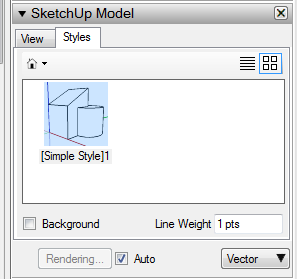
In the lower left -
Your style won't render a transparent background if, inside Sketchup, it has:
- Sky or Ground turned on;
- An active watermark or background image.
-
Thanks again.
Advertisement







