Vertex Coordinates
-
I'd like to know exactly where in 3D space a vertex (a point) is sometimes. There seems to be a way of doing it with the Layout label tool but how about in Sketchup? Also, I find it easy enough to select an edge but how do you select a vertex?
-
You can get the coordinates of a vertex in SketchUp by using the Text tool. Simply click on the vertex and drag out the label. If the vertex is softened, turn on hidden geometry before trying to place the leader.
To select a vertex, use an extension like ThomThom's Vertex Tools. That isn't needed just for getting its coordinates, though.
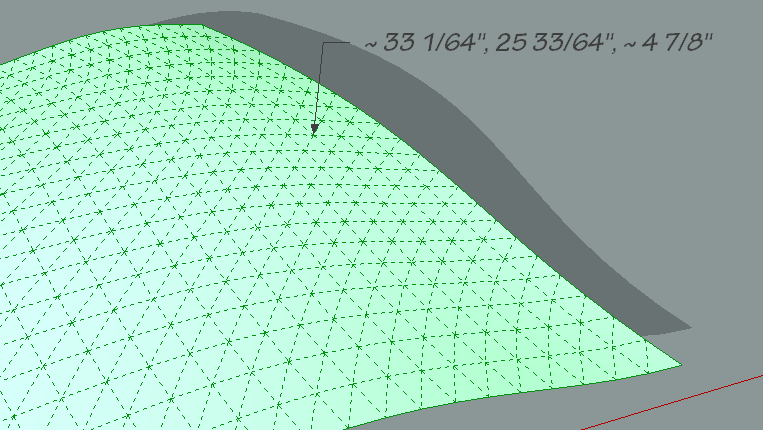
-
Thanks Dave, I wondered why it wouldn't work for me like that but just realised I wasn't entering group edit mode. All good now.
-
Yes, to gain access to the vertex, you must be working in the same context as the vertex.
Advertisement







