Reset axis of a component without changing its Position
-
I want to change the axis of the ComponentInstance. how I can change the axis of the component without changing the position of the component by code.
-
open the component, then right click on the axis (easier to pick outside the geometry) from the context menu pick an option. Say place, then place and orientate as required
-
Right click on the component, choose Change axes and proceed as desired.
-
I am doing this by using Sketchup Ruby API. Please if any one have any idea how to do this by code.
-
@rnpatel9789 said:
I am doing this by using Sketchup Ruby API. Please if any one have any idea how to do this by code.
It seems that TIG and/or ThomThom had such a plugin. I have one also,Reset Component Origin. You can find it on my blog.
-
@sdmitch said:
It seems that TIG and/or ThomThom had such a plugin. I have one also,Reset Component Origin. You can find it on my blog.
Hello "sdmitch"
I use your Plugin. its very good and useful plugin. I am doing same but I resetting the component and all it's entities Origin to global Origin. Please If you have any idea then guide.
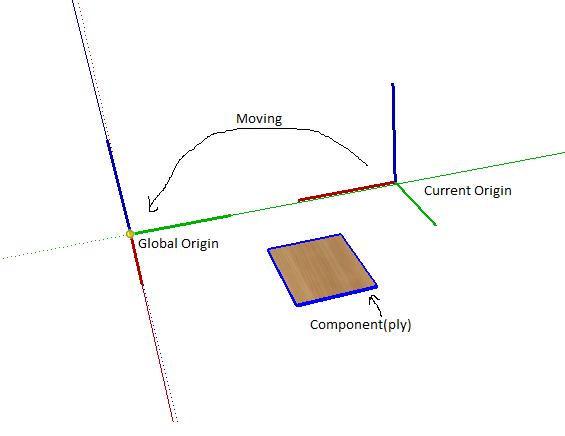
-
model.export ifc, renames each component to make it unique, and assigns the global origin...
model.import ifc, will bring them all back in but without materials...
if you collected the materials first, export all geometry to ifc, delete all geometry, import that 'new' ifc and reapply the materials...
just a thought...
-
@rnpatel9789 said:
@sdmitch said:
It seems that TIG and/or ThomThom had such a plugin. I have one also,Reset Component Origin. You can find it on my blog.
Hello "sdmitch"
I use your Plugin. its very good and useful plugin. I am doing same but I resetting the component and all it's entities Origin to global Origin. Please If you have any idea then guide.[attachment=0:4x9y18yz]<!-- ia0 -->axis.png<!-- ia0 -->[/attachment:4x9y18yz]
I think you will find the answer hear
http://sketchucation.com/forums/viewtopic.php?f=323%26amp;t=43582%26amp;hilit=originate
-
@sdmitch said:
@rnpatel9789 said:
@sdmitch said:
It seems that TIG and/or ThomThom had such a plugin. I have one also,Reset Component Origin. You can find it on my blog.
Hello "sdmitch"
I use your Plugin. its very good and useful plugin. I am doing same but I resetting the component and all it's entities Origin to global Origin. Please If you have any idea then guide.[attachment=0:2cxiw7c5]<!-- ia0 -->axis.png<!-- ia0 -->[/attachment:2cxiw7c5]
I think you will find the answer hear
http://sketchucation.com/forums/viewtopic.php?f=323%26amp;t=43582%26amp;hilit=originate
Thanks "sdmitch"
This is exactly what I am looking for. Thanks for the help. U really Doing great job.
Advertisement







