3D Truss Models
-
Monopitch trusses are also now live:
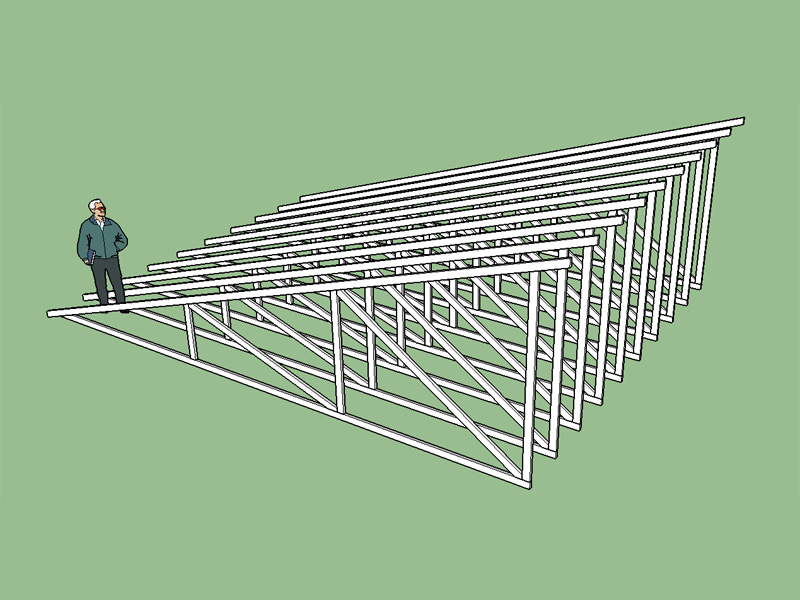
Currently the 2/2 and 3/3 configurations are available, more of this truss family will be added after I address the metric issue and a few of the other requested items.
-
thanks for the active development, looking forward to the metric version
-
If I may list a request, the way your tool currently works seems fine, but it could be more helpful (faster modeling) if one had the option of indicating the area of the trusses (with it auto-calculating the truss centers, with a maximum parameter setting) much in the same way tomot's truss tool does it.
*** EDIT ***
and maybe a quick launch icon that one can locate on the toolbar?
-
Currently I am dumping the trusses at the origin (0,0,0) since that seemed like the most natural thing to do but I can see where a more intuitive placement system makes more sense and would eliminate the additional steps needed to move the array of trusses into place and possibly rotating them.
I like the idea of selecting a rectangle which auto-sizes and orients the trusses.
Adding a quick launch icon should not be too much trouble either.
-
You're on fire! Good work.
-
I've added a toolbar/icon which admittedly is more convenient than having to open up the extensions menu item.
I'm not entirely sure I'm happy with the icon set I've created but it is really hard to make much of a 24x24 or 16x16 square.


-
I'm looking at adding in scissor trusses. Below is a matrix of common scissor truss configurations. Once they get much larger than a 6/6 I think they probably go to site assembled half trusses, I'm not entirely sure since I don't have any drawings or diagrams of anything larger than a 6/6.

-
For the common truss types I've configured the plugin to detect the SketchUp template units and display a metric UI. I've also replaced the x/12 system with degrees for the metric interface. All member sizes and other dimensions are open for the metric interface as well.
Go ahead and give it a whirl, if it checks out then I will go ahead and update the attic and monopitch UI with the metric option.
-
Hi Nathaniel, wow, I'm loving the progress and response time.
Icons: they seem easily recognizable enough, they should do fine
Truss configurations: excellent news! this plugin is getting better by the day
Unit: so the metric is implemented and live? Seems like I'll be parting with some money soon, even though I bought tomot's tool previously, the way this is developing (and the options offered by it) I'll definitely be interested in getting the paid tool instead of the trial version.thanks!
-
-
@juju said:
@juju said:
Seems like I'll be parting with some money soon...
say hello to order #13, thanks.
Wow. South Africa. Now I can say my customer base is worldwide. Thank-you for the support.
Hopefully the plugin does not disappoint.
There are so many things one can do with this it is almost overwhelming.
I was looking at gable end trusses last night and beyond the typical gable end truss you would have the option for a dropped top chord as well as structural gable end trusses.
Then there is all the variants and configurations associated with hip roofs that need attention (ie. California Style Hip Set.).
Send in the requests and I'll work on them as time allows.
-
@studio43 said:
I looked for the download button to get the latest version. All I can see is an option to "trial" and "Buy". Do I have to purchase the most up to date version after I already bought ver 1.0?
Interesting question, I'd be interested to know how long upgrades will be available for as well. However, in order to buy the plugin you have to register a user account on the site, from there you can access the product (-s) you've purchased, so my guess will be that updates will be accessed/downloaded from there.
-
I looked for the download button to get the latest version. All I can see is an option to "trial" and "Buy". Do I have to purchase the most up to date version even though I currently own a copy of version 1.0.0?
-
@studio43 said:
I looked for the download button to get the latest version. All I can see is an option to "trial" and "Buy". Do I have to purchase the most up to date version after I already bought ver 1.0?
To get the latest version login to the Account Manager here:
Click on the plugin link.
Your order number and data will appear, click on the order number, then click on the Download Now button, this will be the latest version.
All licenses currently purchased are permanent, this means you are entitled to all upgrades in the future. At some point I may move to a yearly license so that those licenses will only entitle the user 1 year of upgrades and then after that they will be required to purchase an upgrade to get the latest version. I don't want to make the licensing a burden to the users but I also want to be fair to myself if I spend alot of time and effort adding in more trusses and features.
You will notice that the License type in the Account Manager lists the License as permanent. This license and order is associated with your Client ID in the database. As long as you have access to your Client ID and can login you have access to the latest plugin.
-
I see the plugin was listed on extension warehouse yesterday, I'm sure between the Sketchucation platform and extension warehouse platform you will have quite an audience of prospective clients.
-
With the truss plugin I have been primarily focused on typical MPC wood trusses however the potential for other truss types does exist. I'm wondering if some of the more exotic timber truss types can be codified in a similar way so that one can generate possible configurations and experiment with their design.
One interesting truss type that comes to mind is the Hammer Beam truss/frame as shown below:
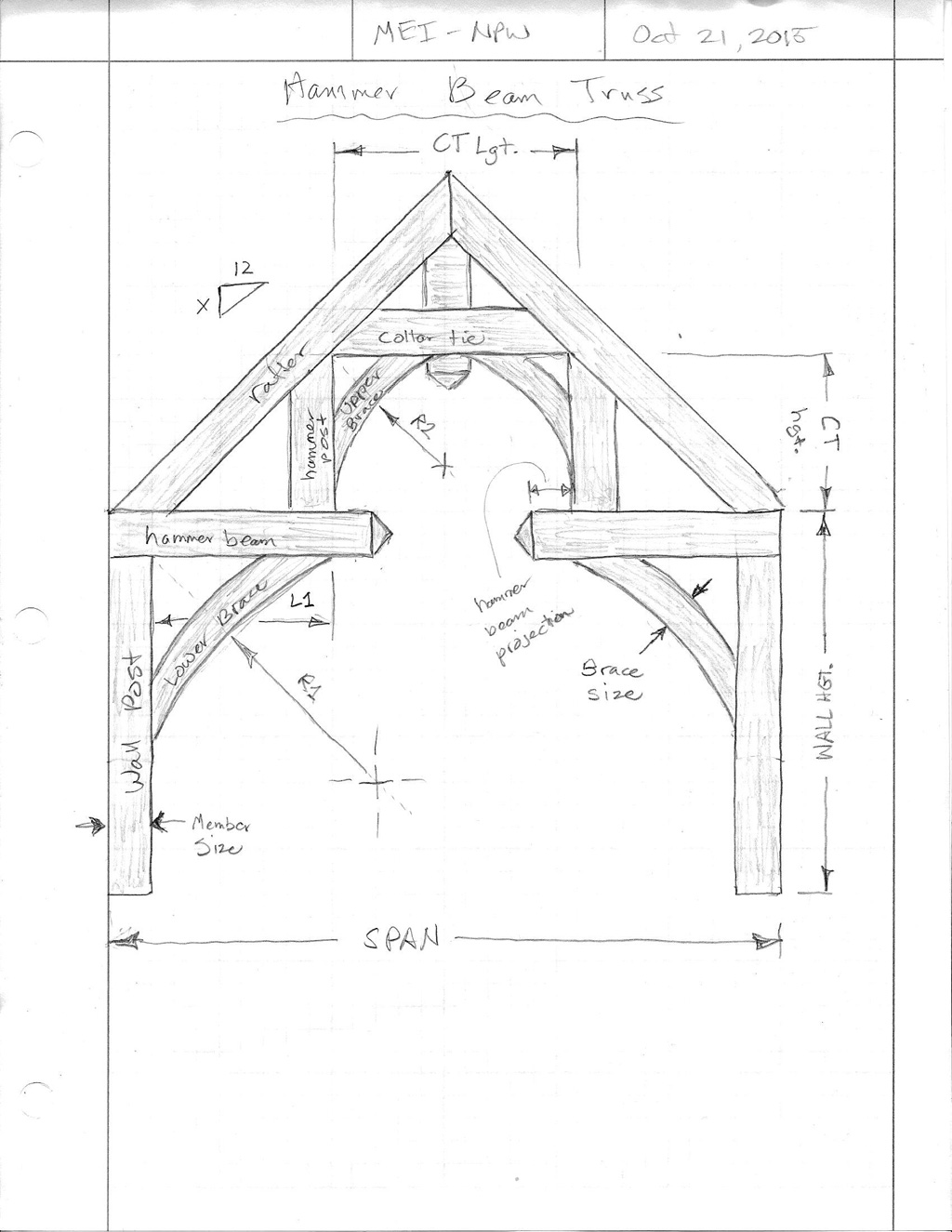
Some other variants (and probably quite a few more):
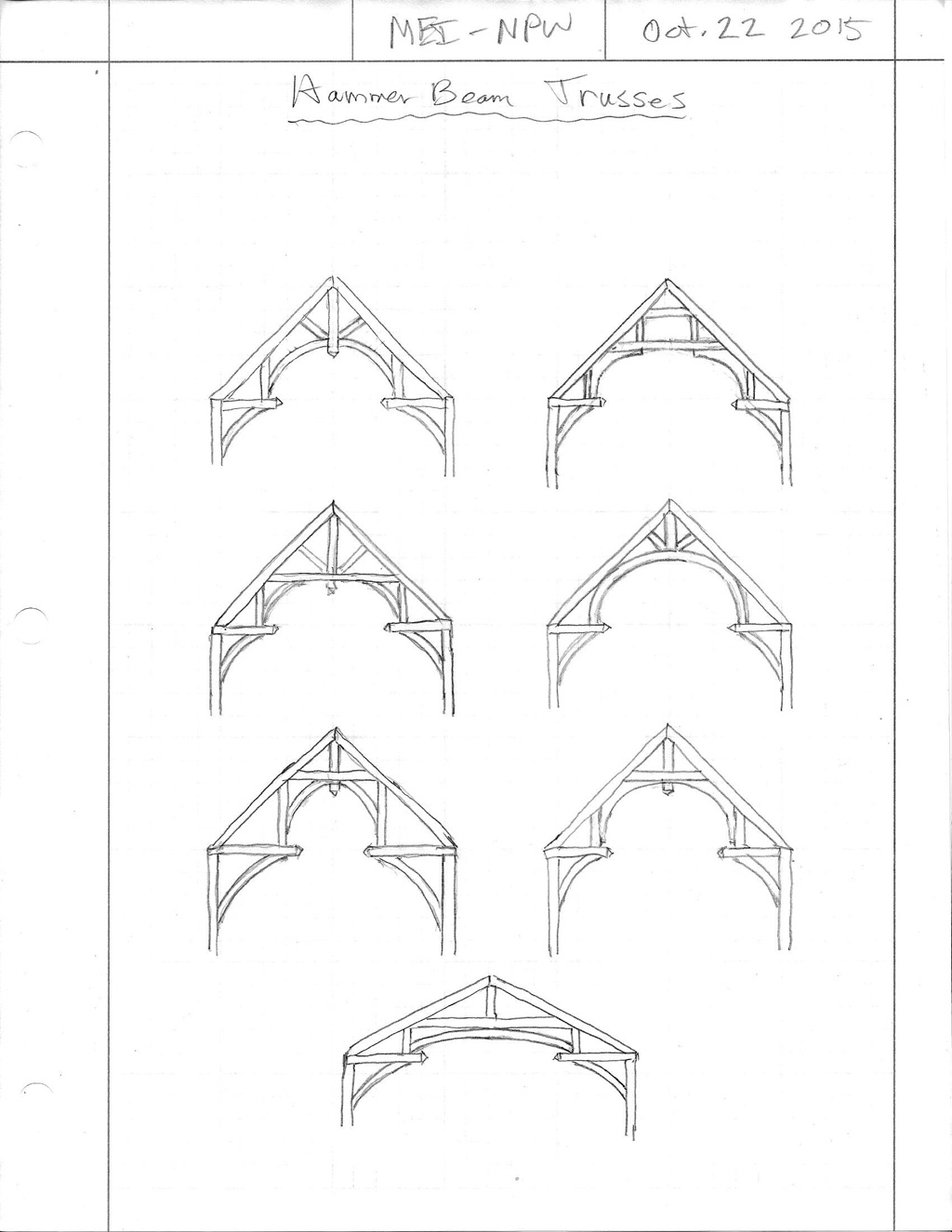
Any thoughts on these types of trusses? Would there be any interest or need? Would it be appropriate to add these types of frames/trusses into this plugin or would a separate plugin be a better option?
-
Joe wood, bmike and otb designworks are members here who might be able to give you an idea on use of more elaborate trusses. Sonder also does uses that sort of thing.
-
I used this style of truss awhile back. Really like it since it simplified the construction not having to use a ridge beam.
And yes to timber trusses.
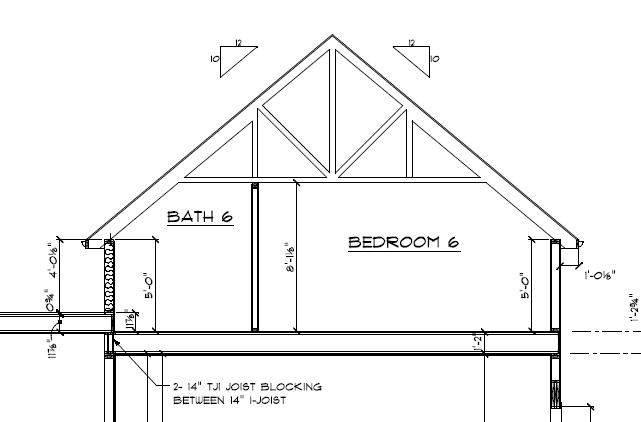
-
@studio43 said:
I used this style of truss awhile back. Really like it since it simplified the construction not having to use a ridge beam.
A tail bearing Howe truss.
My first question is what prompted the use of this particular truss type? I'm assuming that the wall or residence height was limited at this cross section.
Second question, can you send me (email) any documents (PDF, JPEG etc...) of the actual truss drawings generated by Alpine or Mitek that I can study and determine the methods used in generating this truss type. I've seen a few of these but I don't have any good information on them so I don't yet know how to design them or at least what is industry standard practice with this truss type.
In particular I am interested in the splice of the top chord where the larger TC tail bearing member meets the smaller TC member.
I'm also interested in the birds mouth cut at the point of bearing. What happens with a 2x4 or 2x6 exterior wall?
Sorry for all of the technical questions but this is what makes my plugin worth having IMHO. The designer needs the truss drawn accurately so that when the plans go to the truss manufacturer and out to build there are no surprises.
This would be a new family of "common tail bearing trusses".
Obviously I've only just scratched the surface, here is a good light read on trusses with some nice visuals:
http://www.ebsbuild.com/wp-content/uploads/pdf/trusses/at-buildersguide.pdf
-
I was thinking about adding the scissor truss family to my SketchUp plugin until I realized that the calculation of the scarf of the bottom chord was a bit more complicated than your typical common truss with a zero pitch bottom chord. When I actually sat down and did the math it became clear how much more complicated it actually was. If anyone cares to check the math I would be very grateful. I will probably run it into AutoCAD tomorrow and graphically check the geometry against the equation, they should give the same result.
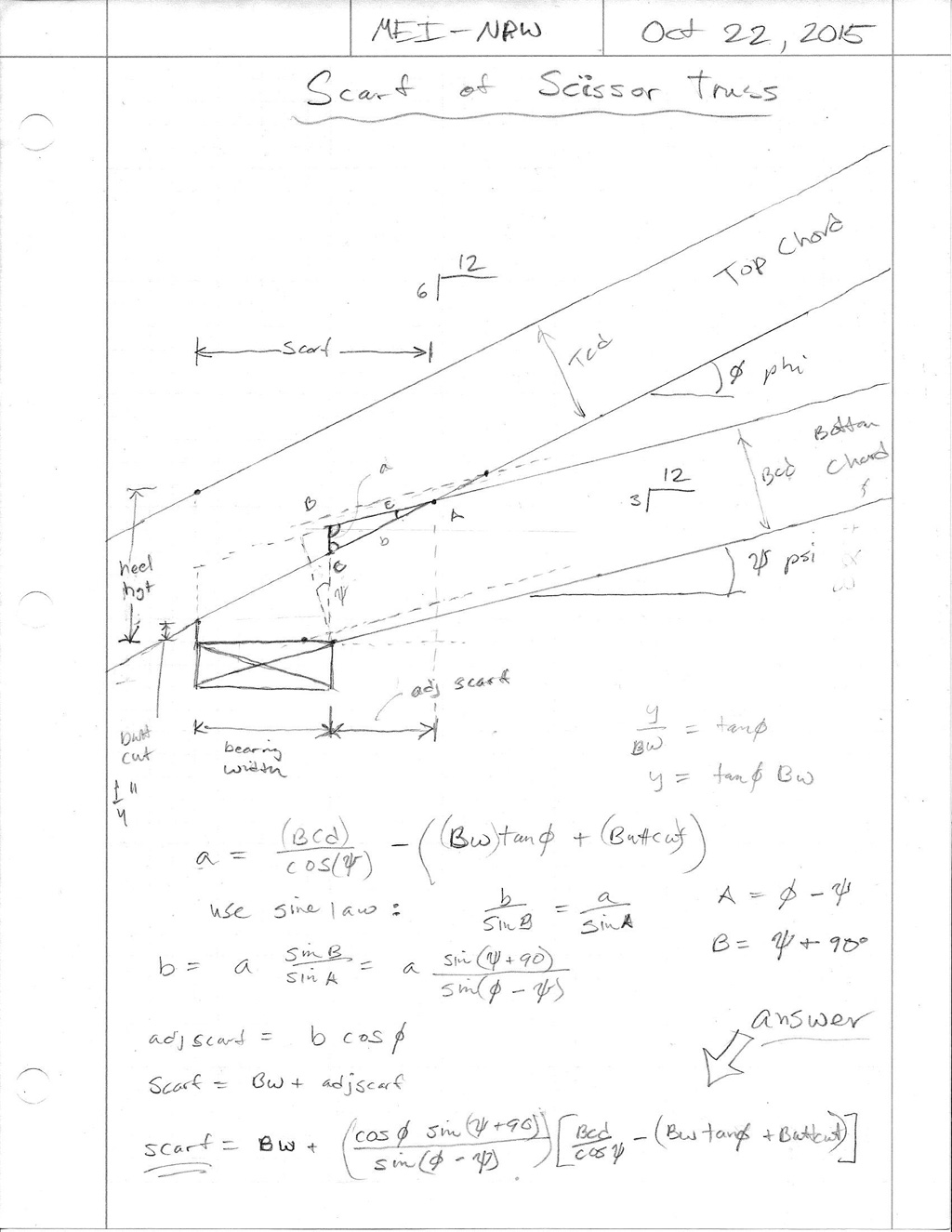
Notice how the bearing width factors into the scarf and ultimately affects the entire design of the truss (web placement, panel lengths). This is why the truss companies require the bearing width before they can quote you on scissor truss package.
Makes one appreciate computers a little more when you realize that the software, once programmed, can take care of all these detailed calculations without us giving it a second thought.
Advertisement








