3D Truss Models
-
I've been waiting for this update -- to date I've been having to manually edit trusses to add the raised heel. Though it's still missing another component that I need: For the heel blocking, could there be an option for a truss block instead of just LVL or whatever the default solid lumber. Also, an option to have the truss block on the high end and/or low end of the span (or just LVL/solid lumber for the low end). The truss block is common for many of our projects where a tall heel is required.
Thanks for your hard work and dedication on updating these plug-ins. Best regards.
-
Let me give this some further thought. I like the idea of providing another option for truss blocking.
Here are a couple examples of manufactured metal plated panels:
-
Version 3.1.2 - 02.15.2022
- Enabled MPC wood blocking panels for common trusses.
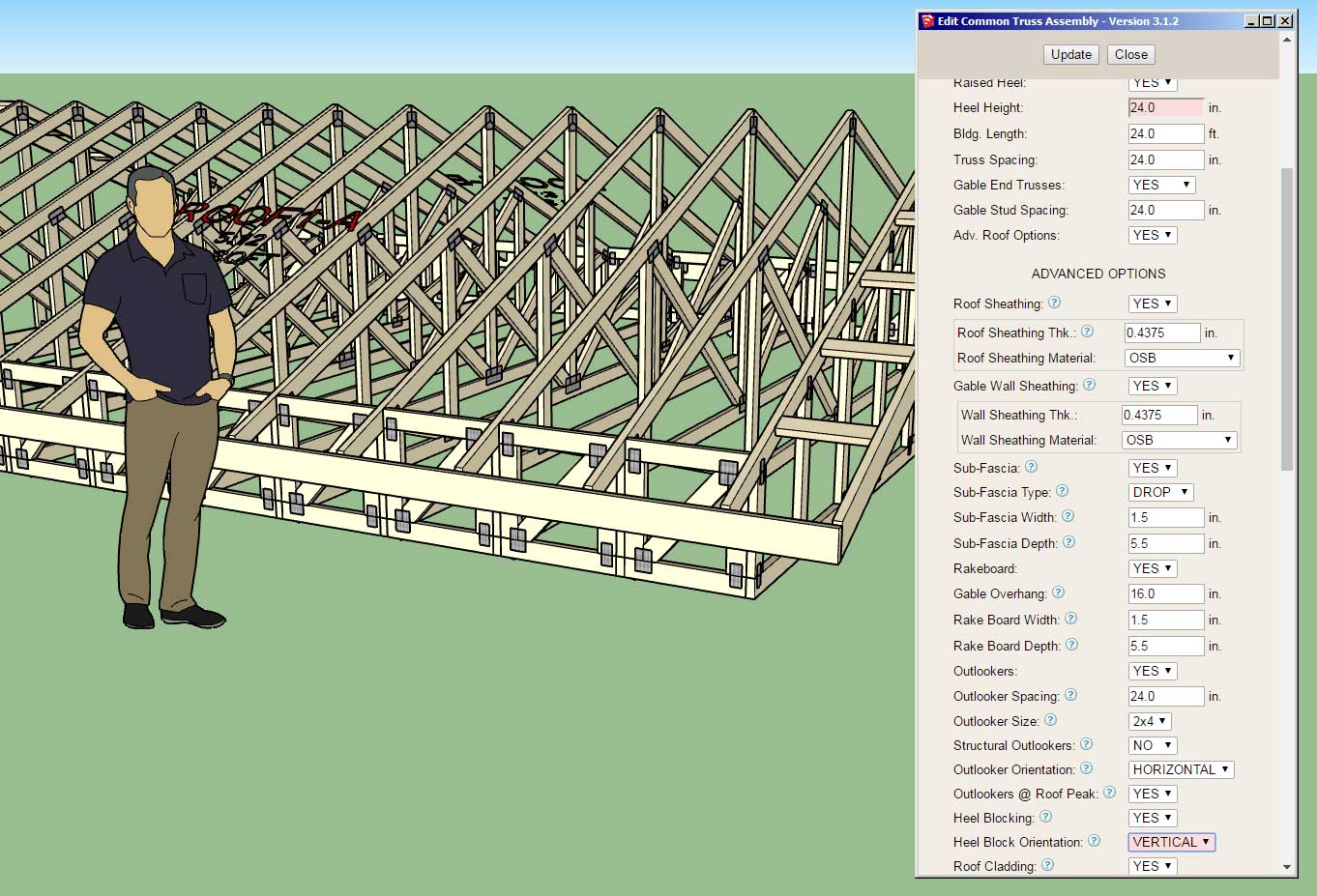
If your heel height exceeds 15" and you have selected "Vertical" heel blocking as your orientation, then rather than solid blocks the plugin will now insert MPC blocking panels instead.
I still need to enable heel blocking and blocking panels for various other truss types and also make this available for rafter roofs as well.
-
Wow! That was fast! Will update the plug-in and play around with this new truss blocking feature. In my post requesting this, I forgot to ask about adding purlins and a second layer of gypsum at the ceiling. The second layer of gypsum for fire-rated assemblies (though a work-around I've used is to show a thicker first layer of gypsum or copying the first layer). I look forward to further developments to the truss plug-in.
Thank you and best regards.
-
Version 3.1.3 - 04.10.2022
- Enabled 3D roof and wall cladding materials for monopitch trusses.
- Fixed a bug with the valley set detection option.
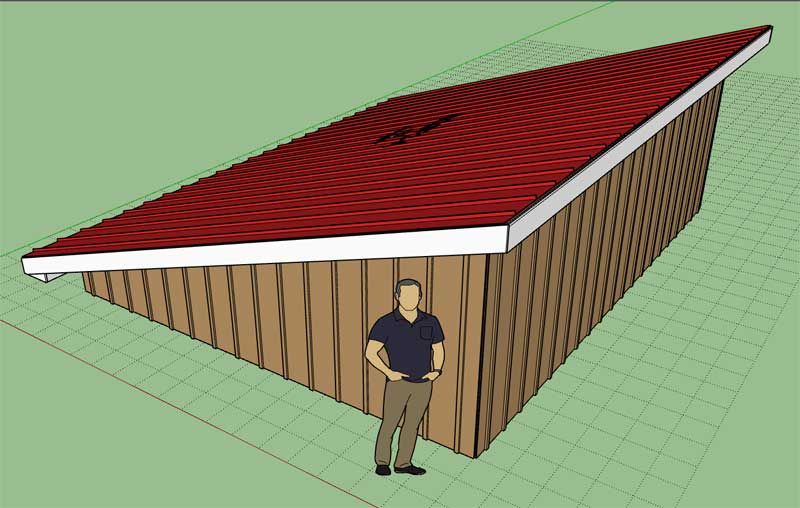
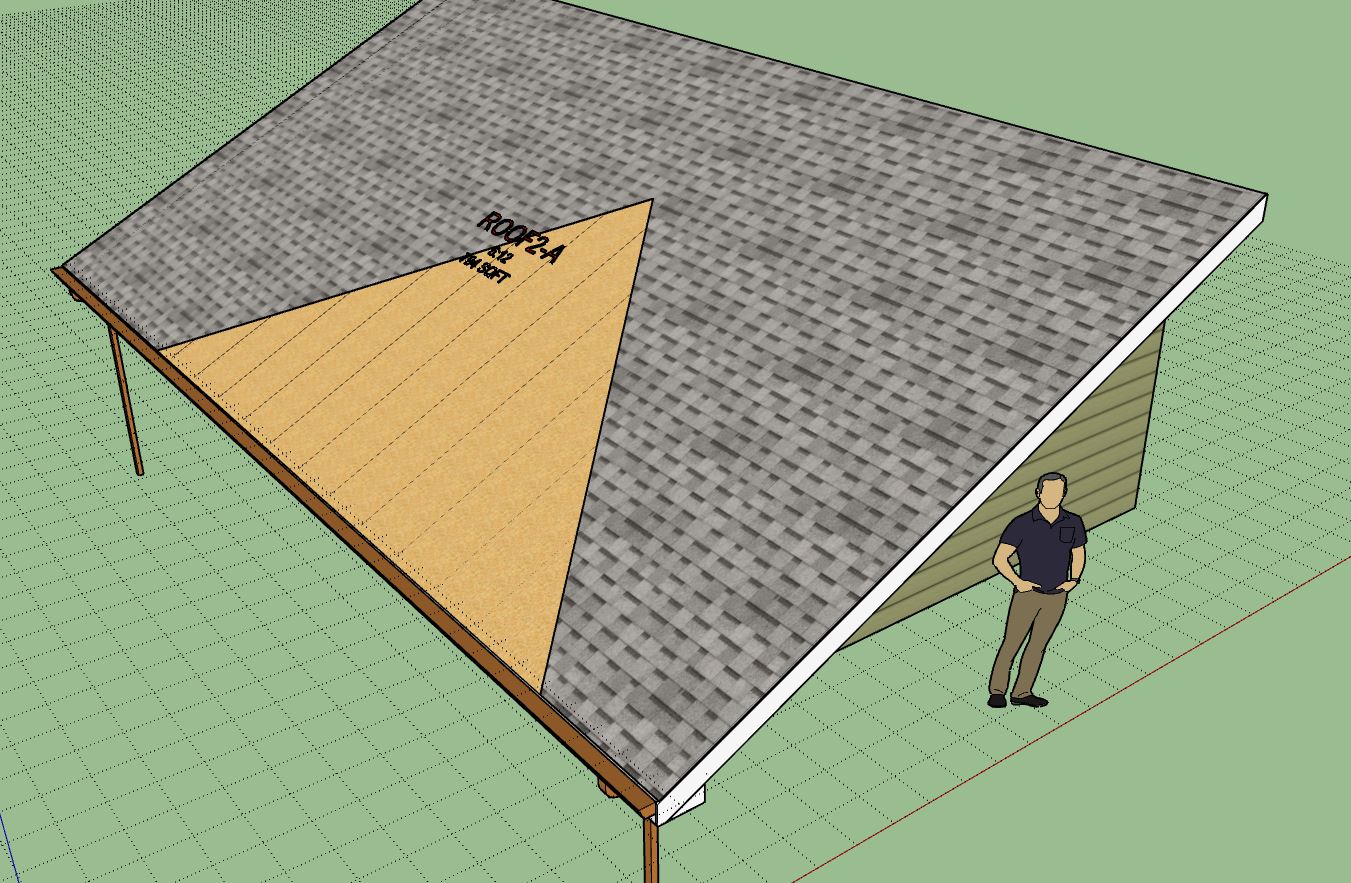
-
I had a project today that I really could have used a 6/12 pitch monotruss for. Have you considered making the pitch configurable? I'm getting more and more "modern" designs with combinations of different pitches of roofs, in different configurations.
-
Once you have created a truss assembly you can edit it and adjust the pitch to any pitch you like or even fractional pitch somewhere in between.
-
Thank you, Nathaniel.
I learn something new every day. -
Version 3.1.4 - 04.27.2022
- Fixed a minor bug with the advanced options for scissor trusses.
- Updated the scissor truss module so that raised heel trusses are properly rendered/drawn.
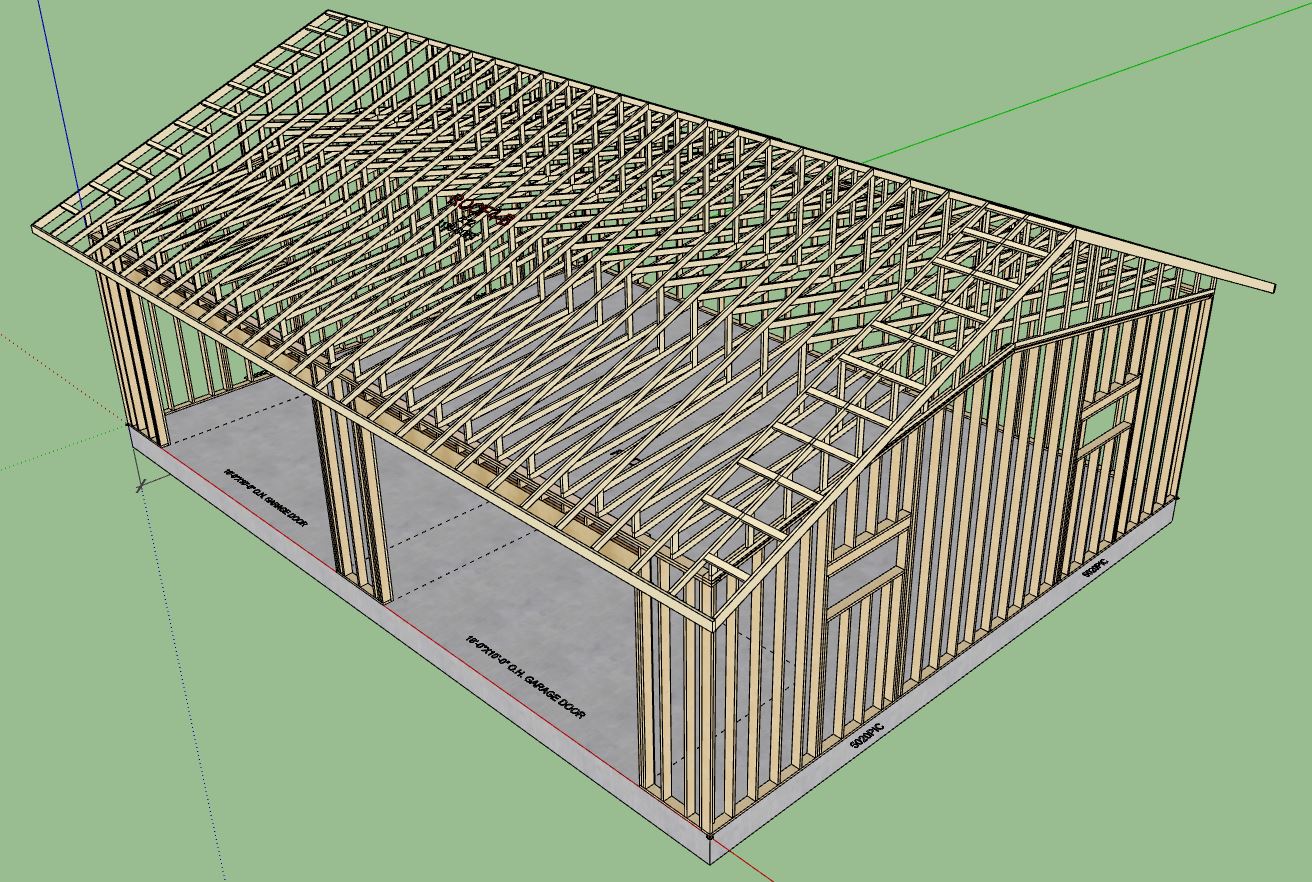
-
Version 3.1.5 - 05.07.2022
- Enabled 3D roof and wall cladding materials for attic trusses.
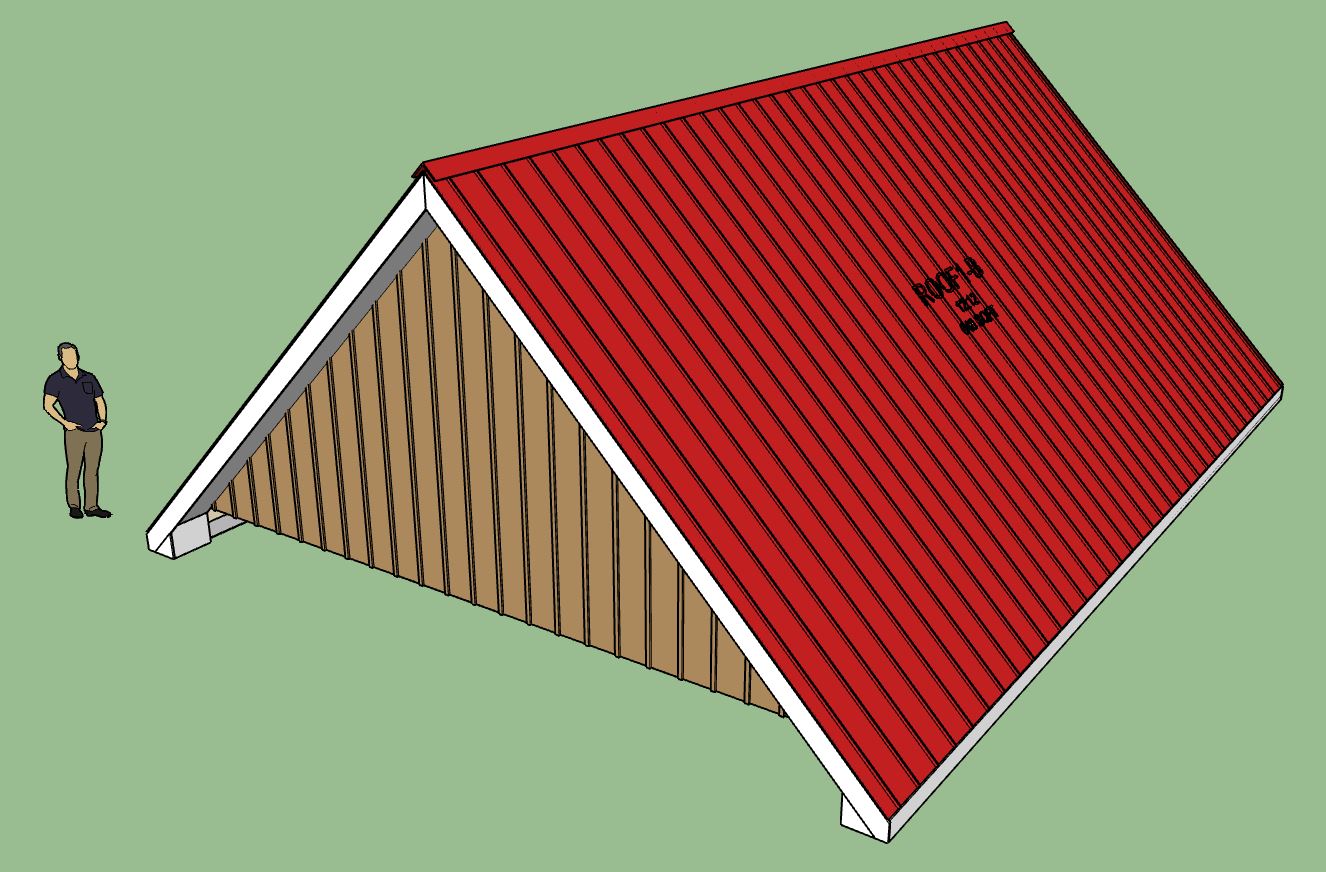
-
Version 3.1.6 - 06.05.2022
- Enabled ceiling insulation for common trusses: Batt, Blown-in.
- Enabled ceiling insulation for monopitch trusses: Batt, Blown-in.
- Added an insulation layer in the global settings.
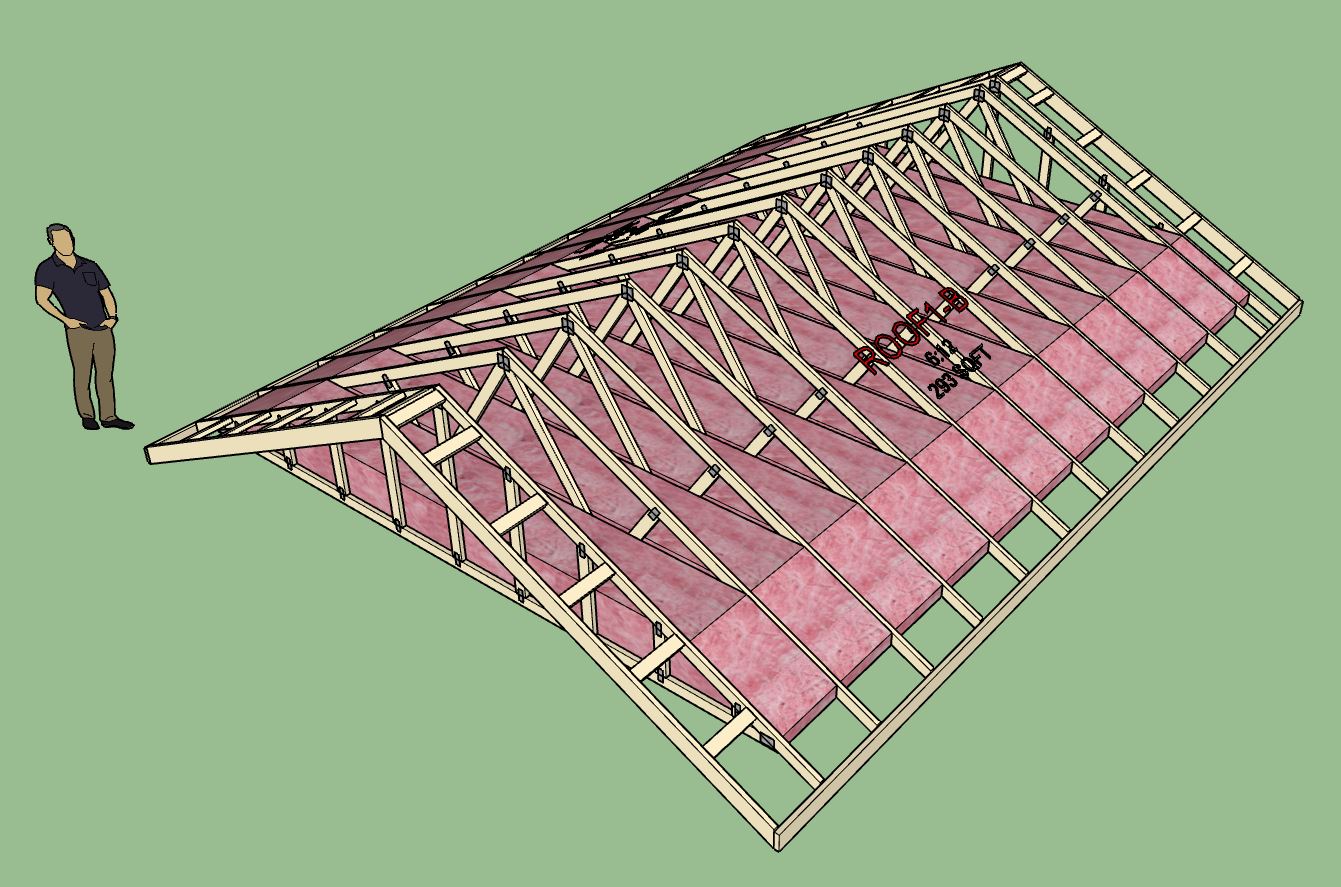
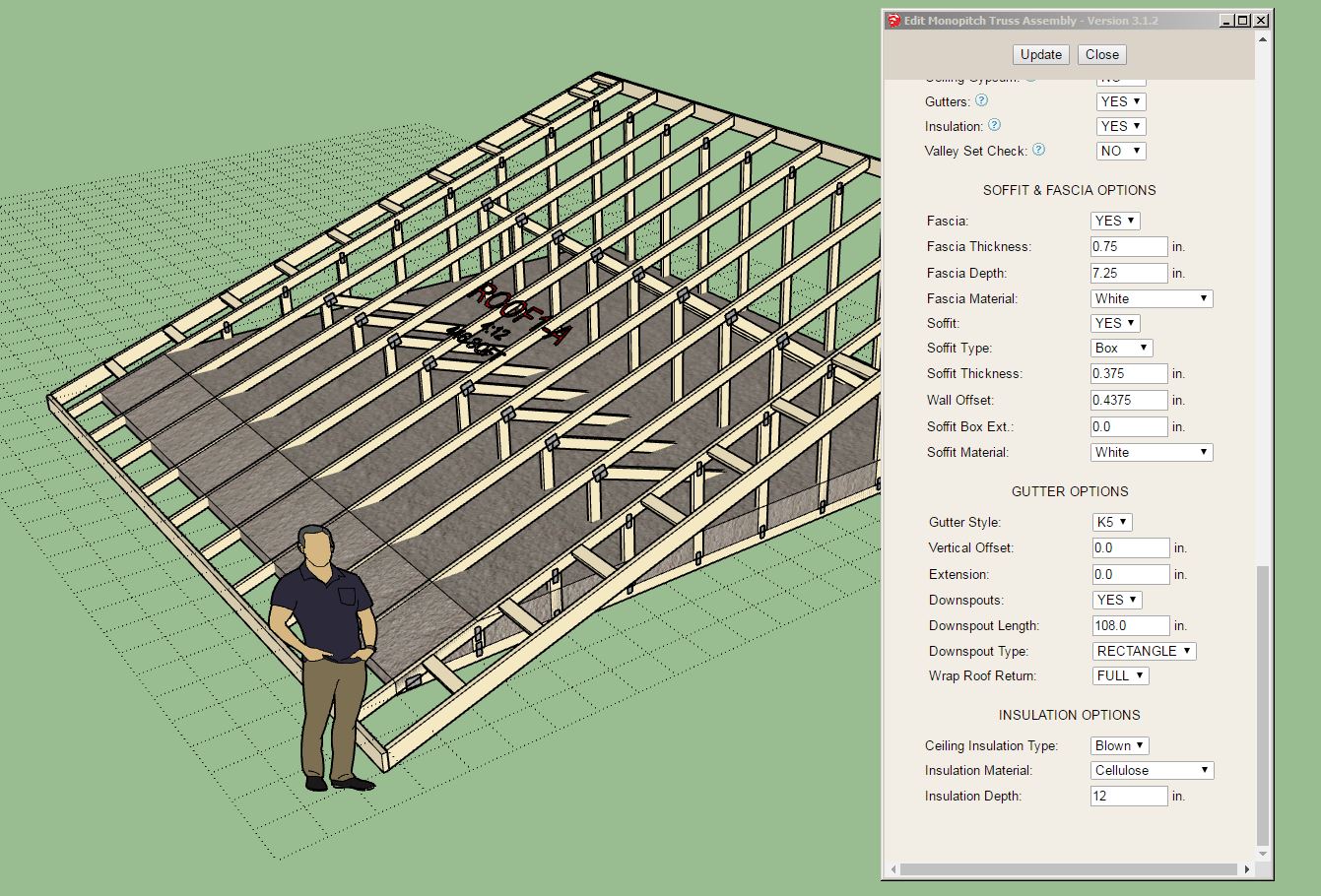
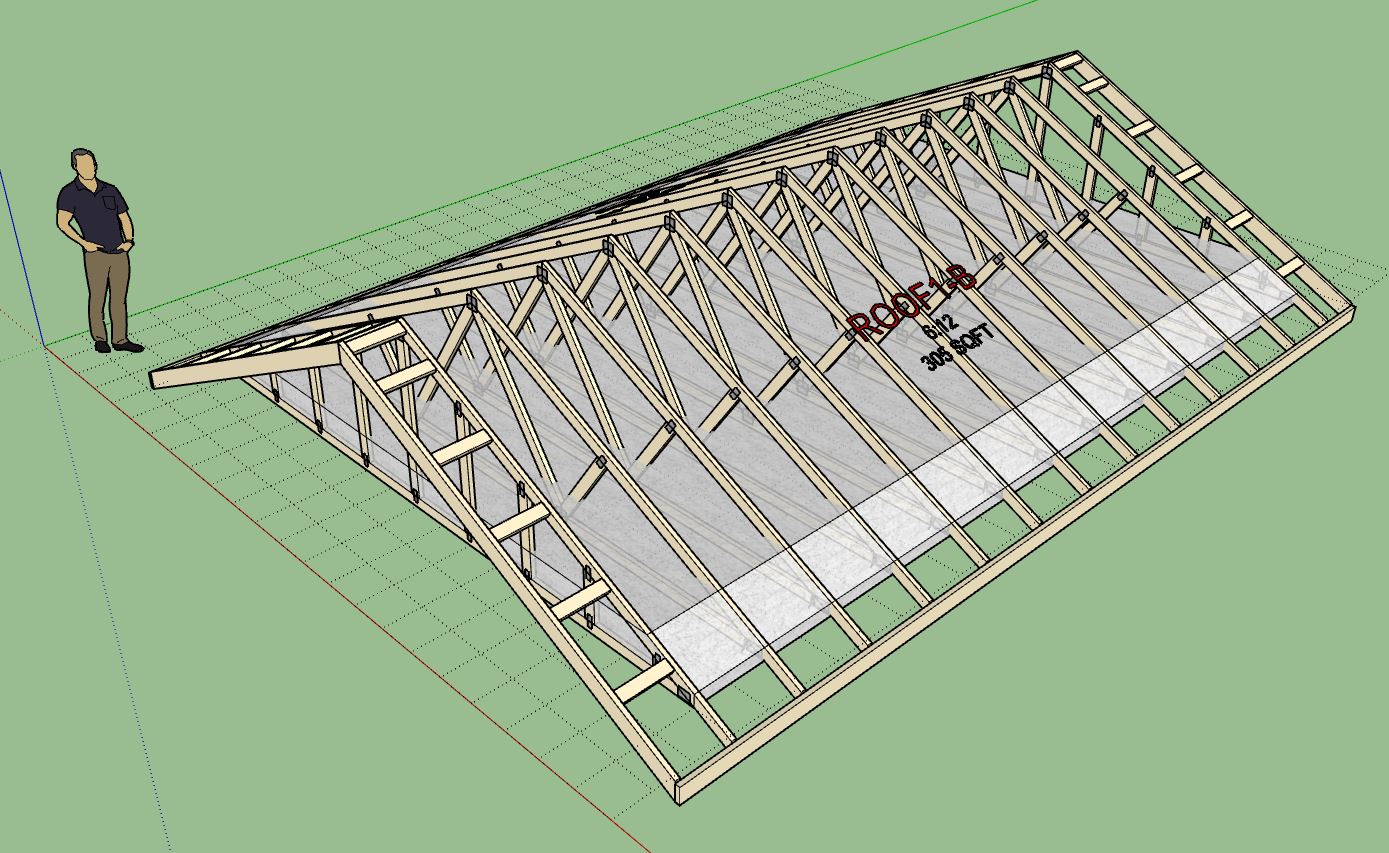
I still have a lot of work with regards to insulation and numerous other truss types and rafter roofs.
-
nicely done - probably need "sprayed foam" insulation which would be incorporated into the rafters as well as joists + combinations. here in FL it's pretty common to have a layer of pink stuff in the joists against the drywall ceiling, then 1-2 ft of blown-in insulation. newer construction seems to use a lot of sprayed insulation on the rafter/sheathing but still using the pink and/or blown-in on the joists.
-
Version 3.1.8 - 08.29.2022
- Added a parameter into the general tab of the global settings to allow for adjustment of the size of labels and annotations.
- Added a parameter into the general tab of the global settings to allow for adjustment of the font for text found within annotations and labels.
- Added a "resolution" parameter into the general tab of the global settings for adjusting the smoothness of annotation text.
- Added a "Label Rotation" parameter (0 or 180 degrees).
- Enabled various annotation options/parameters for truss roofs.
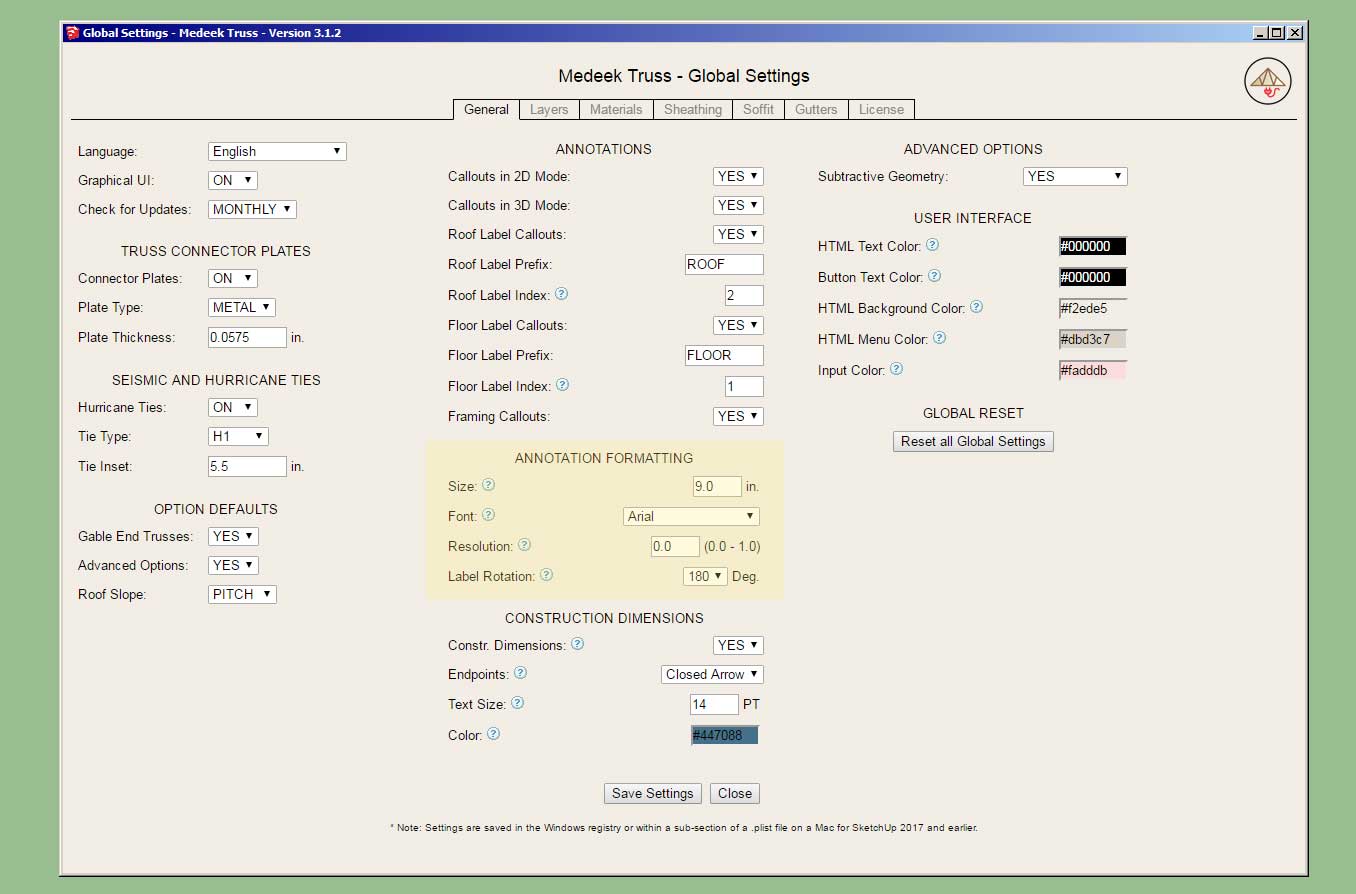
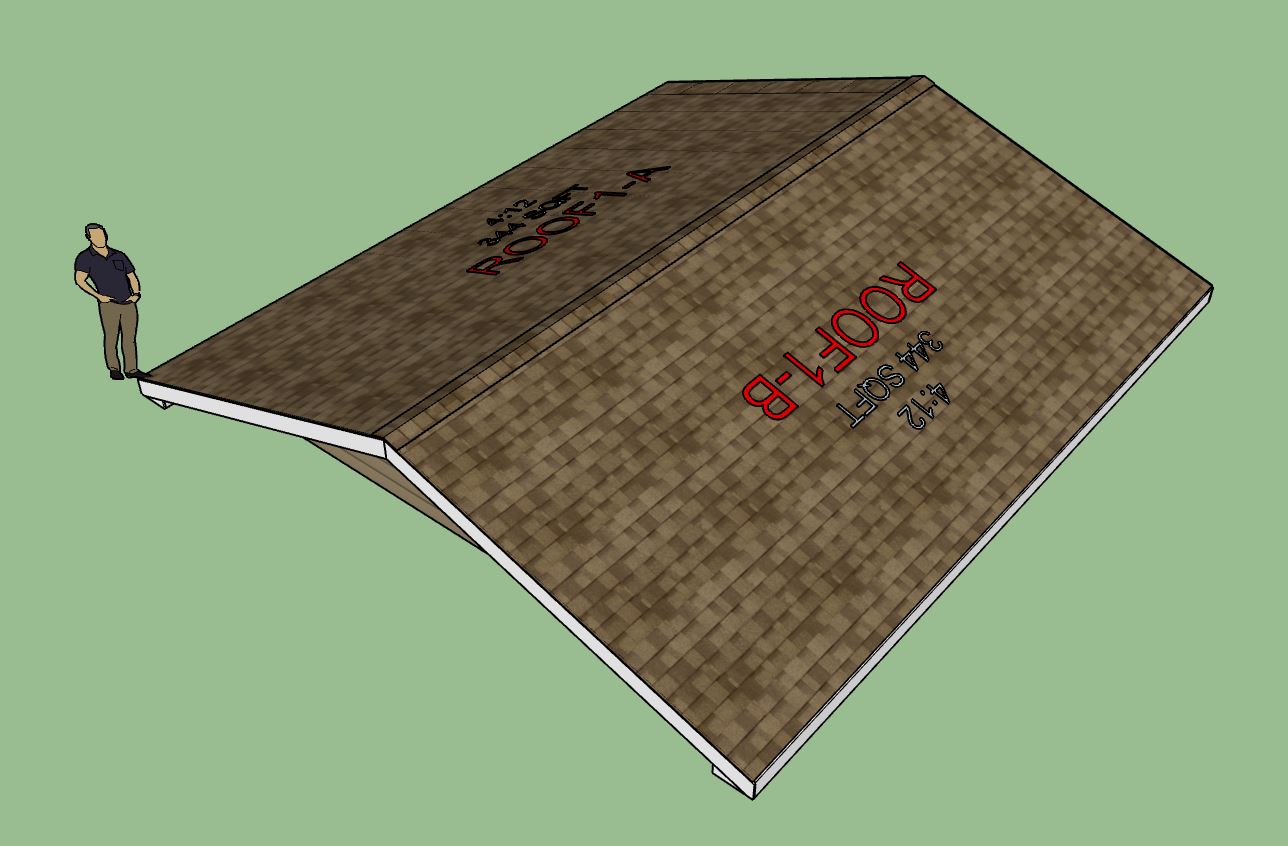
Basically just bringing some of the annotation formatting options over from the Wall Plugin. I will still need to enable these options for rafter roofs, hip sets and complex roofs. This update per user request.
-
Version 3.1.9 - 11.25.2022
- Enabled subtractive geometry for all shed rafter roofs.
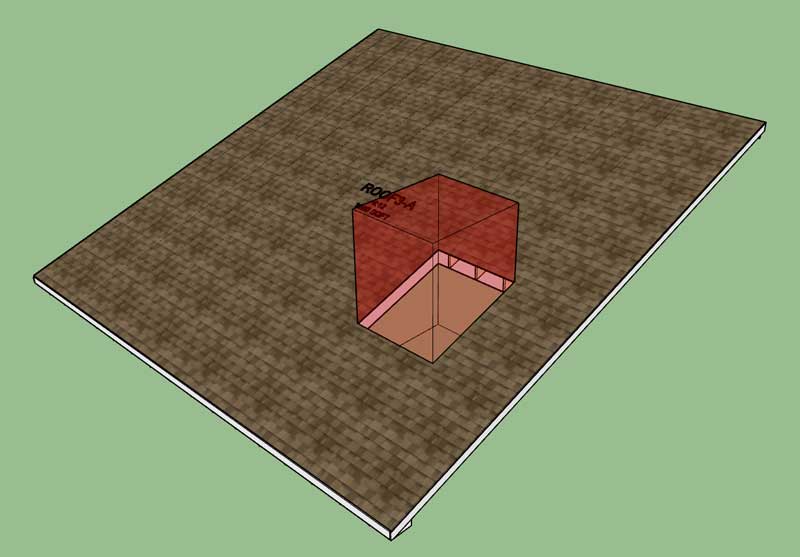
-
Version 3.2.0 - 11.28.2022
- Fixed a minor bug with the roof cladding thickness parameter when the materials option is toggled off.
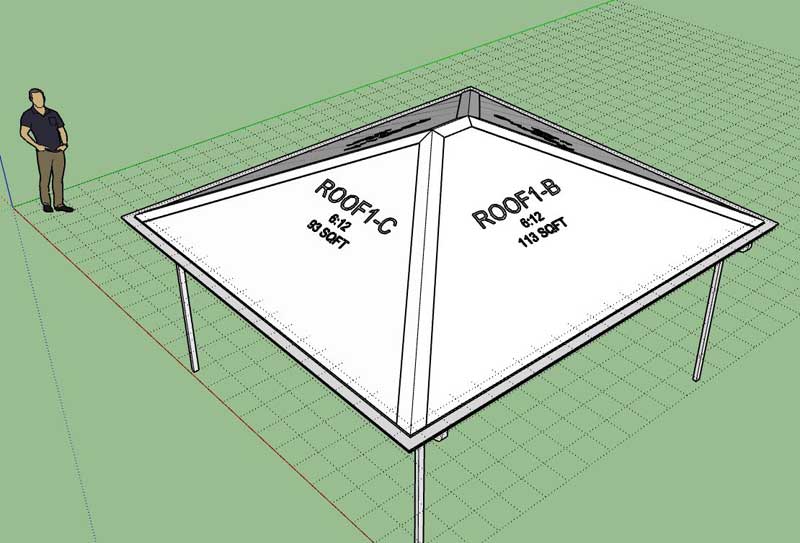
Strange that I never noticed this bug before but I guess most of us turn on the materials option so that is probably why no one ever really noticed. I highly recommend turning on the materials options to get the full bang for your buck out of the plugin but in the rare chance you don't want to this bug fix will take care of the previous issue reported above.
-
Version 3.2.1 - 01.04.2024
- Updated and adjusted the logging function and auto-update functions.
-
Version 3.2.2 - 01.11.2023
- Enabled layer control integration with the Medeek Project extension.
- Moved the Medeek Tools module to the Medeek Project extension.
-
Version 3.2.3 - 02.06.2023
- Fixed an infinite loop bug for (full) roof returns on truss roofs.
- Updated the subtract feature to include roof return rafters and gutter downspouts for truss roofs.
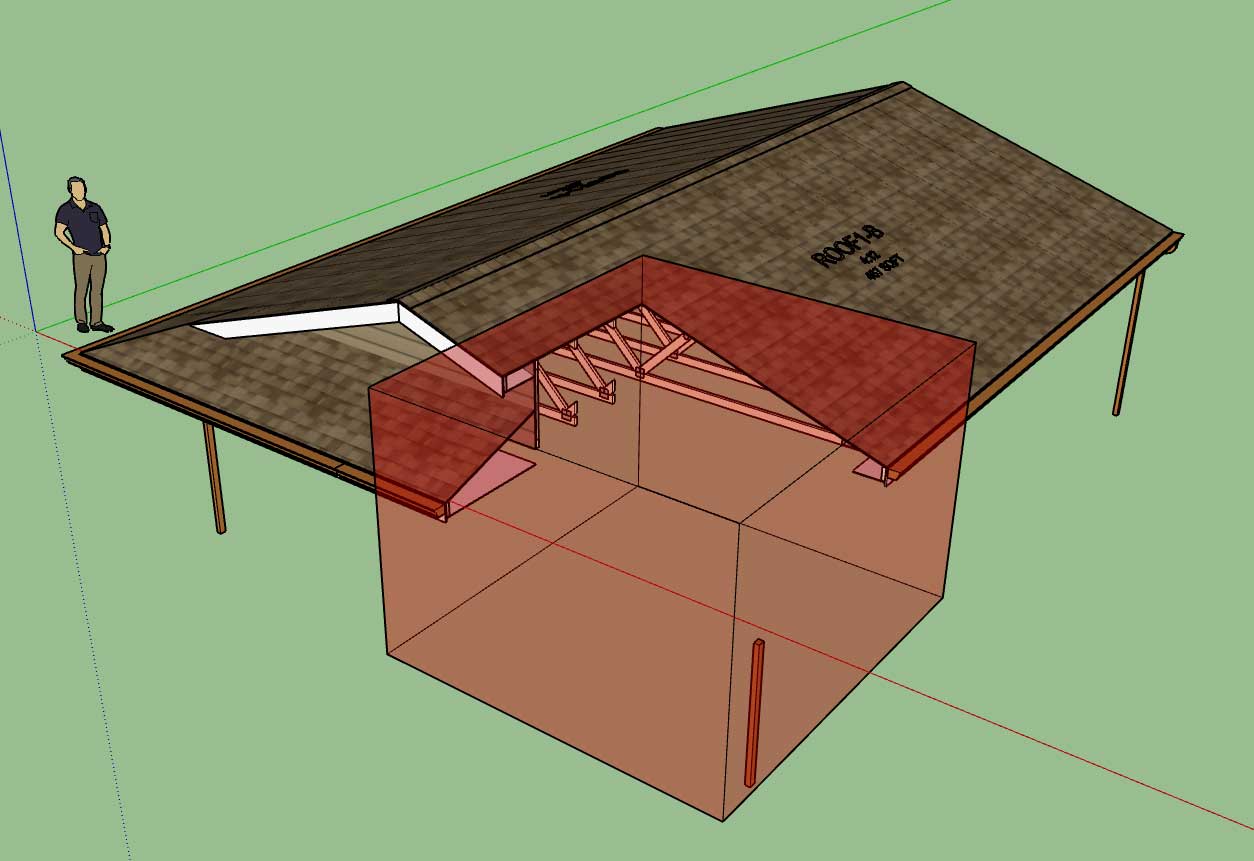
-
Version 3.2.4 - 02.09.2023
- Enabled subtractive geometry for all complex rafter roofs.
- Updated the subtract feature to include gutter downspouts for all rafter roofs.
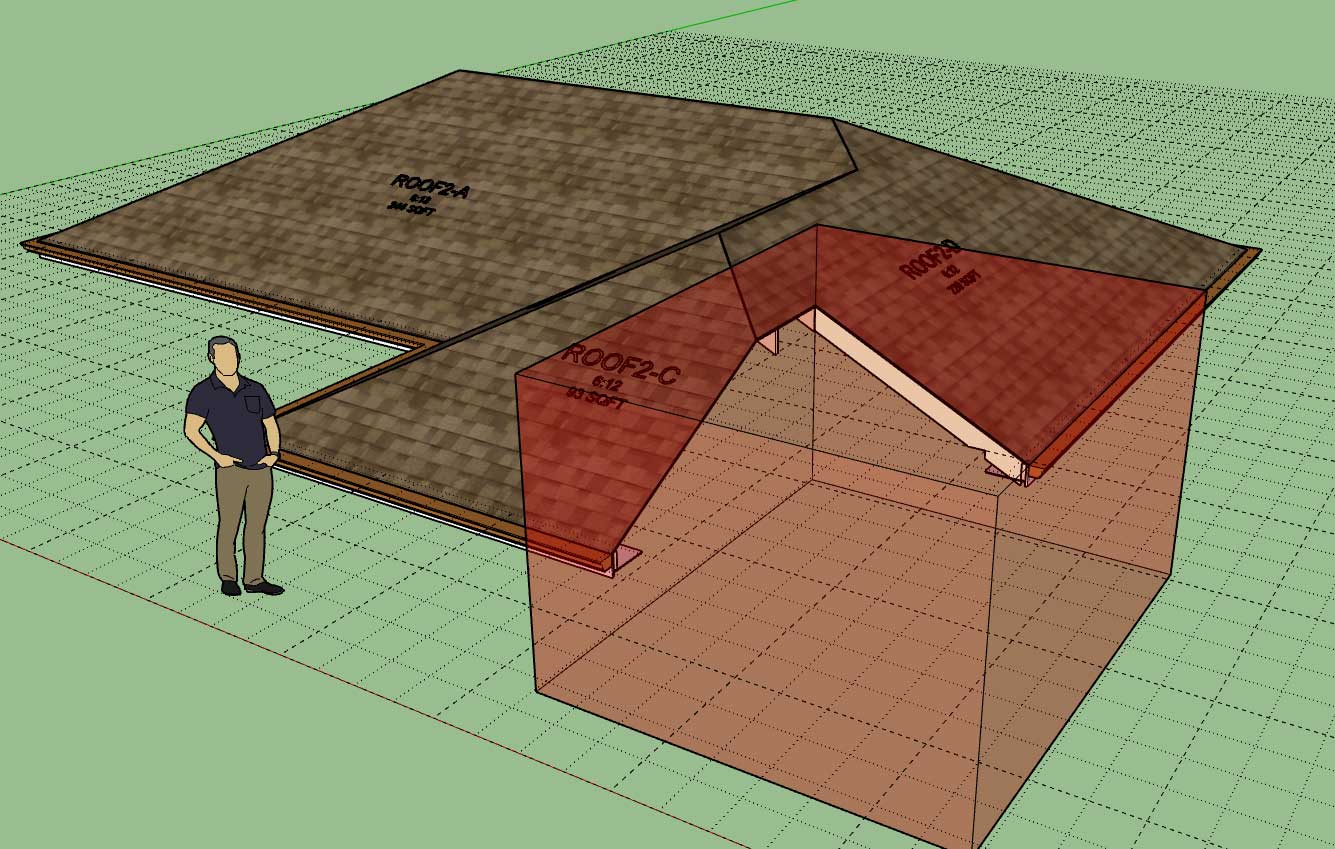
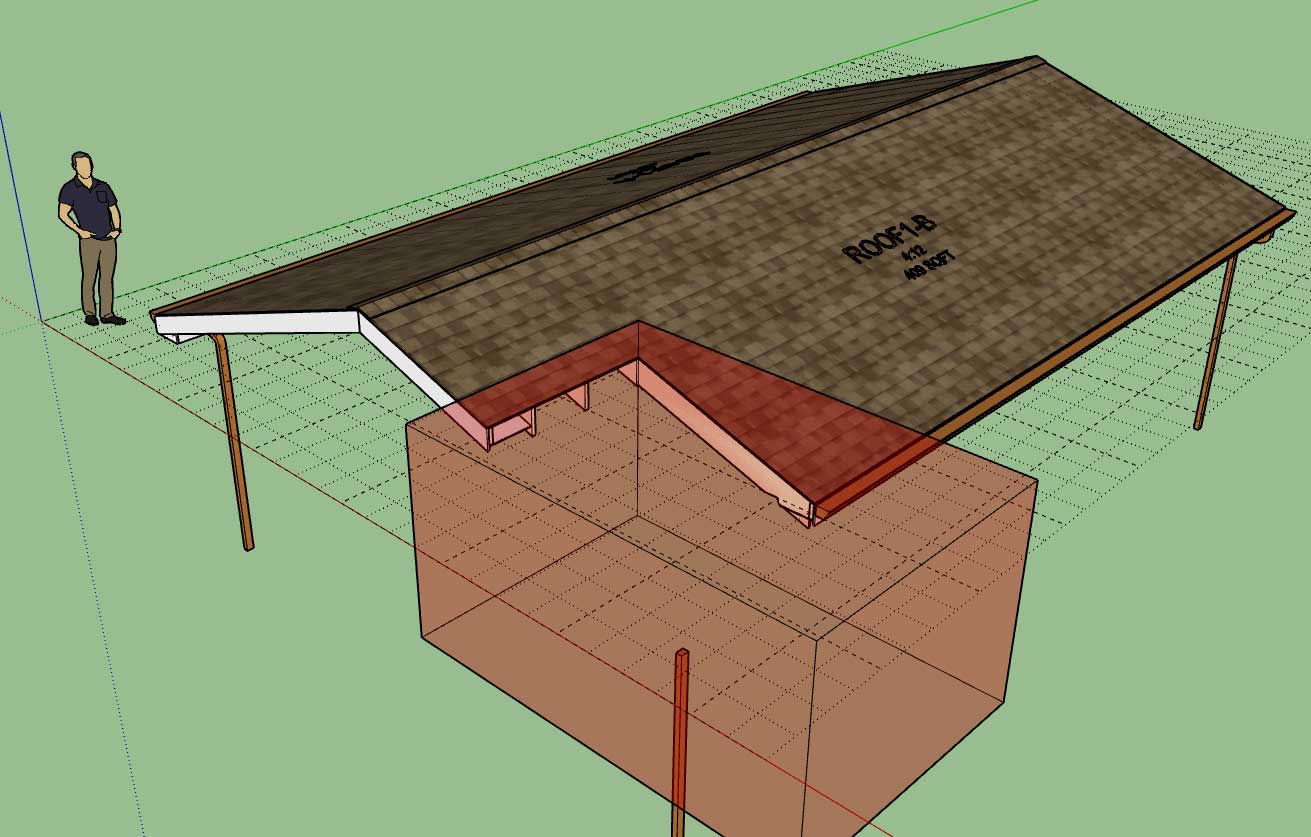
-
!!!! BUG ALERT - SKETCHUP 2023 !!!!
I've just identified an issue with the Truss plugin and the current release of SU 2023.
Many of the tools within the Truss plugin still use the UI.inputbox module for simple menus, see example below:

If you notice that this type of menu appears (not an HTML menu) then press alt-tab which will then require you to refocus on the menu with your mouse and will also allow it to function correctly.
I don't know all of the details however it appears that the backend framework has extensively changed and in the process a few focus bugs have slipped through and need to be ironed out with SU 2023. See status and more details at the thread below:

SketchUp 2023 - changes to UI.inputbox focus?
Question for the proper coders: A case of three ruby plugins; a plugin with a floating quad menu with my most-used commands - pressing items launches other plugins. a plugin that directly launches a UI.inputbox a plug…

SketchUp Community (forums.sketchup.com)
For now I would recommend staying with SU 2022 if you extensively use SketchUp combined with the Truss and Foundation plugins. However the alt-tab work around should also keep you up and running if you have already migrated to SU 2023.
I am hoping that minor update will be forthcoming in the near future from SketchUp, which will save me from having to rewrite a significant amount of code and pull me away from the Floor plugin development. If the bug is not fixed I will proceed to switch all remaining menus in the Truss and Foundation plugins to HTML dialog type menus, that process could take upwards of two to three weeks.
Advertisement







