3D Truss Models
-
I prefer 1 and 2
I would take it a bit further or leave it simple, those that want more detail can use a number of paid plugins or free ones to route fascia profiles. but for doing fascia those plugins don't take in to account the subtleties of "following" a fascia path. certain sides and corners and what not are done quite differently with the same styling.
But one of my most common fascia combos ranges from 1x8 with a 1x4 added to it's face or I might even taller up to 10" or maybe 12" with 6 or 8" facing it.
up to you... you've already created quite a product.
-
I think I will include the option for either of the 3 variants since it isn't too much more to code and I'm getting quite a mixed reaction from different builders and designers. I guess everyone has there preferred method.
Another quite common fascia treatment is to use a 2x6 sub fascia with a 1x8 finish fascia (primed spruce or cedar).
However, I am mostly interested in the sub fascia and then I'll leave it up to the designer/architect to dress it up further as needed.
I'm trying to make the roof framing as easy as possible and basic structural items such as trusses, fascia, outlookers are all automated, then the designer can concentrate on the finish work (ie. ridge caps, trim fascia, barge boards, cupolas).
-
I've noticed that the admins have moved this board to a new location. Along that same line of thinking perhaps it is not appropriate that I discuss the day-to-day development of this plugin in the forums. I'm not entirely sure of the protocol on this since this is new territory for me. I will probably continue to field questions on this board related to the posts made thus far but if you would like to closely follow the development of this plugin please email or PM me.
-
I for one welcome seeing your comments re the plugin development and wouldn't want you to put this behind closed doors so to speak. Was the topic originally in the general forum and so has been moved more appropriately into the plugin area? Keeo it coming.
KrisM -
I would like the freedom to post links to other forums or resources as I see fit and this may not fall in line with the terms of service of this forums and others. I will not be bringing the development and its discussion behind closed doors, just to separate venue that I can have more control over and not be limited in the direction I may want to take the conversation.
I will continue to post major updates to this thread until someone tells me otherwise but for the daily development I will posting to my own personal blog or forum.
-
@krism said:
I for one welcome seeing your comments re the plugin development and wouldn't want you to put this behind closed doors so to speak. Was the topic originally in the general forum and so has been moved more appropriately into the plugin area? Keeo it coming.
KrisMOn a different note I notice you do timber framing up in Salmon Arm, somewhat in my neck of the woods. What plugins specifically do you use regarding your trade or are there tools that support the timber framing trade.
I would be interested in working on some plugins that deal specifically with timber framing, hammer beam design, bents etc...
-
I don't thnk there's anything wrong with this thread. Great to follow it. Eventually like other plugins, this thread (or another) can be where people share their thoughts and questions on the plugin.
-
Version 1.1.0 - 11.08.2015
Added advanced roof options for Common, Scissor and Attic truss types.
Sheathing option enabled under advanced roof options.
Rake Board option enabled under advanced roof options.
Fascia (Flush, Dropped, Beveled) option enabled under advanced roof options. -
Just playing around with SketchUp a bit today and trying out the new sheathing, rakeboard and fascia capabilities in the Plugin.
The roof of this simple structure took all of 10 seconds to create, the rest about 20 minutes. I didn't realize Simpson Strongtie hardware is available in the 3D warehouse, good to know.

I'm not going to say anything about lateral bracing of this structure, just modeling for fun.
-
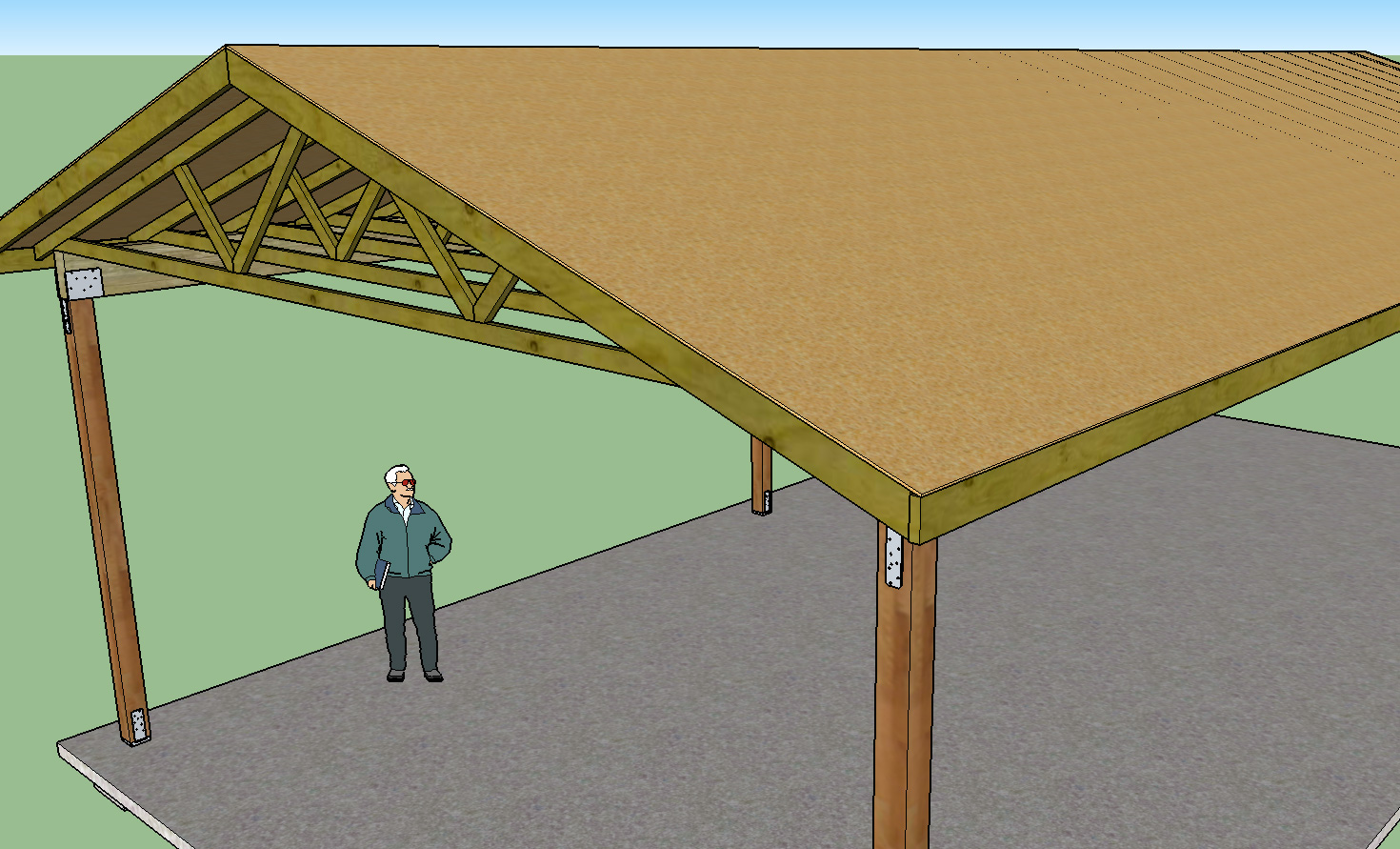
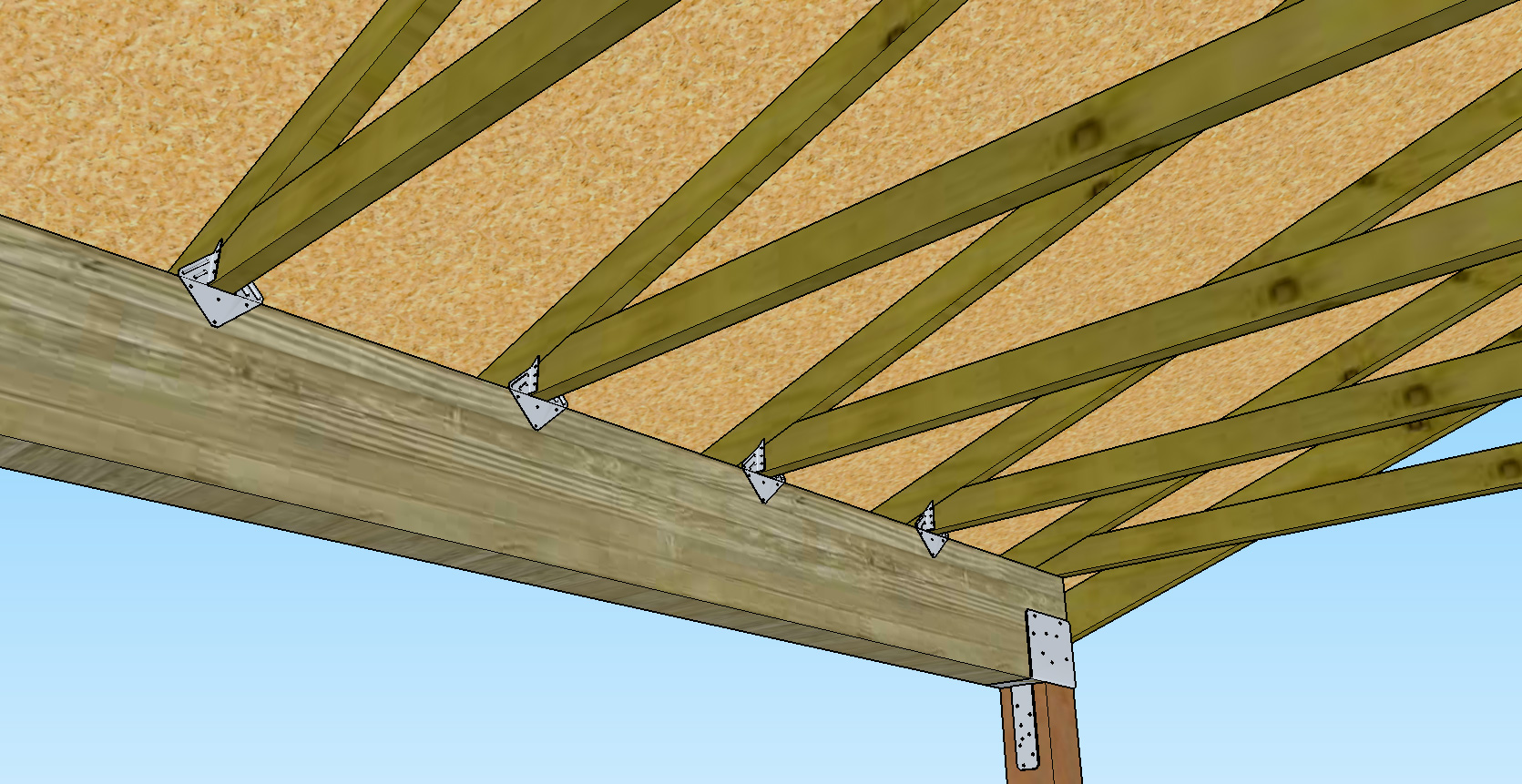
One can go so far as to put all of the H1 ties in. I could waste an entire day messing around in this software, way too much fun.
-
I should be working on my regular work but SketchUp has an addictive hold on me at the moment. Trying to do a bit more complex roof line below. Immediately some things that pop out are the inherent complexities that occur when roof lines meet. The question is how to setup the plugin to automatically handle these situations, this will not be easy. I was able to easily trim and delete unnecessary rake and fascia boards as required. The trusses themselves need to be more dynamic so that one can adjust the overhang to zero as required. It is easy to select a number of component instances and make them unique and then adjust as required. In the second image I've copied an instance of the queen post truss to create a girder analog.
The other thing that needs some attention is the ability to easily create a valley set that frames over the larger roof line. I've got some ideas on this one, its going to take some interesting math but its not impossible.
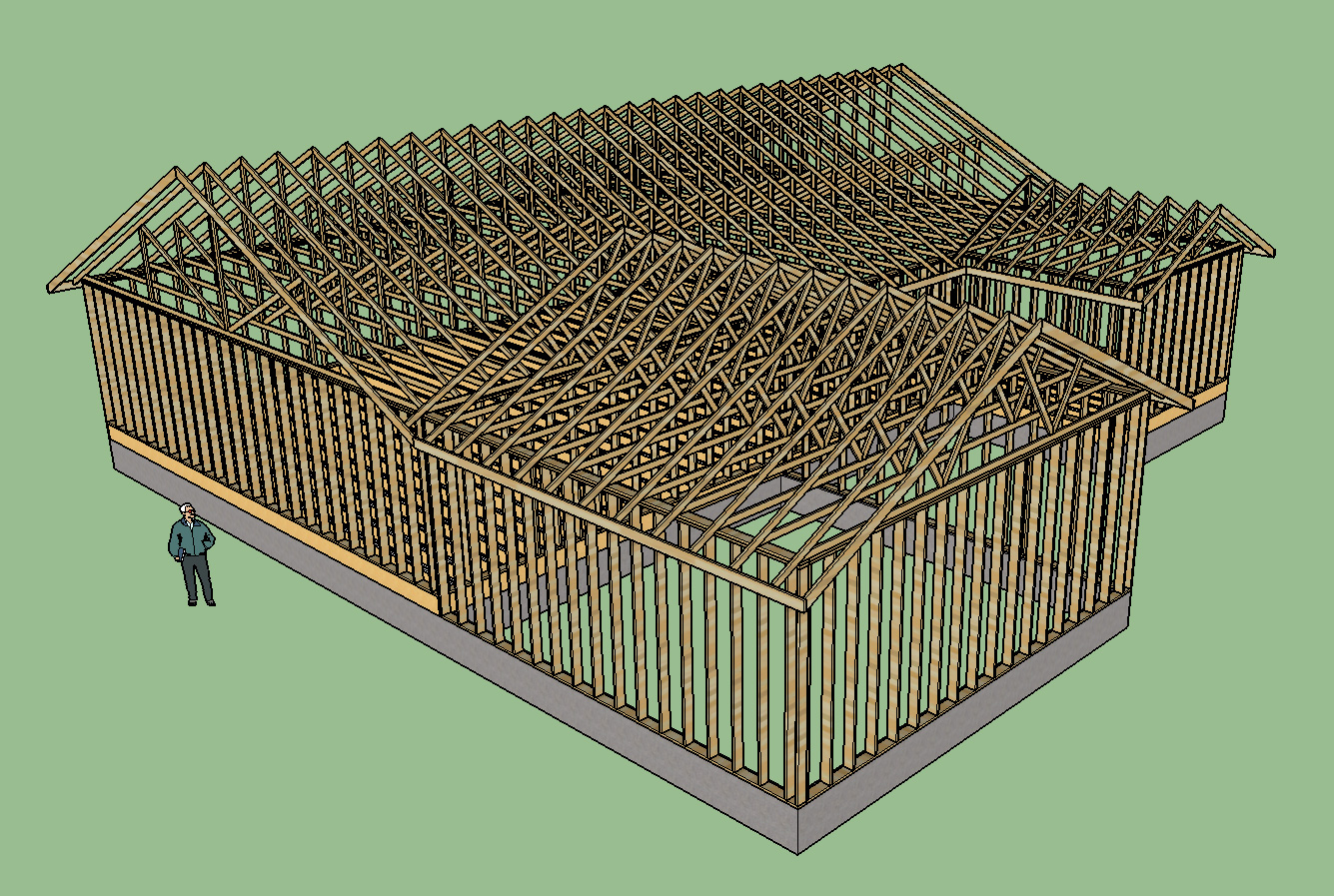
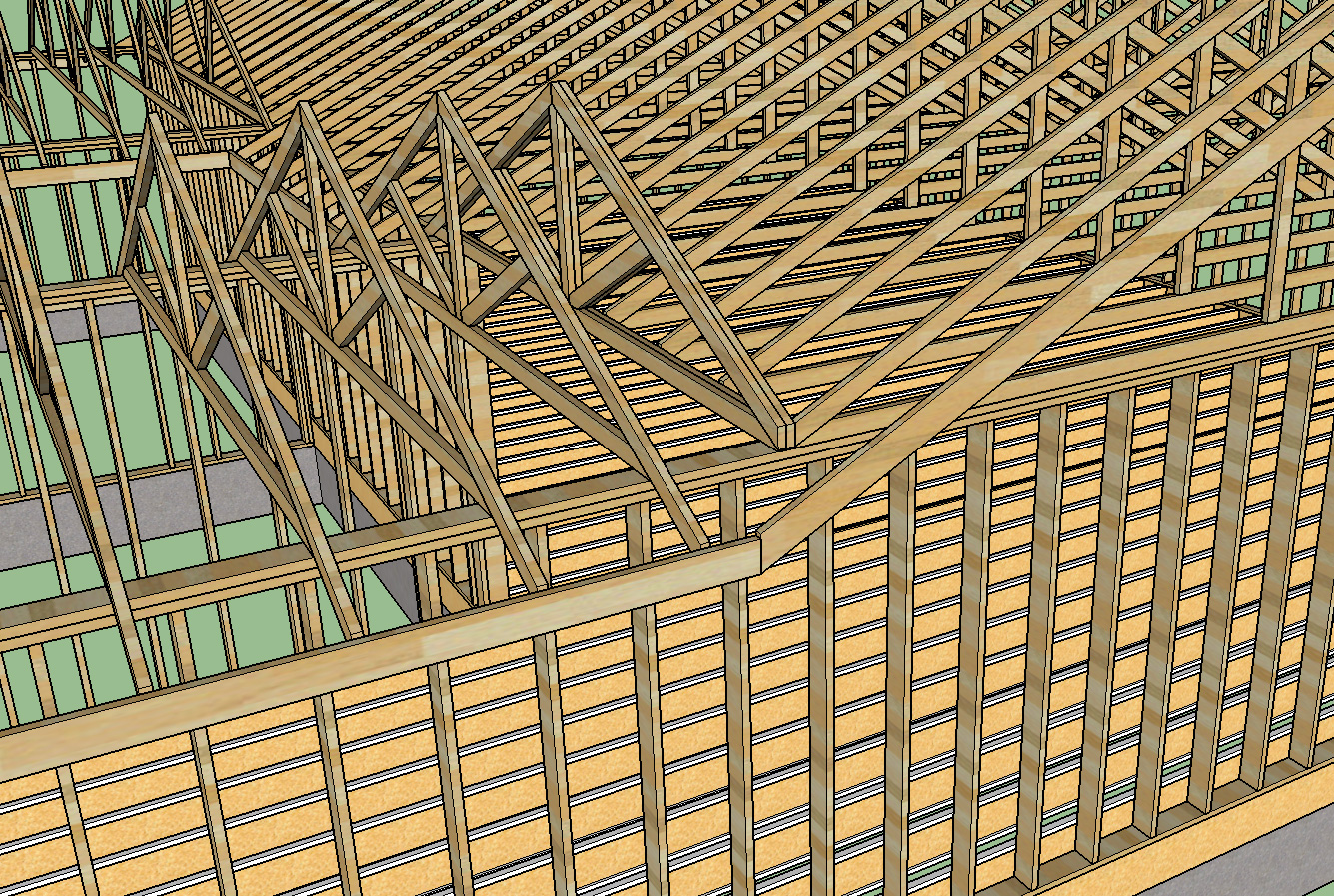
Also notice how I have used a howe, fink and queen post truss to demonstrate the use of all three truss types.
The other interesting point is that when you specify the fascia boards it is quickly apparent whether or not the heel heights match up and everything is correct.
-
That's awesome. The accuracy is something anyone can appreciate if you are doing house models for real full house construction projects.
Personally framing has only been a small special part of my modeling, but if that's where you want to go with it, this is really impressive in terms of building knowledge and ruby coding.
-
I've got this far and the code is still less than 1 Mb, there is a lot more that is possible. Take a look at the typical output from Mitek's Sapphire program. This is the level it needs to get to in order for it to be useful.
Valley sets
Hip sets
Transition trusses
Girder trusses
Gable end trusses -
this plugin is evolving to the extent where a short user manual will be useful
-
Agreed, at the very least a document explaining the use and implications of each option and some simple diagrams and screenshots as needed. Also a glossary of terms.
-
I need to be able to select a face from a truss (truss top chord) even when the entire truss set is nested within a group -> component -> group. I'm going to assume this is possible, even though I don't know how to do this yet. If I can do this I can see a path to creating the valley set code which will allow one to insert a valley set behind a given truss set and have it frame over the main roof, conforming to the main pitch of the roof. At this point I'm only going to make it work if the two ridge lines are perpendicular. If they are different than 90 degrees the calculations are going to be a nightmare, I'll put that one on hold for a later time when I feel particularly ambitious.
-
Version 1.1.0 - 11.10.2015
Gable end trusses enabled for the Fink truss type and all raised heel variants.I may need to adjust the vertical studs slightly for the raised heel with slider. I haven't yet determined the best way to frame that situation out.
-
@medeek said:
Version 1.1.0 - 11.10.2015
Gable end trusses enabled for the Fink truss type and all raised heel variants.I may need to adjust the vertical studs slightly for the raised heel with slider. I haven't yet determined the best way to frame that situation out.
@medeek said:
Version 1.1.0 - 11.08.2015
Added advanced roof options for Common, Scissor and Attic truss types.
Sheathing option enabled under advanced roof options.
Rake Board option enabled under advanced roof options.
Fascia (Flush, Dropped, Beveled) option enabled under advanced roof options.Duplication of version numbers?
-
No, the change is pretty minor so I didn't think it needs its own rev.
-
Gable end trusses for Queen Post and Howe truss types.
I think it is time to start adding some more truss types.
Advertisement







