[Plugin] GKWare Cabinet Maker
-
I've added handless doors and an optional Overlay Counter.
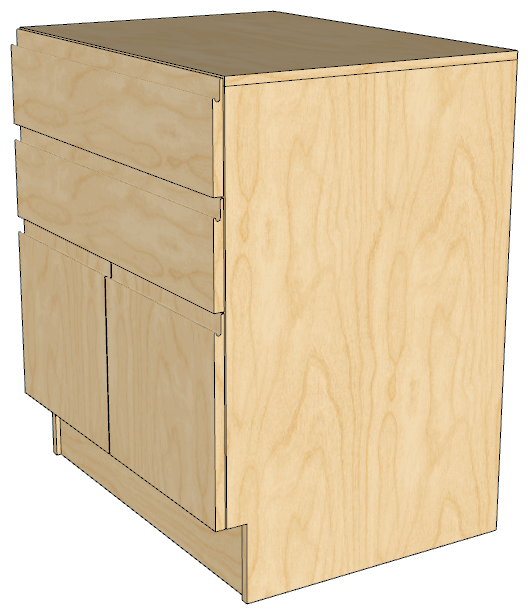
-
Garry, probably a silly question at this stage but what is the difference CabMakerPro and CabMaker32?
-
CabMaker32 is C++ executable that currently only runs on Windows. It communicates with Sketchup by passing it a file. A small plugin reads the file and renders the complete kitchen. The executable works for shops that are producing a lot of cabinets and don't always need to see them.
CabMaker is a sketchup plugin.
-
One other thing once I saved rules and material then used sav as an named the file I could retreive those settings. However after updating the plugin the materials and rules reverted to the default. The cabinet sizes retained my settings.
Also it would seem to me that when editing a cabinet the materials used should show up on the form. The program must know these to make the proper changes. I would not want to change the design by just editing the width or depth etc.
Keith
-
Keith,
Really - thank you - I do appreciate feedback.
I think I've got a solution. I simply need to store the default settings in the model.
Load the model and read the default setting from the model instead of from the file system.Then each and every project / skp file would have your desired defaults !!
-
@garry k said:
I've added handless doors and an optional Overlay Counter.
Looks really great, Garry...

One small thing, though...
The way drawers are made in modern kitchen the handless drawer hides the top of the drawer underneath...I've made a very rough model of a cabinet with drawers and another cabinet with doors, using your plugin to show what I mean...
I've coloured the changes I've made in a red colour so you know what to look for...Below is an image of my own kitchen...
Hope you can use this...!?
-
-
I've added Inset doors. Set the door protrusion to -19 for a door thickness of 19 and cab maker builds a cabinet with inset doors and drawers. Stretchers can be optionally used between drawers and doors. Vertical Dividers and pullouts are set back by the proper amount.
-
Added the ability to place the cabinet at any height by using the shift key in combination with the left mouse button.
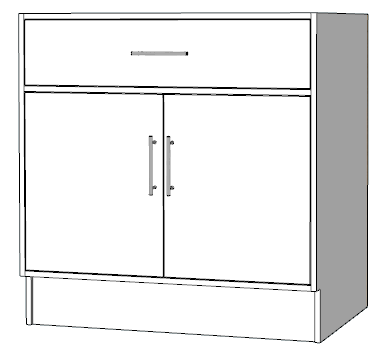
-
-
I really would like to know if there are any Mac users running version 1.0.17
I don't have a Mac so debugging a Mac is just a bit tougher. -
Are you able to use what I wrote...?
-
Kim,
I'm still getting my head around all the different styles and approaches. I've also been asked to do C and J channel styles of handles.
I'd like to handle some of the off the shelf hardware. I've put this on the back burner for a week or so while I gather more information.
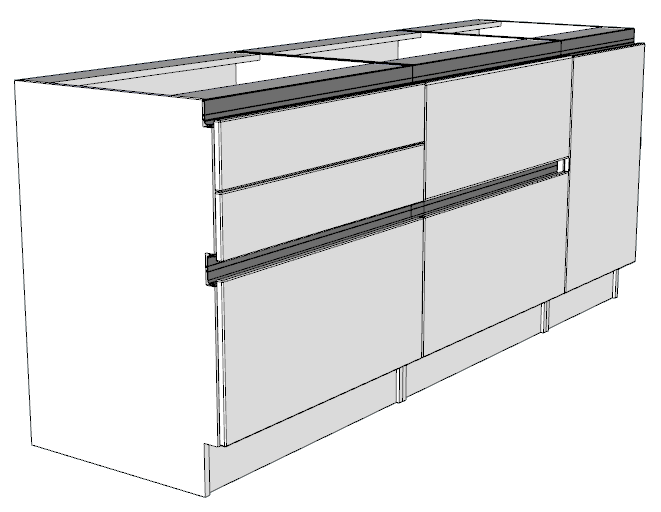
-
@garry k said:
CabMaker32 is C++ executable that currently only runs on Windows. It communicates with Sketchup by passing it a file. A small plugin reads the file and renders the complete kitchen. The executable works for shops that are producing a lot of cabinets and don't always need to see them.
CabMaker is a sketchup plugin.

-
I currently have 5 translation files
English: en.lang
French: fr.lang
Russian: ru.lang
German: de.lang
English with UK woodworking terms: uk.langIf anyone is interested in having other translation files please get a hold of me. I will extend the trial by a couple of months for those interested in helping. This applies to the first person that contacts me for a given language.
-
version 1.0.18 ready for download
I've been looking at a number of handless door systems.
This one is interesting. They have an LED track that illuminates the channel.
They also have clips to simplify construction. -
Version 1.0.18 - Nov 2015
- Added Overlay Top for Standard Base units. Top sits on sides. Slip in back ignored. Honors Skin Upper "Top" or "Both"
- Added Handleless cabinet doors. Texture part not yet working
- Hold Shift key down with left mouse button for absolute height placement
- Added inset doors for all cabinet styles
- Sped up the load time for the Web Dialog
- Added a check for Mac OSX. Trying to clear a nil object. Fixed.
-
- fixed kicks. They weren't extending when using right and or left fillers.
- With Integrated kicks if the side notch is greater than the front kick by the thickness of the kick then the kick extends to the full width of the cabinet including fillers.
- I am now hiding the fron side edge of the kick. Kicks appear very smooth when cabinets are butted together.
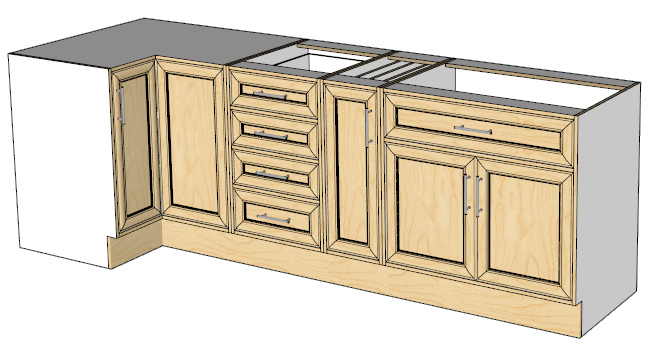
-
I've put face frames on hold until I complete the new Cabinet type "Tall".
Face frames need to deal with tall cabinets.What I'm thinking is another tab for Tall Options.
Then there are changes for tall cabinets:- Drawers are below door(s) instead of above them. This feature will also be applied to upper cabinets.
- There will be a fixed shelf between sections.
- Optional frame with 1 or 2 openings for different combinations of built in ranges / microwaves / warmers.
- Optional fixed divider with adj shelves on one side and closet rod on other side.
- Pullouts also available.
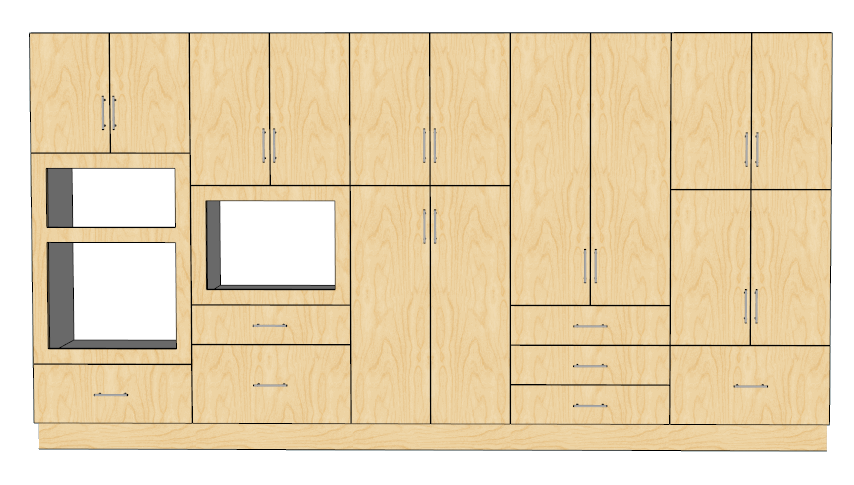
-
 Gary: Thanks for a great plugin for designing and detailing cabinets. One of the latest changes I like is placing the cabinet by a back corner. It is much easier to locate guide lines on a wall than out in space. Earlier I posted a video of the kitchen I am working on for my Grandson and after some revisions have completed it. I was even able to make a special corner cabinet by combining 2 standard cabinets then manual editing the individual parts.
Gary: Thanks for a great plugin for designing and detailing cabinets. One of the latest changes I like is placing the cabinet by a back corner. It is much easier to locate guide lines on a wall than out in space. Earlier I posted a video of the kitchen I am working on for my Grandson and after some revisions have completed it. I was even able to make a special corner cabinet by combining 2 standard cabinets then manual editing the individual parts.The report lists are very complete and will be very useful in the shop.
Your support has been amazing as I reported some issues they were fixed by the next time I checked forum.
Keith
-

How have i missed this thread?
OMG! this changes everything in my home (I hope) as my wife is a kitchen designer that will not use SU as she loves the ease of using 20/20, yet we need to do polygon gymnastics to get her 20/20 models into SU for the renders as 20/20 sucks at that. I cannot wait to show her. Is there a tutorial video available?
Next thing, she uses assets from companies like American woodmark and Kraftmaid and I wonder if those libraries will be available, if not already.
Awesome stuff and a huge thank you.
-
I have a number of videos for doors, stairs and cabinets.
https://www.youtube.com/watch?v=lSbc1VQaRjM
https://www.youtube.com/watch?v=UJ051uRMYF8 -
Here are some batch times when editing the whole kitchen all at once:
- first time 0.4 seconds is for plain panel doors - 1.8 megabyte
- second time 0.8 seconds is for mitered doors - 3.2 megabyte
- third time 0.5 seconds is for shaker doors - 3.2 megabyte
- fourth time 8 seconds is for double cathedral all doors and drawers - 5.1 megabyte
This is on an I7 3.6 ghz 16 gig ram OS on SSD sketchup running on Western digital black NVDIA GeForce GTX 660
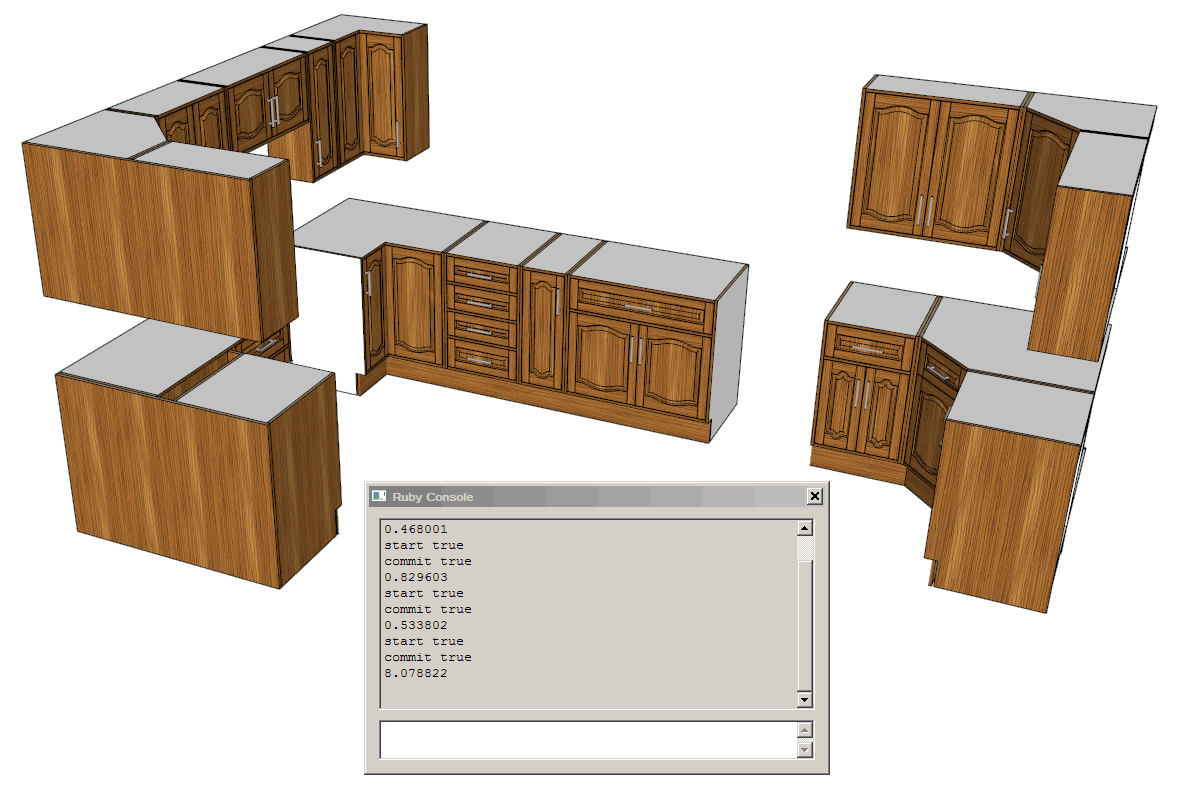
Advertisement







