Correctly matching of photos
-
Hi,
I'm trying to make a model with Photomatch function, but I can't set it up correctly to show only 2 perspective points and a main vertical axe for wall guidelines. Am I doing something wrong?
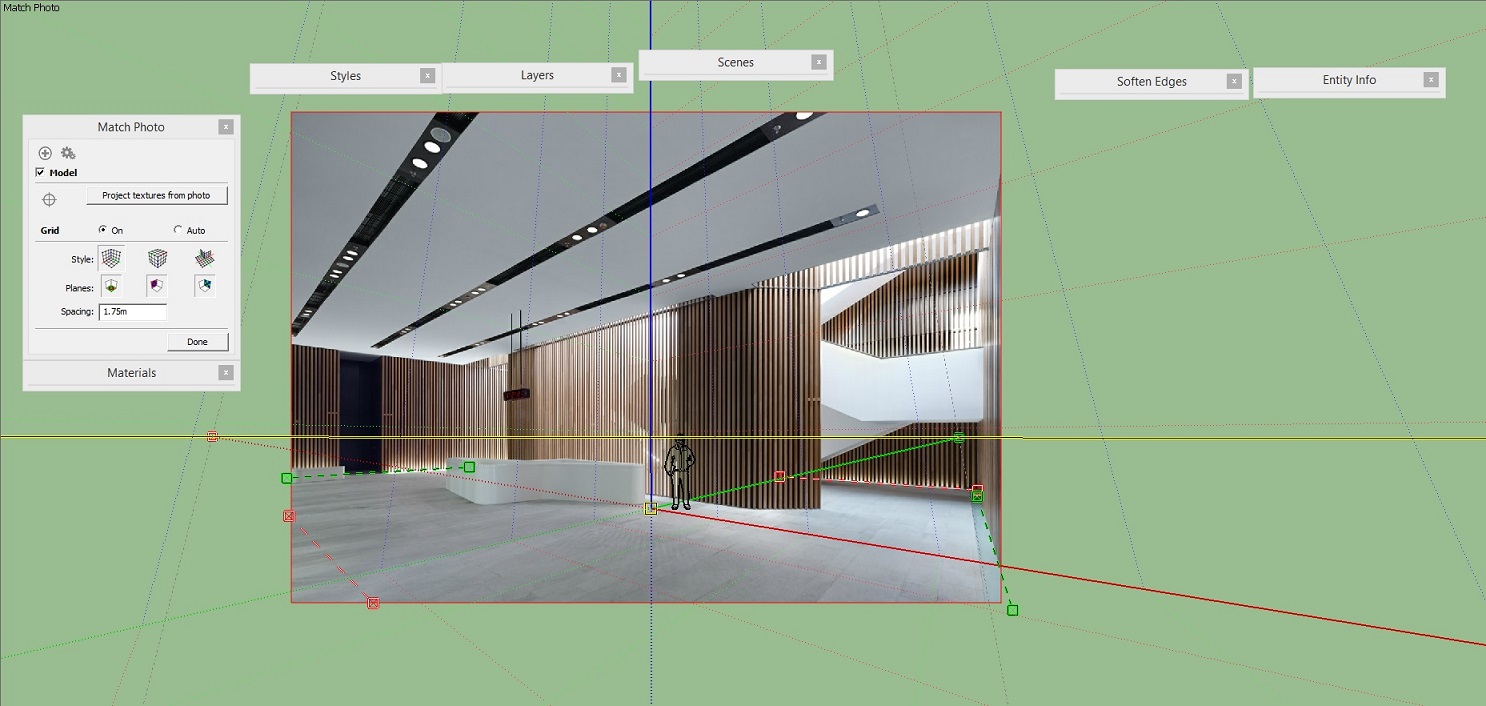
-
Yes, everything is wrong.
You should place the yellow lines on the same wall, top and bottom. And the red lines should start on the opposite/perpendicular wall-top and bottom. This way you get the origin in the corner and there you go..
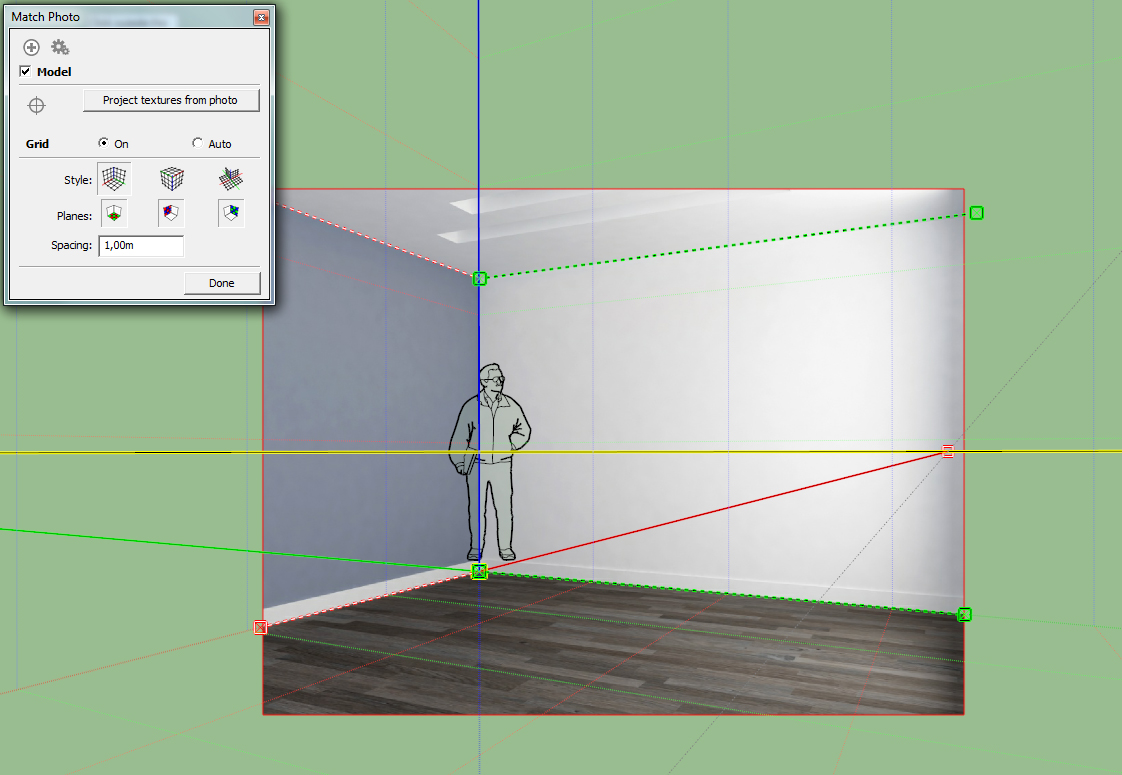
-
Hi Nicholas
I screenshoted your picture and gave it a try by myself.
Maybe I'm wrong, but my result is, that your room is not perpendicular
but a parallelogram. As far as I see it, you did everything correctly but
the photo match axes can´t work properly where you used them ...

-
Most likely the ceiling is angled.
-
-
The only yellow line I have is the horizon line. I'm aiming to solving this vertical aspect of the image. At this moment it looks like this:
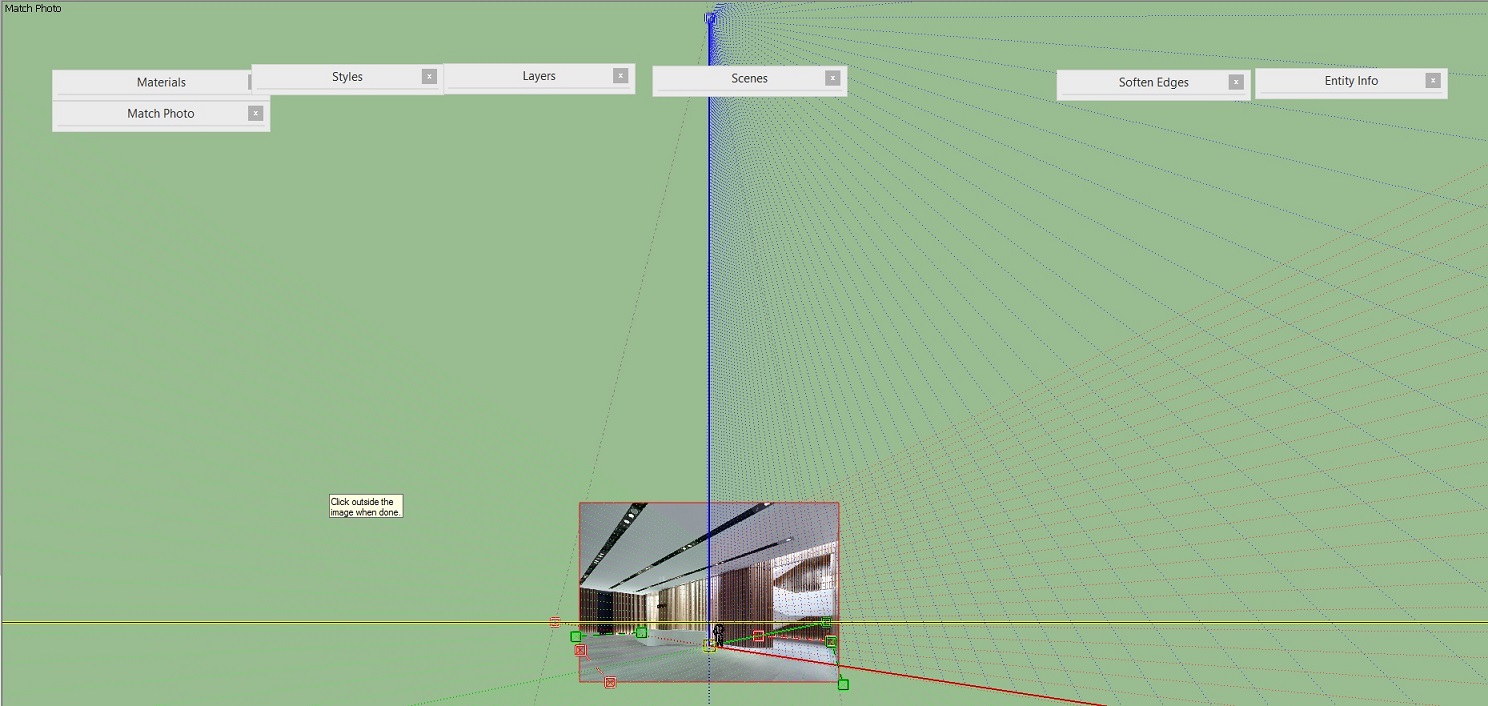

You can give it a shot if you want.
-
I meant the guiding lines.
There is something wrong with the picture.. I even tried to put the guides on the square hanging watch with no luck.
http://www.szbda.cn/index.php?m=company%26amp;c=case_view%26amp;a=view_gzcase%26amp;id=150

-
I have found the solution to the problem.
Elisei wrote "...There is something wrong with the picture..." - he is right!
Yes, the picture itself is the problem! It is a two point perspective, so no "real" 3-point-perspective. The foto had been trimmed artificially into a 2-point-perspective. SkUp-PhotoMatch can´t handle this. PhotoMatch requires 3 vanishing points.
I changed the image back into a 3-point-perspective within Photoshop and tried it again - it worked fine! The degree of distortion is not essential - essential is, that there are 3 vanishing points.
I attach a screenshot and the dummy SketchUp file...PS:
If you're interested, here is a "photomatching" ;- )) link to the website of GMP Architects:
http://www.gmp-architekten.de/aktuell.html
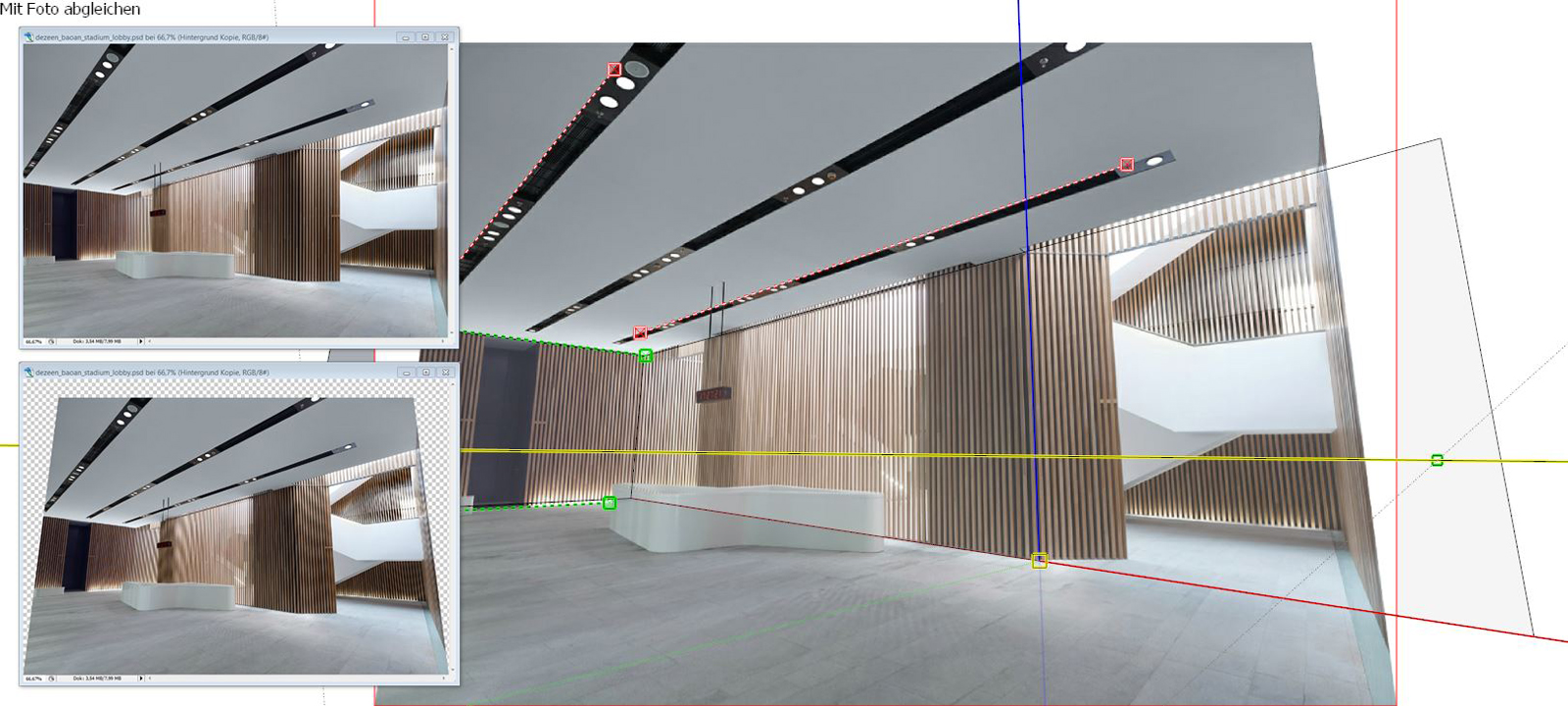
-
Actually that photo is a 3d rendering, and the perspective is a 2 point one to get the maximum space rendered. I believe the photo I uploaded is the real deal.
-
Thank you guys, you really helped me. Now I understand SU doesn't do 2point perspectives in PhotoMatch. Your model is a perfect start for my detailing.
Thanks a lot for your efforts.

-
glad to help - maybe you let us see, what you've done later
Regards
Advertisement








