Update model half
-
On youtube I see people modeling where they work on half of the model and the other half up dates automatically. What is the plug in I need to be able to do that ?
Thanks, Gary
-
No plugin required for that at all. It's a fairly basic operation with native tools. Make a component of the half, copy the half and flip the copy along the appropriate direction and place it next to the original.
-
Here's a quick example of what Dave has described.
I added the hidden edge part to make it look like one piece.
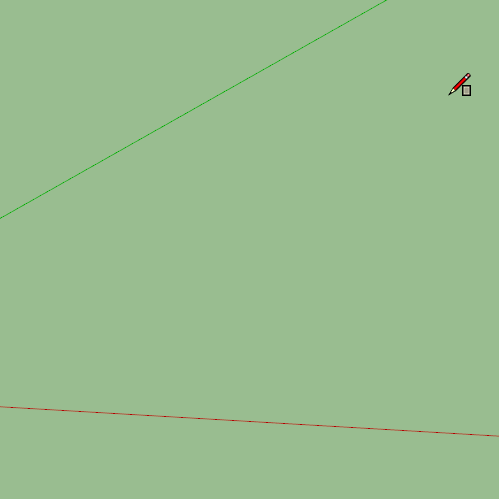
-
Thanks Dave & Box.
-
Dave - Is there a way to add vertices to your model using native tools?
-
@gary rizzo said:
Dave - Is there a way to add vertices to your model using native tools?
I don't understand what you need. You can do whatever you need to do with the component open for editing. You can manually add additional points or you can use a tool such as Artisan or Vertex Tools.
-
I don't quite follow your question either, but, you can right click on a line and select divide.
Advertisement







