Applying "fish scales" to an irregular surface
-
I have a task that very well may be impossible. I am trying to apply overlapping vinyl records (e.g. fish scales or roof shingles) to an irregular shaped surface. I can create the surface a number of different ways.. with curviloft, ffd, extrude by rails... but the real challenge has been applying the records. I have tried using combo spray and make fur plugins but have not been able to configure them to achieve the desired results.
I have attached an example of what I'm trying to create. Any input will be appreciated.
Thanks

-
A quick example with ThrowTo, maybe a starting point?
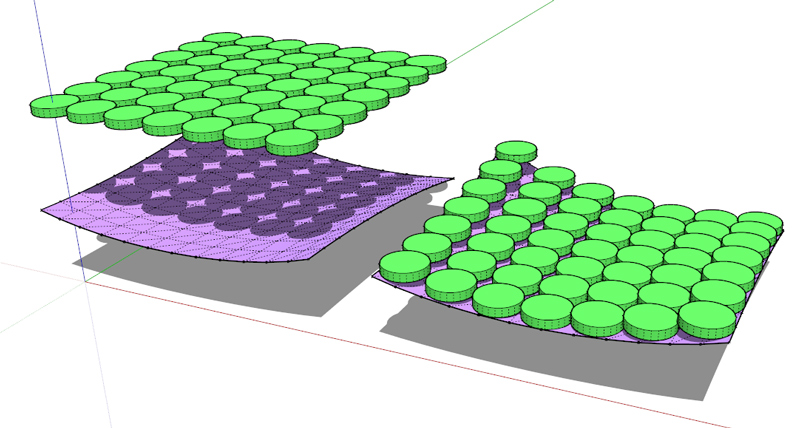
-
did you make the record a 'glue to + any' component?
-
@driven said:
did you make the record a 'glue to + any' component?
No, and I think that won't work in this case.
-
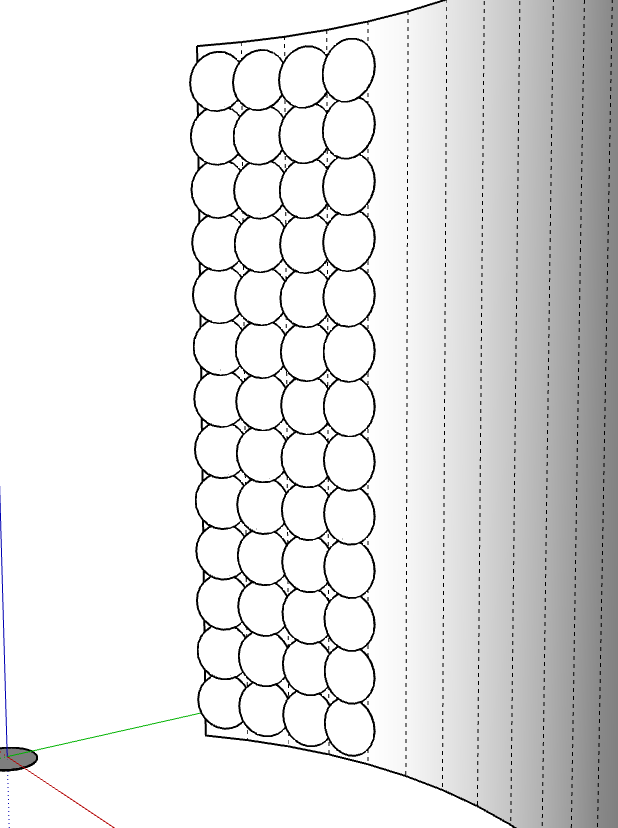
john
-
Nice, which steps are you using for this result?
-
I just applied the bottom row manually, selected the row, then Move copy 12x...
I then tilted [Rotated] the component geometry 2º on 2 axis to overlap each other...
john
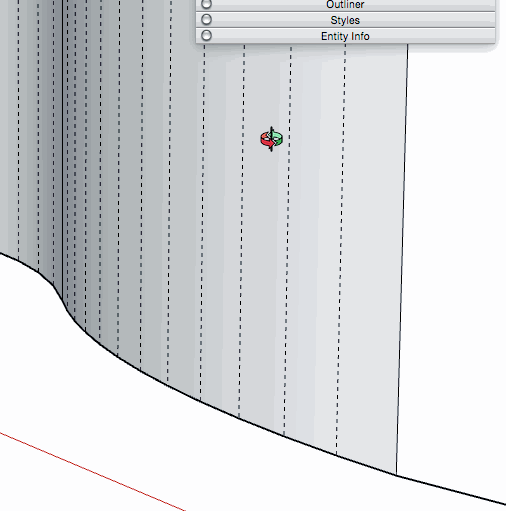
-
Nice!
I think that will do it.
Now to add another layer of complexity... can you think of a way to have all of the circles rotate in 2 axis relative to the plane that they are attaching to?
-
-
@wheelz said:
... can you think of a way to have all of the circles rotate in 2 axis relative to the plane that they are attaching to?
that's basically what happens when you adjust the internal geometry...
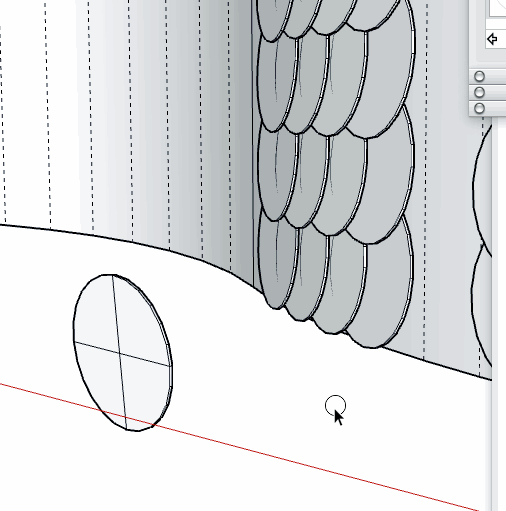
you could start with a more obvious input point and erase it at the end...
john
-
I get that, but it falls apart when the irregular surface starts curving in both directions, as is the case with the project that I'm working on.
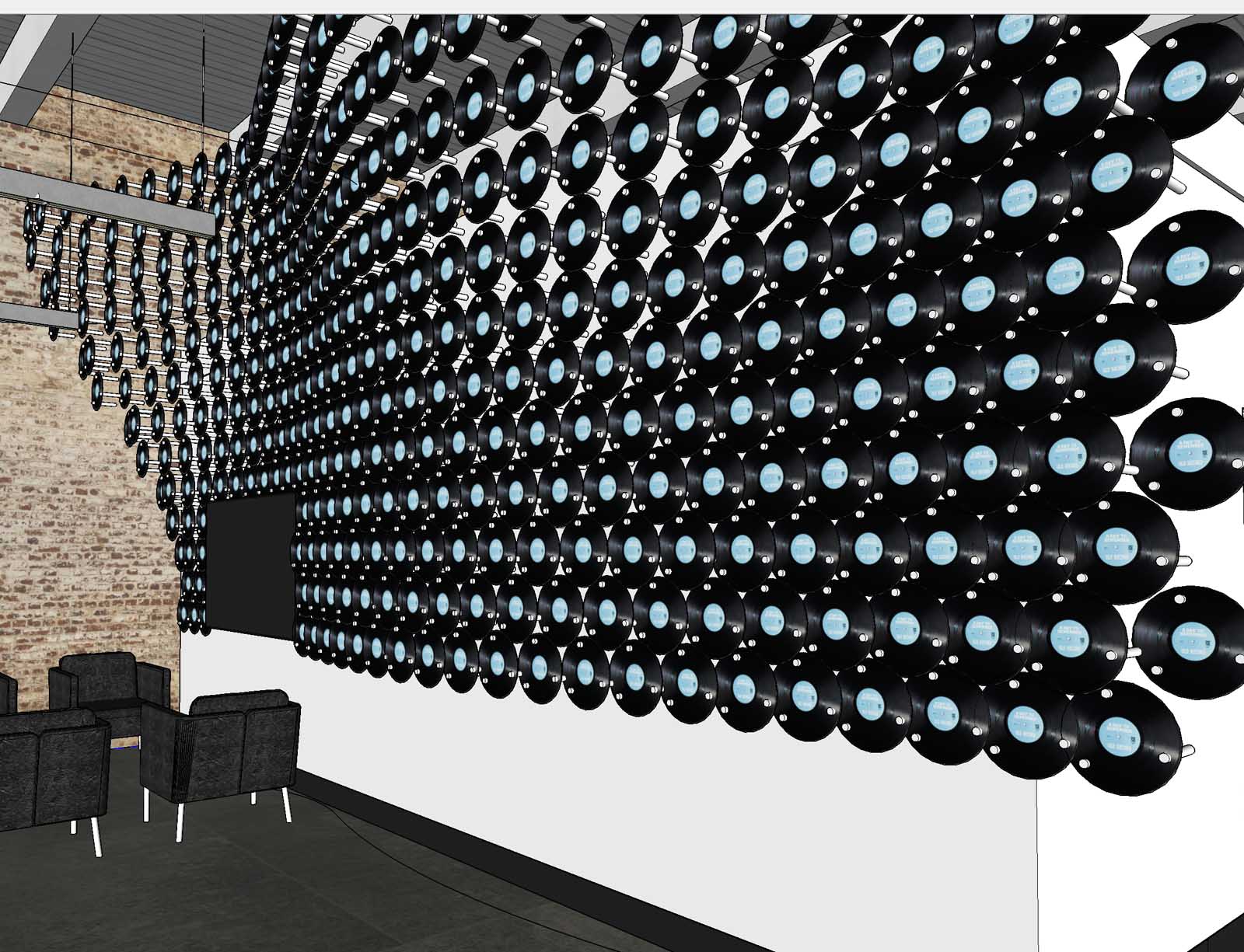
-
copy paste your wall into a new skp and color the target faces a distinct color and I'll see if some ruby code can add them in place...
-
Wonder if flowify would help. In reality it would distort the scales, but that may not be noticeable.
-
@pbacot said:
Wonder if flowify would help. In reality it would distort the scales, but that may not be noticeable.
Worth a try...
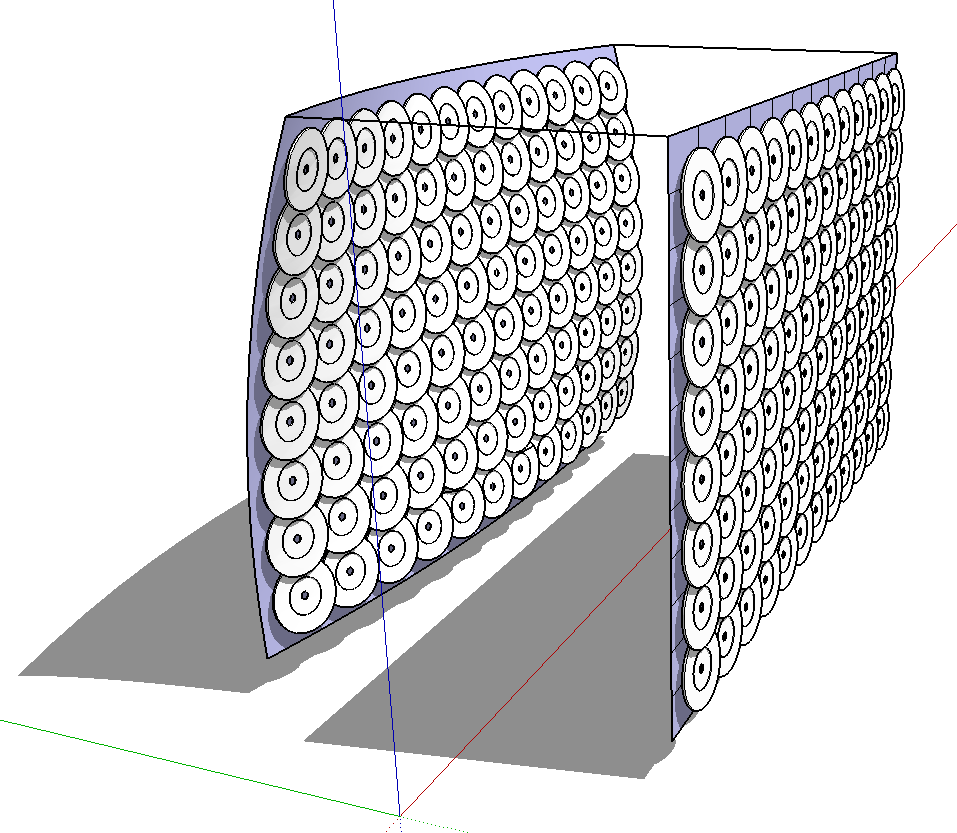
-
@driven said:
copy paste your wall into a new skp and color the target faces a distinct color and I'll see if some ruby code can add them in place...
really appreciate the help.
file is attached
Advertisement







