Push pull through non-constant depth geometry
-
I have attached a model of which I am trying to slightly round the outside profile. You can see the arc that I've drawn and tried to push down to cut it off, but it made me stop where the large outside bevel started. Is there a way to continue to push this curve down straight through the bevel?
Thanks,
David
-
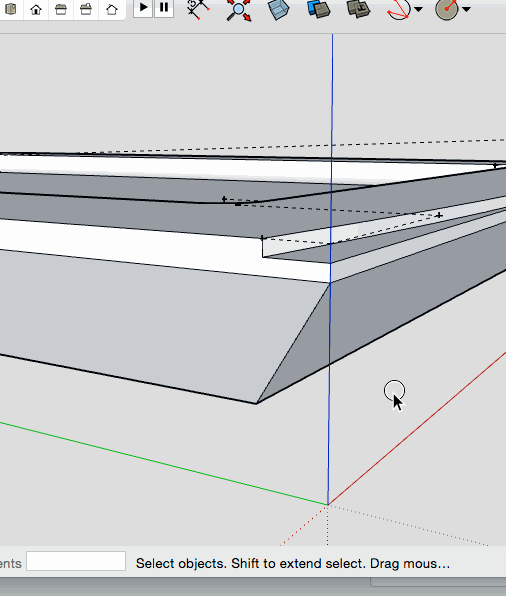
if so stop at the first, then re-pull through the lot, intersect and delete the unwanted...
john
-
For whatever reason, the forum doesn't seem to be letting me download your file but try this. After Push/Pull stops because it runs into the opposite face, hit Ctrl or Option on Mac and run Push/Pull again. Push the new extrusion beyond the face and then select the geometry and use Intersect Faces>With Selection. Finally delete the waste.
It would be nice if you'd complete your profile so we'd know which OS and what version of SU you are using.
Edit: John beat me to it.
-
bit slow tonight dave...
-
@driven said:
bit slow tonight dave...
I spent 5 minutes trying to download the file. I couldn't get it so I just guessed at what he was seeing. Looks like I did alright for guessing.
-
Perfect, thanks everyone. I didn't realize you could continue the push by holding 'control'.
-
It's not so much continuing the Push/Pull operation. Ctrl makes Push/Pull start a new face. Get the Push/Pull tool and hover over a face. Look at the bottom left of the drawing window. In fact, if you haven't ever noticed that area before, you should give it a look when you have other tools as well. There's a lot of help available there.
-
I didn't use any modifier key in the gif... [it uses alt on a mac]...
I just release the mouse button then re-apply the push/pull tool...
john
Advertisement







