SU & LO: different colors in section cut ?!
-
I finalizing some working drawings and just noticed something strange in some(!) of my sections in Layout:
In Layout, the section cut itself is displayed in some shade of grey, the rest is black.
In Sketchup, If I look at the object , nothing selected - all is black.
If I enter the component, the section cut itself turns grey, the rest is black ?!
If I exit the component, all is black again.In Layout, I'm using vector style. If I set it at raster, it's all black. Hybrid is mixed colors again.
In Layout, some sections are all black, some are mixed - they all use the same style though.This has never happened before and I would like all to be black again.
Any suggestions why / where to look for a fix for this??Help greatly appreciated.
Max
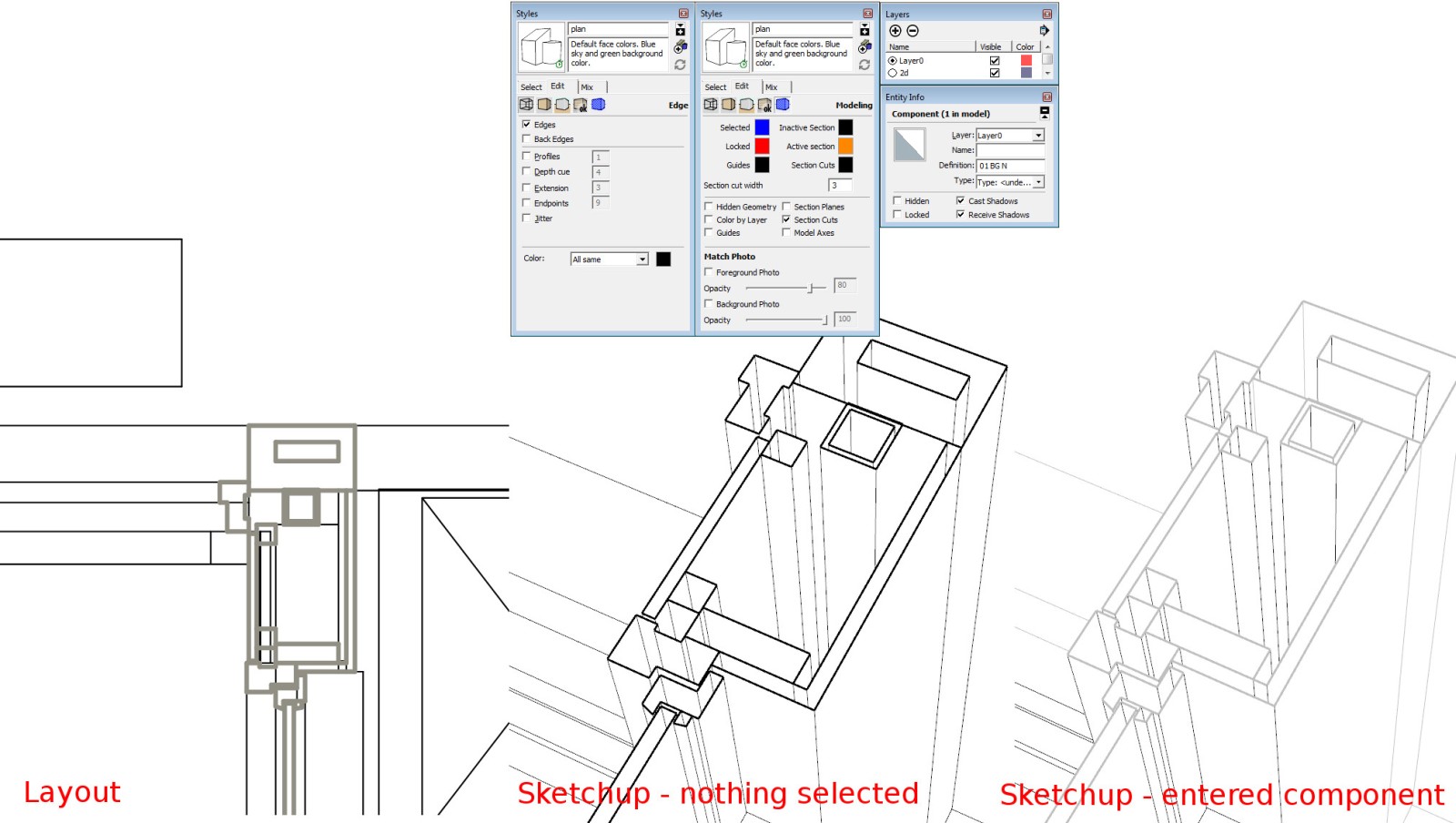
-
section cut is a different group/layer I'm guessing
-
Hi Juju, thanks for the suggestion. It's just the native cutplane that I use here - no cutfaces or section groups or Skalp or ... everything is on layer 0.
I did some more testing.
What fixes it in SU is: go into <model info> - <components> - drag the 'fade the rest of the model' slider all the way to 'darker'.
You have to do that for every scene though, it's not stored in system settings or the style..In Layout - the section cut still is grey. Why ????
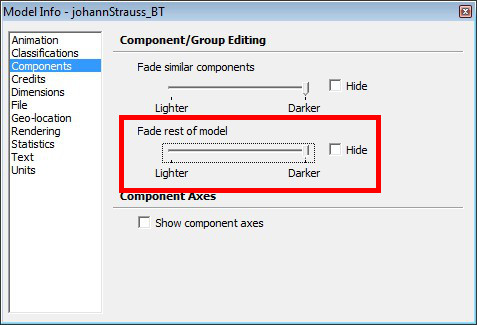
-
Adding a sample file showing the problem. Can be opened in LayOut 2015. My BIG question is: what can turn a black normal section cut in SketchUp into a grey-ish section cut in LayOut??
-
Here's what you should investigate:
-
Hi Joao,
Thanks for investigating. Your points are clear but I haven't found a solution yet. I'm using the same workflow from the last 5 years so I can't see why this is happening.
Re-applying styles doesn't solve it.
-
@kaas said:
Hi Joao,
Thanks for investigating. Your points are clear but I haven't found a solution yet. I'm using the same workflow from the last 5 years so I can't see why this is happening.
Re-applying styles doesn't solve it.
The first thing you should do is setting up scenes inside sketchup. The scenes you're using are "Last Saved Sketchup View" wich have no static attributes like "camera position" or "styles and fog".
You should create them and apply the camera and style you want to those.
Then you should head over to LO and switch your viewports to those scenes instead of "Last saved Sketchup view".
That should fix it.
If that doesn't fix it, it's because sometimes reaplying styles in Sketchup or in Layout doesn't affect the viewports as the link between LO style and SU style is broken.
There's something that sketchup/layout fails to read with style updates.
What I usually do is that I go to sketchup, purge all styles and change the affected (or all) styles names, then I save Sketchup and update layout.
That usually fixes everything but you should have the scene/viewport fix done first.
You should consider using fixed scenes in your workflow!
I wish there was a nice plugin for scene management in sketchup!


-
Hi Joao,
I tried your suggestions (your procedure is what I normally do anyway - I always have fixed scenes with every style option checked for every scene - just for the previous example I did a quick copy of the plan in Layout to show it in 3d in Layout as well):
- create scenes for every view
- create a new style and apply it to every scene. delete the old style.
- insert / update in Layout
-> see attached files - problem is still there. Anyone knows how to fix it??
What 'fixes' it is:
- copy the shape in SkecthUp
- open a new SketchUp file
- insert into SU
- create new scenes and new styles
- insert into LayOut.
-> it seems to me its a bug in the SU file somewhere but not in the object itself. To do this for several working drawings is ... rather not go that way.
BIG question to me still is: what turns a normal section cut in SketchUp into a different colored section cut in LayOut and how to fix it??
ps. nice plugins to make tasks more easy are always welcome

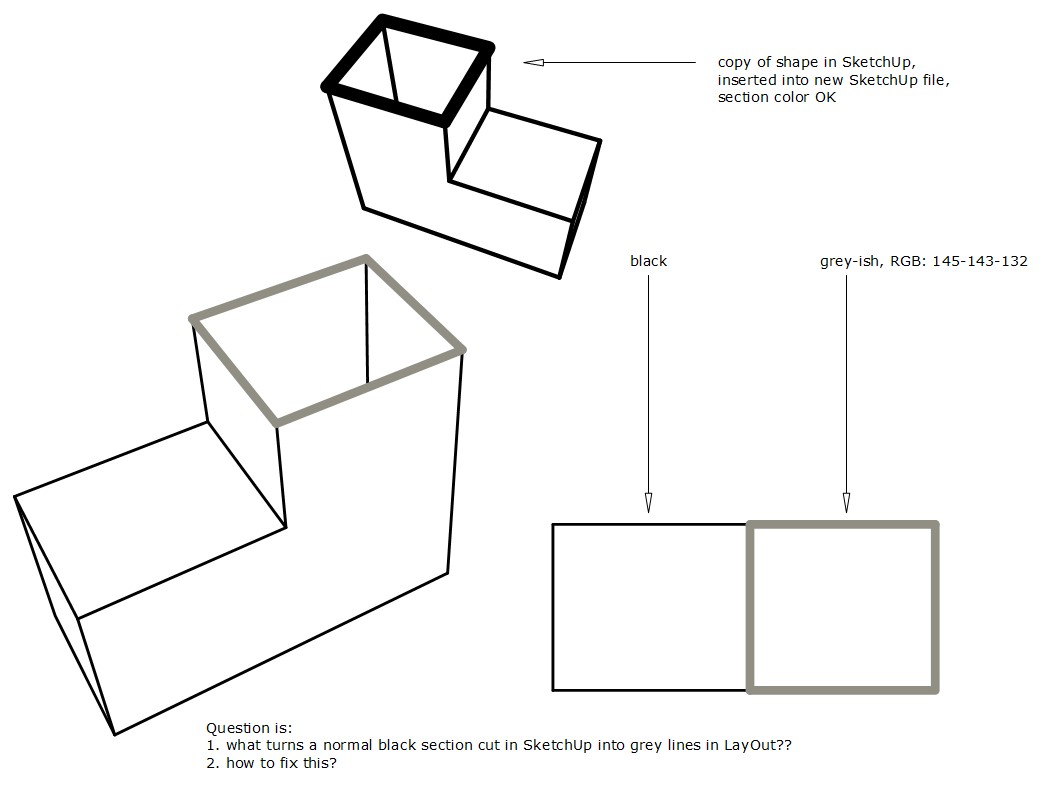
-
Did you first try unlinking and relinking your file inside LO?
-
Kaas,
In this last LO, you know you have both models right?
I also see your problem, there's no way to turn that section into Black, no matter what style I apply to it.
It's really very strange as it looks like the model is overriding the style setting...
Send it to trimble!
-
Joao,
Thanks for your efforts. I just posted the same question on the official forum. I hope Trimble reads that daily. Lets hope they will know what to do to fix it.
Max
-
No problem, if you figure it out bring the solution around. This kind of stuff happens in LO to me too, but I've always figured a workaround before...
Advertisement







