Tell Me About Your BOM
-
Over the years I have constantly been requested to produce bills of materials in Sketchup. When its a simple situation I can just hit File > "generate report" or the well known "Cut List" which, by the way is great in that it includes a part count for identical parts wheras Generate Report simply creates a huge list of everything in the model - if I have have 1000 bricks I don't need a csv with 1000 rows with a brick on each - I simply need one row that shows that item is present 1000 times.
I have been digging around a bit with SpaceDesign which, although a little tricky to get your head round at first, is extremely powerful and DOES fit the bill provided you understand how it works BEFORE you start modelling (or are willing to go back through your model and change a bunch of stuff later). You basically add the information you want with the parts as either a component attribute or as a SpaceDesign attribute and its all there for you when you create the report.
I've also heard that BimUp 5D is good too and is similar to SpaceDesign but haven't used it myself.
My concern is that, with tools like the classifier - can sketchup not do a lot of this natively?
I have lists of parts that I can turn into classifications including price, supplier, purchase code etc using this methodology and these items appear under sketchup's "Generate Report" however, I still get all these unnecessary rows from Generate Report that I don't get in Space Design.
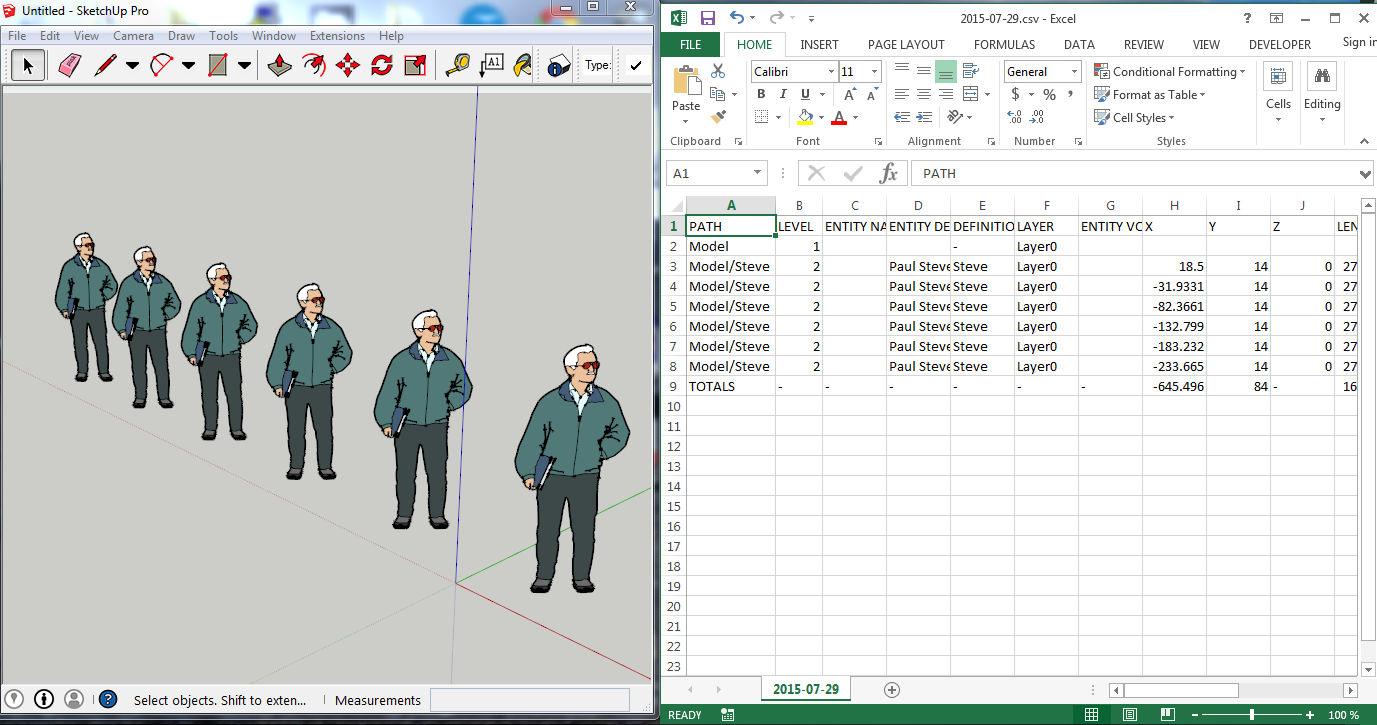
Am I missing something? Is there not a really simple way to do this?
I find that the complexity around this issue is truncating my Sketchup workflow and it is almost easier to concept model in SU and export to a CAD package later - Thankfully the likes of SpaceDesign are injecting usability into the situation but it seems like the standard sketchup package is 90% of the way there but just not far enough to be useful....
Apologies in advance if I have missed something painfully obvious
-
Did I say something wrong?
-
I wouldn't know. I hate computer Generated BOM's from Sketchup. It's not that the info isn't there, because it is, it's not because the info is confusing, wich in fact it is, it's just that the modelling you do, has to be done in a certain way and that way is not good for everything else wich for me is more important.
The standard relation with BOM and model derives from Revit wich streamlines that but makes working on the model not as fun as SU.
Bottom line what I do is modelling all the way through and have a Human extracting info manually from the model.
I can't afford not having someone fully dedicated and in total control of what's happening in the final BOM list, and that person cannot be the same that is modelling and thinking on much different things. A sketchup model where some component has no price tag and misses BOM, or where you have face areas of a material that is badly painted, simply cannot be.
Plusspec seems to try addressing all the issues, but I look at every tutorial and I cannot help thinking I don't like the output and I can't tell if it simply justifies the cost or not as there's no trial.
-
@unknownuser said:
it's just that the modelling you do, has to be done in a certain way and that way is not good for everything else wich for me is more important.
Thats a great insight - I got into SU because I can draw stuff insanely (comparatively) fast with it which is powerful for the number of iterations I often have to do.
What I can't understand is why we can't have the best of both worlds.
CAD packages have the technical output power but are only now catching up to SU in terms of their usability.
Sketchup on the other hand has great usability but not so much technical power at the end of the equation.Sooner or later one or the other will get both sides of the deal right - I really hope its sketchup
-
@ashscott said:
Over the years I have constantly been requested to produce bills of materials in Sketchup.... I still get all these unnecessary rows from Generate Report ...
Maybe you could make a script in Excel that 'flattens' these duplicate elements into one element? It can't be that hard or..? Like that, you could still model in SU like you're used to.
JQL is spot on. To really be able to trust the output of 'generate report' you would have to model very clean and be very accurate. It could be you're spending a lot of (or even more) time by doing so. I don't think this would add to pleasure while working.
-
I'm not sure how to write a formula in Excel that could compress identical rows but perhaps someone knows how....?
In terms of enjoyment of modelling, I use libraries of standard components for my different clients (they have to be long term clients) and simply drag the right parts in from component browser and multiply them once the conceptual stage is over - deleting the conceptual geometry as I go.
-
maybe this can give you a start (I google-d for: excel script calculate flatten duplicate entries)
http://www.wikihow.com/Find-Duplicates-in-Excel
-> maybe method4/5 - it all depends on the complexity of your report. -
I use VBA with Excel to create reports to create BOM from AutoCad. Data is essentially the same, you need a way to process it. So I create arrays of sorted data from AutoCad, which essentially adds another brick to the pile, or a length of 90x45 (4x2) to the stack. Until there's a truck full of stuff. then go back through the array to fill a list.
The sketchup report is a data base (sheet) that can be easily sorted using excel VBA. Provided the fields are correctly filled. This can be done using DCs where a field can be dedicated as same for all, and where possible automatically filled.
I am waiting for the next release before I start building the same BOM techniques in Sketchup
hopefully some shortcomings may be addressed, like
with Sketchups report, its all inches, so have to convert to meters
DCs need more improvements, scale problems,2.54 bug,an attribute swapping method, multiple swapping....So like to keep in touch on this area of interest
-
Good insights pcmoor, I've been waiting on the new release to deal with this for many years so I'm not holding my breath.
I just forked out for the full version of SpaceDesign and am happy with it.
I'm pretty sure that if one were to spend a few days with VBA, Sketchup's classifier and Sketchup's "Generate Report" one could create a workflow that meets basic needs (as kaas points out) but buying the solution is so much easier.
Advertisement







