Referencing a loose face from inside a component?
-
Is there a way for a face in a component to reference a loose face elsewhere in the file? This would be so I can have an assemblage of loose faces which remain topologically editable (connected faces change shape), and then referencing from that to a component which I could query and also show as an individual land parcel
I've also asked this here - http://sketchucation.com/forums/viewtopic.php?f=15%26amp;t=62574%26amp;p=573589#p573589
-
I don't think you can make a separate component automatically track a loose geometry face, but if you select the face you can easily move a copy aside to use as your parcel.
-
Does this discussion http://sketchucation.com/forums/viewtopic.php?f=180%26amp;t=48742%26amp;p=437723#p437723 between hgroeneveld and Tig a few years ago help understanding this area?
especially this part...
"Attributes usually persist in new copies/clones/duplicates.
It's a bad idea to attach attributes to things like faces and edges because these do get overwritten/replaced when geometry explodes or is intersected, or even edits are 'undone'."
BUT while you say tracking a loose face from a component may not be possible, would it be possible to traverse an aarea of loose faces and build a component from that?, with the area of loose faces being used a live referenceI'm not a programmer, I'm just trying to define what's possible in SU as a lot of seemingly impossible things get solved here.
-
It is possible, using attributes, to 'pair' a face in a component with a loose face and 'update' the component face when the loose face is changed.
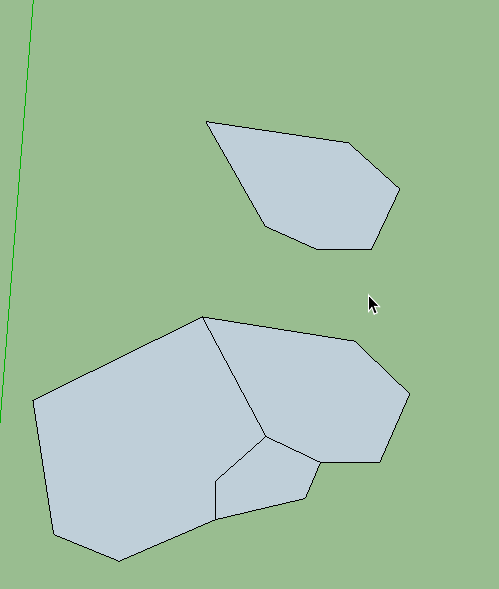
-
That is an amazing plugin sdmitch - is Face Pairs a plugin you would be willing to make available (or sell)?
Advertisement







