SU 2015 pro dxf/dwg export size change
-
When i use SU2015 to export dxf/dwg 2D file, the size exported is not correct. I've set model and template unit to mm.
But, when i export dxf/dwg 3D file, the drawing size is correct.
If i reimport the dxf into skp file, i can see the obvious change for 2D file.
see picture.
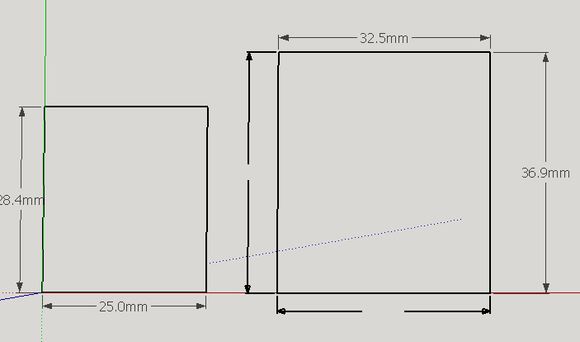
-
That's odd. I tried exporting a DXF file from your SKP and then imported it making sure I used the same units for both import and export. As you can see in the screen shot, the import is the same size as the original file.
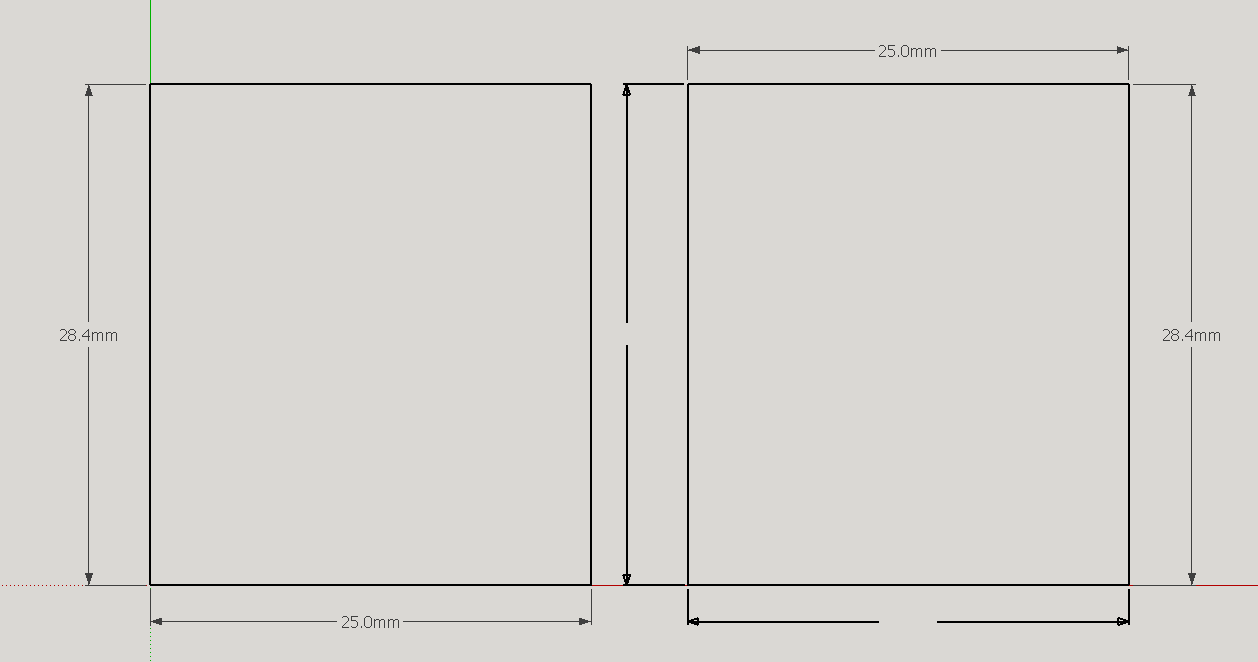
Are you using the same units for import as you've set in the model?
-
@dave r said:
That's odd. I tried exporting a DXF file from your SKP and then imported it making sure I used the same units for both import and export. As you can see in the screen shot, the import is the same size as the original file.
[attachment=0:hxr4vg4x]<!-- ia0 -->Screenshot - 7_11_2015 , 10_51_15 AM.png<!-- ia0 -->[/attachment:hxr4vg4x]Are you using the same units for import as you've set in the model?
THanks. Problem solved. Turns out the camera should be parrallel, not perspective.
-
Sorry. I didn't mention that.
Advertisement







