Airbox Problems
-
I'm trying to design an airbox for my '76 classic mini
 I'm having a problem getting the airbox to be solid. Solid Inspector2 says it's solid; Solid Solver says it isn't. Which do I believe? The lid and the bellmouth are both fine, it's just the box itself I can't figure.
I'm having a problem getting the airbox to be solid. Solid Inspector2 says it's solid; Solid Solver says it isn't. Which do I believe? The lid and the bellmouth are both fine, it's just the box itself I can't figure.I have another problem with expanding the internal volume but I'll leave that for now and see if I (and the good folk of SU) can solve this mystery.
Teig
-
After running solidsolver SketchUp 2015 says it's solid.There could be some problem caused by the folded interior wall. hide the side walls and look at the inside at the upper corner.
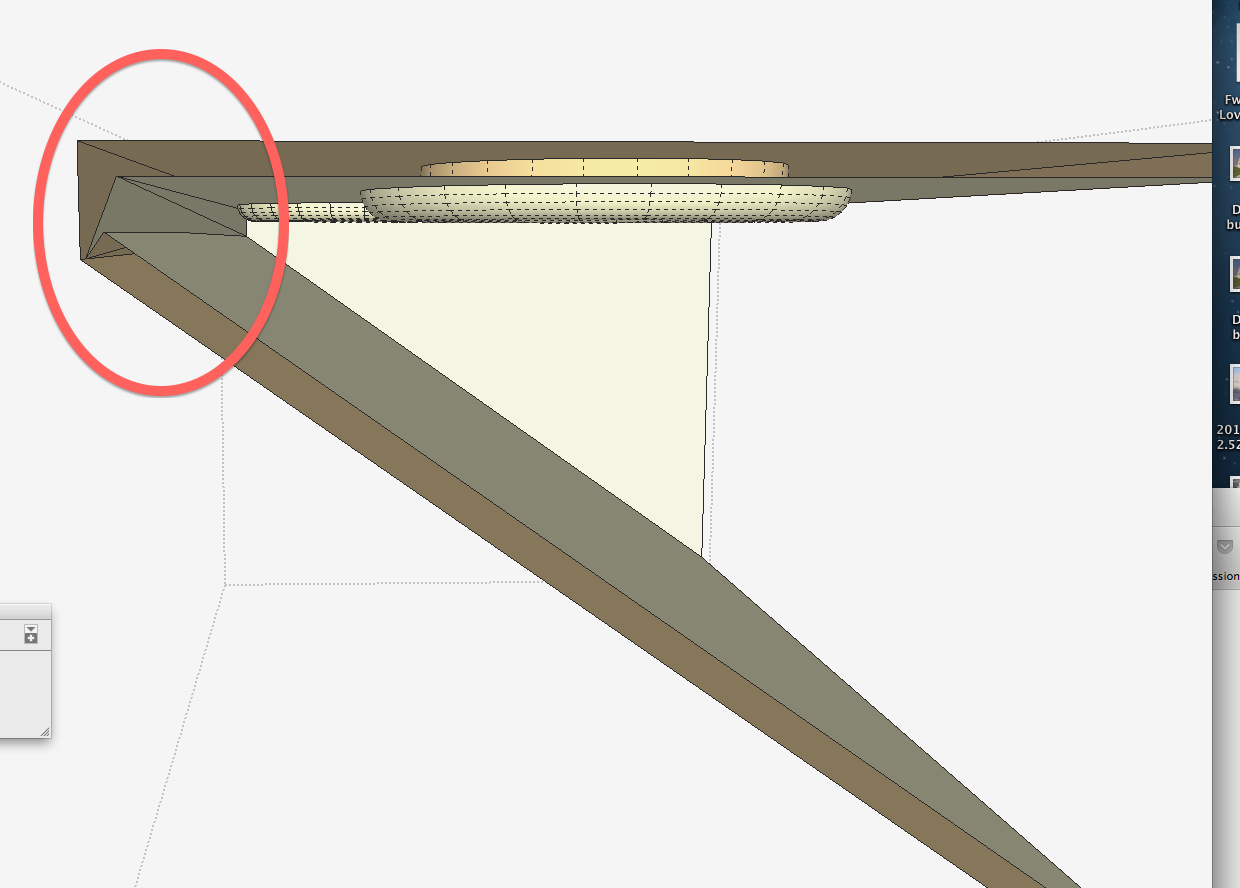
-
Ok, that's a useful thing to know. Igot rid of that unnecessary line but I'm still having problems with a partition/flap. I drew it so very carefully as well, or so I thought...

Amended version: Airbox v6.skp
-
-
One of these days i might get the hang of this program

Thanks very much pbacot! What was wrong? Live and learn and all that.
-
The other problem: I need to expand the internal volume: on the whole, more is better in airboxes. I have plenty of room behind the carburettor so the plan is to expand in this direction:

I wouldn't be on here asking for help if I hadn't struggled for a week with this, how do I move the external faces of the wall as well as the internal faces so keeping it solid and wall thickness of 4mm? (The carburettor goes in the gap between the two 'extrusions'.)
I tell you, it's got me stumped! I thought I could draw the lines on the internal walls and push them out to meet the externals but it's not an elegant way of doing things, I thought someone here would have a better way?
-
Do you mean like this?
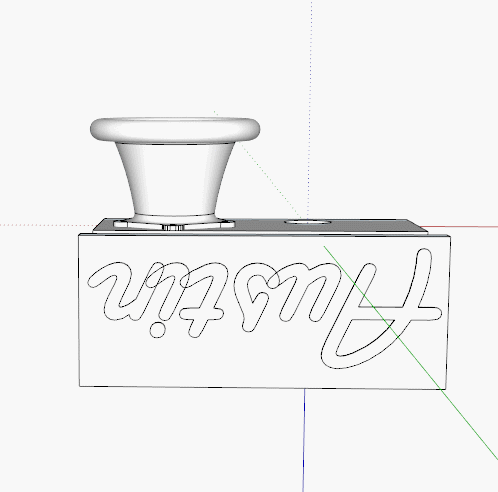
-
Kerching! Yes, well, no, but I can maybe do what I want that way. I need to leave room for the carb to go in the gap. I'll have a quick go at that. Back in a minute or ten.
-
You made selecting that wall look so easy! After faffing about unselecting a lot of walls and edges I managed to expand that wall but am left with the problem of pushing that carb section of the wall back 100mm.
-
@box said:
Do you mean like this?
When you selected the front edge, how did you make it snap to just the front edge? Or is that the magic of the GIFF and you used the same technique as me?

-
No it wasn't just the front edge, it was the complete top down to the edge at the back. By using the solid selection fence it only selects what's inside the box, whereas the dotted fence selects everything it touches.
I've adjusted your model, too tired to try and gif it.
-
"solid selection fence" something else to Google...
Thanks again Box, you're a star. Off to bed now young man!
If you ever feel the urge though, I'd love to know how you did it. -
By Solid selection fence I mean the difference between selecting from left to right and right to left.
Have a look at this gif and notice the dotted selection fence and the solid selection fence and what they select. Left to right creates a solid framed box which selects everything entirely within that box. Right to left is a dotted line box that selects everything it touches.
So in the earlier selection I when left to right and stayed above the back edge line so it selected the whole top.I'm afraid it's not off to bed yet, there is pub time to deal with.
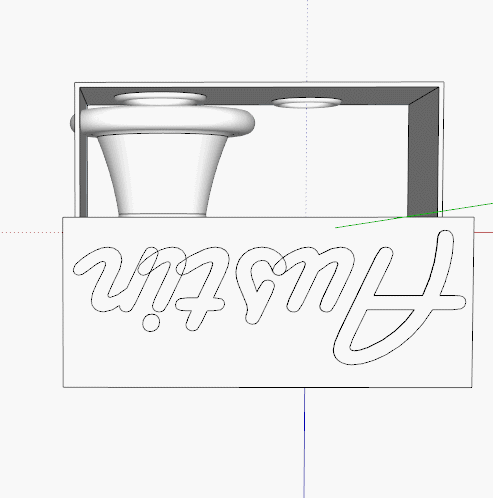
-
@teig said:
One of these days i might get the hang of this program

Thanks very much pbacot! What was wrong? Live and learn and all that.
What was wrong? The "flap" you mentioned yourself on the inside wall surface. Really just needed erasing all the back inside--the short surface, and creating a a vertical surface, erase what doesn't belong.
-
@box said:
By Solid selection fence I mean the difference between selecting from left to right and right to left.
Have a look at this gif and notice the dotted selection fence and the solid selection fence and what they select. Left to right creates a solid framed box which selects everything entirely within that box. Right to left is a dotted line box that selects everything it touches.
So in the earlier selection I when left to right and stayed above the back edge line so it selected the whole top.I'm afraid it's not off to bed yet, there is pub time to deal with.
In all the time playing with SU I've never realised the selection 'fence' does that!
 Very useful to know thanks.
Very useful to know thanks.
Advertisement







