How to Push/Pull Plus Tapering?
-
Hi,
I have a shape/face I want to extrude into a long rod. I can use the standard push/pull tool; but, of course, that creates a rod of the same diameter as the shape along the whole length of the extrusion.
Is/are there plugin(s) (preferably free) that allow you to do what push/pull does but also taper the rod/extrusion from the original size of the shape to a predetermined diameter that has the same shape but different size. In other words, the extrusion is tapered, either to a larger or smaller size.
Thanks,
Bill -
Could you be a bit more specific about where you are having problems.
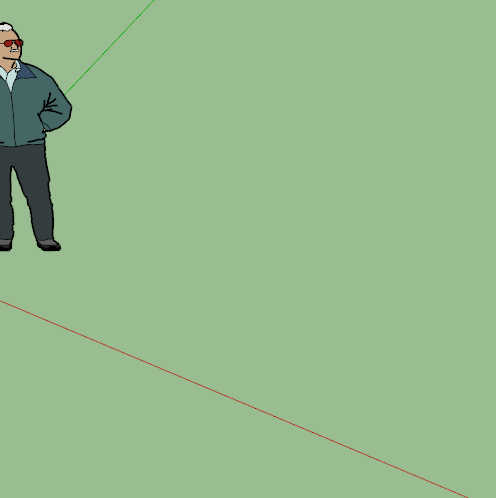
-
I see what you're getting at. I'll try that. Also, I found the Taper Maker plug-in.
Thanks,
Bill -
@bsquared18 said:
I see what you're getting at. I'll try that. Also, I found the Taper Maker plug-in.
Thanks,
BillAs @Box points out, you really do not need a plugin to do this. Just extrude to the length you want, then select the face at one end and use the scale tool to set the size you want at the end of the tube. That will automatically scale the tube from the beginning to the end.
-
If however you find yourself needing to extend a tapered shape--sometimes Smart PushPull plugin might be helpful.
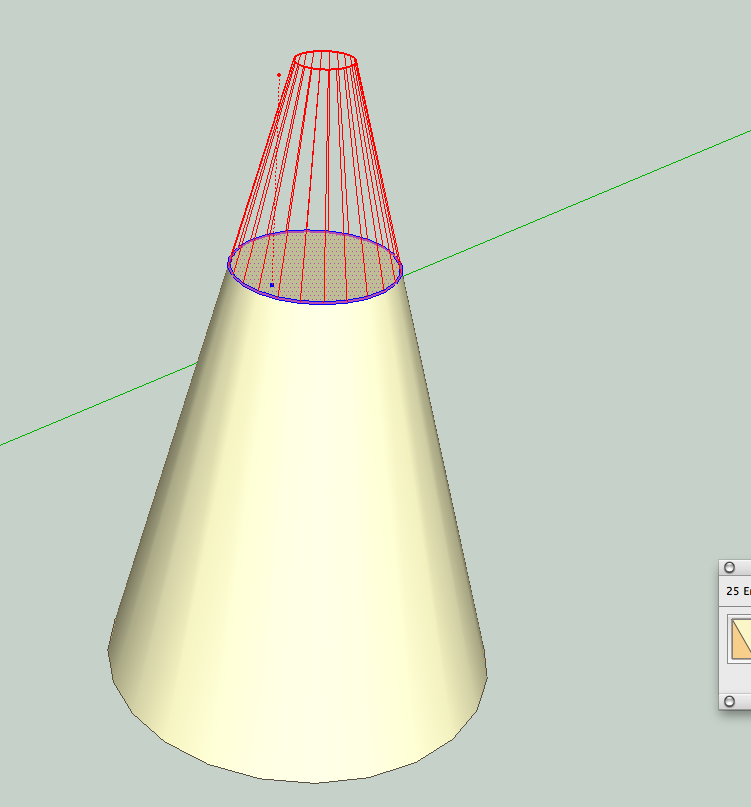
-
@pbacot said:
If however you find yourself needing to extend a tapered shape--sometimes Smart PushPull plugin might be helpful.
Or JPP-follow too...
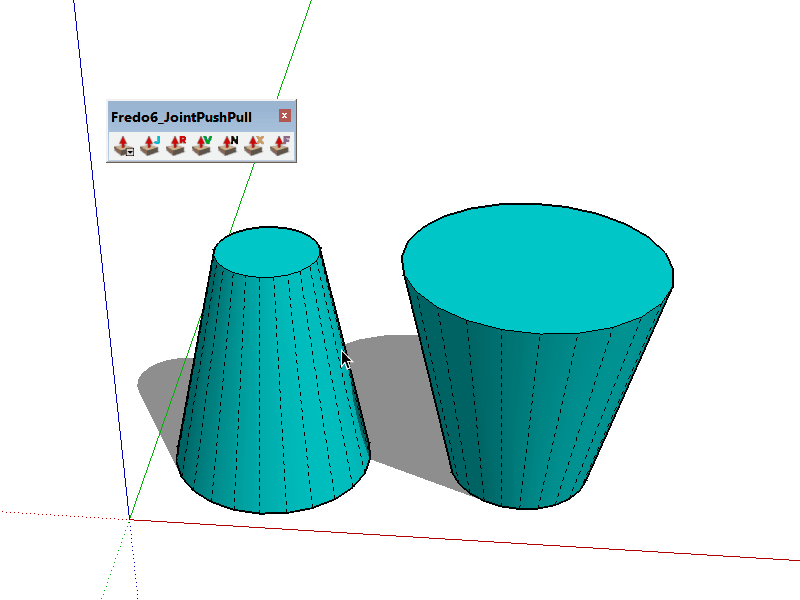
-
JPP Normal Push Pull has a Tapering option.
The Follow mode is also a way to taper, but depends on the existing geometry.
Fredo
-
Great! I'll store all these options in my notebook for future reference.
Bill
Advertisement







