Pull tool problem
-
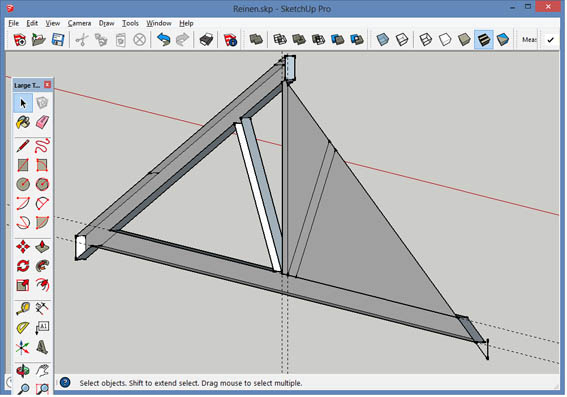 When I use the pull tool I often find it looks OK until Look around the other side. The back face is usually missing. Sometimes by fiddling I can get it to behave but this time...
When I use the pull tool I often find it looks OK until Look around the other side. The back face is usually missing. Sometimes by fiddling I can get it to behave but this time...
Here's a pic (attached) - its a roof truss, quite a simple one. -
I can't say how you managed to do that. But it looks like there are some unnecessary edges and faces in the drawing. Perhaps you need to first create a clean face to push-pull as in the attached picture--representing half of the truss (as you only need to draw half and mirror it by scaling a copy). Hard to say without the file of the "before" model.
I think what it is, when you pull on a face that has an adjacent coplanar face, SU will often not keep the first face. In this case you must push the option key (is this control key in Windows) to cause P-P to keep the first face.
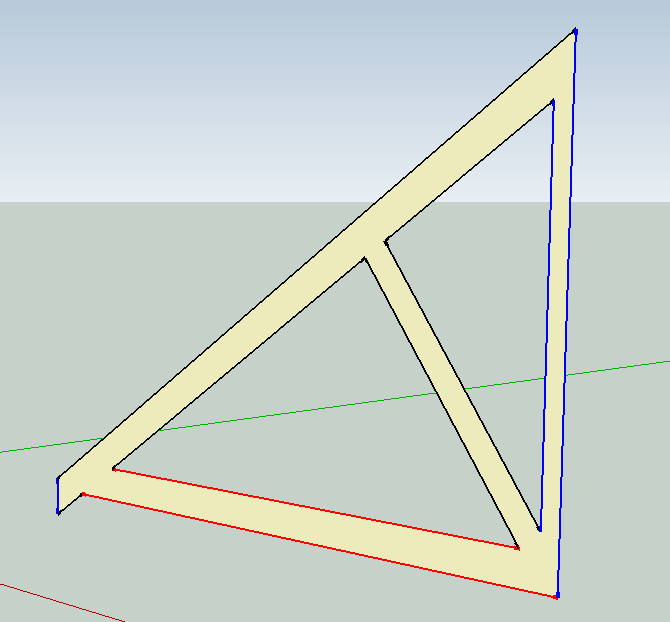
-
It's actually doing the same thing as if you were using it to push an opening into a wall. As Peter says, it's due to the adjacent faces. This is commonly seen when folks draw floor plans on a large face and pull the walls up. They have no bottom.
The other thing you wind up with is reversed faces that need to be corrected.
It's OK to draw the lines on a large face if you want but delete the faces inside before extruding.
-
Or use ctrl with p/p to add a face. You'll probably need to orient it correctly afterwards.
Edit: I think I read the earlier post before it was edited to add the control option but I may be wrong and am just repeating the obvious.
Advertisement







