ZDepth Opacity
-
Hi everyone,
I use ZDepth for post lensblur in PS, but I've a problem in my scene : a transparent glass is in middle distance. This glass appears close in zdepth channel so all things in background (of the this glass) aren't blurry. Lot of forum are talking about mental ray options for zdepth opacity, but i can't find a solution for vray (or to render by hiding it...).
Can anyone help me ?
Thank you
swissboy (I'm a newbie)
-
hey swissboy! Unfortunately, the z depth mask sometimes has issues with reflections and refractions. Can you do zdepth in your render? Maybe you can just render that one area and blend it in to your final render (use a material ID mask to select just that part)
If it still looks OK in the render, you could take out your refraction layer from your material, I believe transparency is respected with the zdepth mask. Good luck!
-
Hi andybot !
Thank you for you answer, without refraction the glass seems to be a little more transparent on ZDepth channel
 but I just realise that this technic isn't the best for my case, because now, the reflects on the glass are blurry too ahah !
but I just realise that this technic isn't the best for my case, because now, the reflects on the glass are blurry too ahah !Here is my render : http://img15.hostingpics.net/pics/596204testOK.png
What do you think (as a pro) ?Next step, I'll try to render the depth field directly with VRay !
Best regards,swissboy
-
@swissboy said:
Hi andybot !
Thank you for you answer, without refraction the glass seems to be a little more transparent on ZDepth channel
 but I just realise that this technic isn't the best for my case, because now, the reflects on the glass are blurry too ahah !
but I just realise that this technic isn't the best for my case, because now, the reflects on the glass are blurry too ahah !Here is my render : http://img15.hostingpics.net/pics/596204testOK.png
What do you think (as a pro) ?Next step, I'll try to render the depth field directly with VRay !
Best regards,swissboy
True, reflection will be blurred too. You can select the raw reflection channel in your options and add that layer in over your glass to get some sharp reflections, but most likely the simplest solution is to do the DOF in the render.

-
Hi andybot, thanks for your reply !
I tried DOF directly with VRay, but I've no result in my scene
 I created another file to experiment the options : http://img15.hostingpics.net/pics/209127Capture.png
I created another file to experiment the options : http://img15.hostingpics.net/pics/209127Capture.png- Distance to yellow cube is 142''
- If I force Aperture option to 100 (larger sizes produce more blur) by disabling enabling Physical Camera, the result is the same
- If I choose 20'000
 for shutter speed, and 1 for F-number, it's a little (very little) blurry
for shutter speed, and 1 for F-number, it's a little (very little) blurry
What's wrong ?

-
Up

-
Heya! I played with a test scene to figure out some parameters that might work for your scene. I realized that the aperture override in the DOF settings is locked - which is the case when you use physical camera. (If you turn off physical camera - you can set any aperture you want there) Anyway, I found that an extreme value of f0.6 gives a nice dramatic depth of field. The other option to get more extreme DOF is to scale your model down (like to 1/10th) since DOF is based on real-world values.
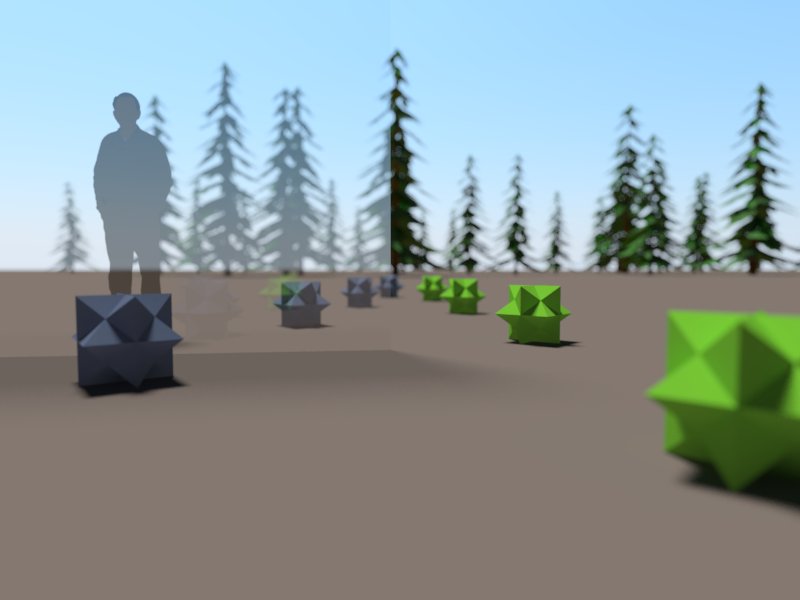
-
@swissboy said:
If I force Aperture option to 100 (larger sizes produce more blur)
seems you have it backwards. higher aperture number = greater depth of field = less blurry.
an f16 aperture will give you a sharper image than an f2.5 aperture.
-
Thanks andybot, I will try it tomorrow.
My comment was about aperture option (not f-number) :I don't understand why the aperture doesn't work like this capture vray.com (is disabled for you and me) :

Size of Aperture
There is Aperture located at the top of the control panel for Depth of Field under Camera. V-Ray doesn't use the same number unit of F1.4 F2.0 F11 as the normal camera does to control the amount of light that comes into the camera. Instead, it uses the system unit for its size. Smaller numbers have less effect on Depth of Field. Larger numbers will make the object very blurry and takes a longer time to render, especially when calculating the edge of object for Depth of Field effect. So we recommend you start with a smaller number and move your way up if you need a stronger effect. This scene’s aperture was set to 24. I recommend you try different values and see what results you get.Source : http://www.vray.com/vray_for_sketchup/manual/depth_of_field_in_vray_for_sketchup.shtml
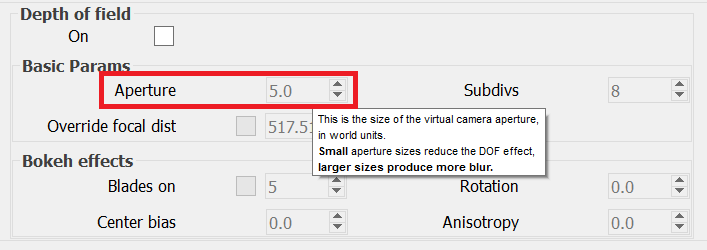
-
ah, didn't realize the aperture override doesn't mean the same thing as in the physical camera. That aperture number is only available to be adjusted when the physical camera is turned off.
Also, I believe that tutorial is for an older version of vray. It used to be that you could use the override with phys camera turned on... several versions ago.
Advertisement







