Substract Component (Window) from Object (Wall)
-
I struggle to draw the window in the example attached efficiently. I want to draw a house with 30 of these. Is there a way to create a component of the reveal + window and substract it from the wall, without modifying the wall itself? What I mean: The Component should displace the wall around it and it should still be possible to move the window around and copy it. If I draw those one by one they are hard to move and replicate – at least I don't know how.
What's the best and easiest way to draw them? I'd really appreciate your help!


-
Copy / Move your "element" any time you want and move the walls ?
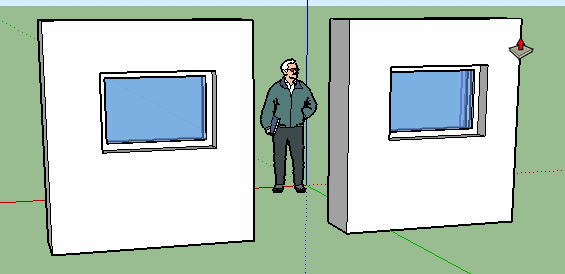
-
@pilou said:
Copy / Move your "element" any time you want and move the walls ?
[attachment=0:krps2oox]<!-- ia0 -->element.gif<!-- ia0 -->[/attachment:krps2oox]
I do not think this is what he is asking for.
What I think he wants is to have a plugin that would automatically cut the whole and draw a window in a single step. He does not want to have to do each of the steps involved in the process individually. Then he would like to be able to copy and/or move that window and have it automatically cut into the other locations. Again, not having to cut the whole and then draw the window.
If there is such a plugin/tool, I have not found it.
-
@unknownuser said:
automatically cut the whole and draw a window in a single step
If it's this, that is yet existing!

Punch Hole by Tig -
You need to set up a double cut component.
Have a read here to start with
http://sketchucation.com/resources/tutorials/beginner/317-window-cut-oopening-on-faceThen go to this one.
http://sketchucation.com/resources/tutorials/intermediate/321-window-cut-hole-thick-wall -
Double Cut Components are the way to go. It's seldom that you get exactly the information you needed through a forum. This is one of those cases. Thank you so much!
If someone is looking for the same thing, there a various videos explaining it: https://www.youtube.com/watch?v=EytC30y1GZ4
-
@awenro said:
It's seldom that you get exactly the information you needed through a forum.
I would say that this is normal here

Advertisement







