Importing Colors
-
Hi, is it possible to buy and import additional colors / textures in SketchUp.
I am looking for more realistic grass textures, and i feel the grass textures that come with Sketchup are very pixelated.
-
Yes you can make your own materials easily. Open the material editor and click on the box with the plus sign on it to create a new material.
Give it a name then check on the 'use texture image' box-this will prompt you to choose an image to use. Take care not to use too high a resolution image or it will slow the software down.
-
Great, thanks... do you know if it is possible to buy or import additional textures, apart from creating your own?
-
Yes, you can import textures and I expect there are sources to purchase them from. why don't you start in the 3D warehouse and do some searches there? You might be surprised what you find. Or check out Form Fonts.
They are easy enough to make and you can often find suitable images for free. I make my own for wood grain textures all the time.
-
I have never bought any, I find it just as easy to make them. Once they are made you can save it as a Sketchup texture and use it again. However a quick Google search came up with this site among others http://www.sketchuptexture.com/
-
Thanks guys. I've tried importing two different images as textures and they look perfect when zoomed in, but as soon as you zoom out, they lose their effect completely and almost look like a flat single colour.
-
@oo7ml said:
...but as soon as you zoom out, they lose their effect completely and almost look like a flat single colour.
it's called 'mismapping' and is a common openGL 'feature'...
you can adjust how they behave in 'Preferences'
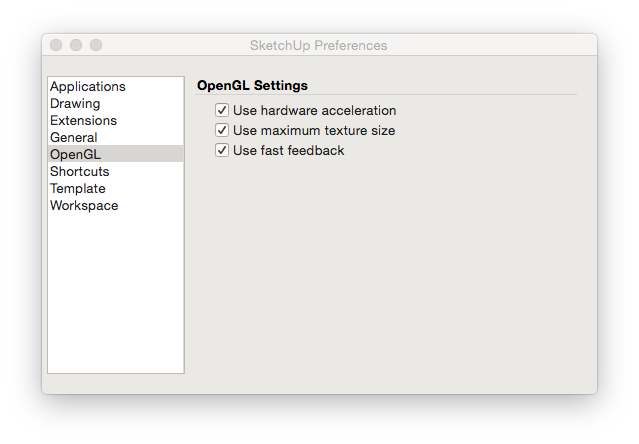
johnBTW. if you go to the 'Shop' menu item above there are Textures for free and fee...
Advertisement







