Trim a group in two
-
Hello, when I Trim a solid group in two slice, see the attachments, the 2. group are remain still one solid group (A) instead to make 2 separate solid groups (B)... Is there a plugin to fix this?
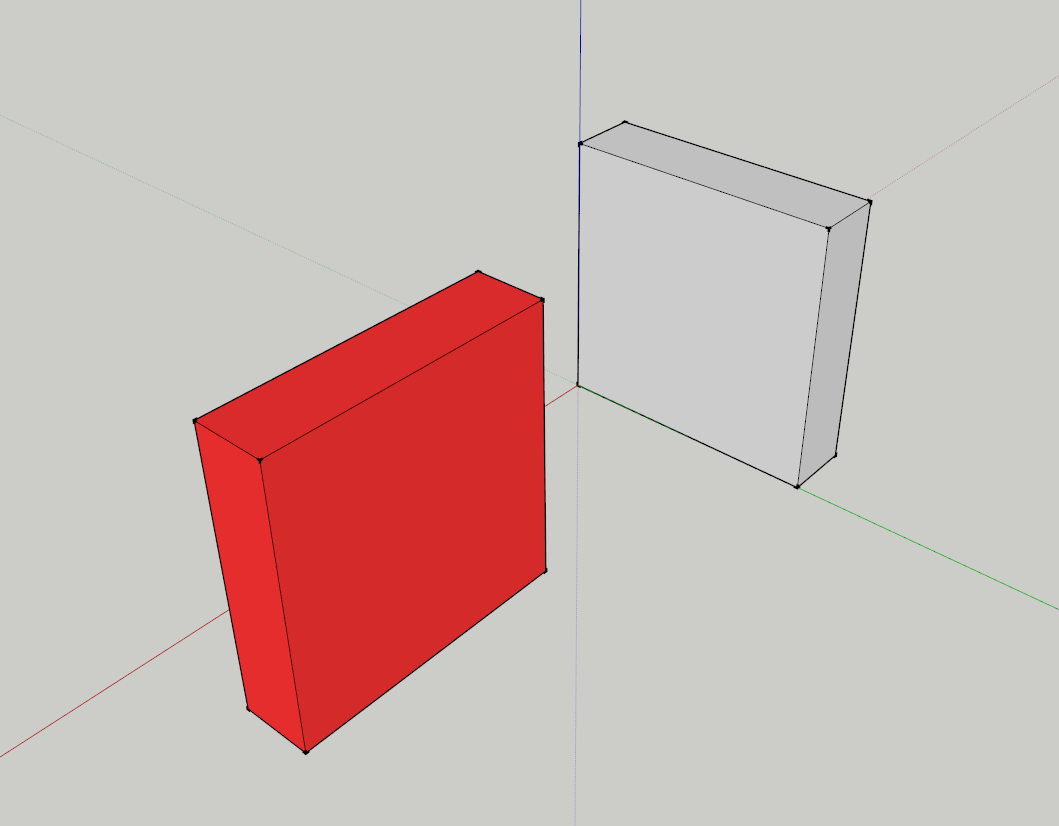
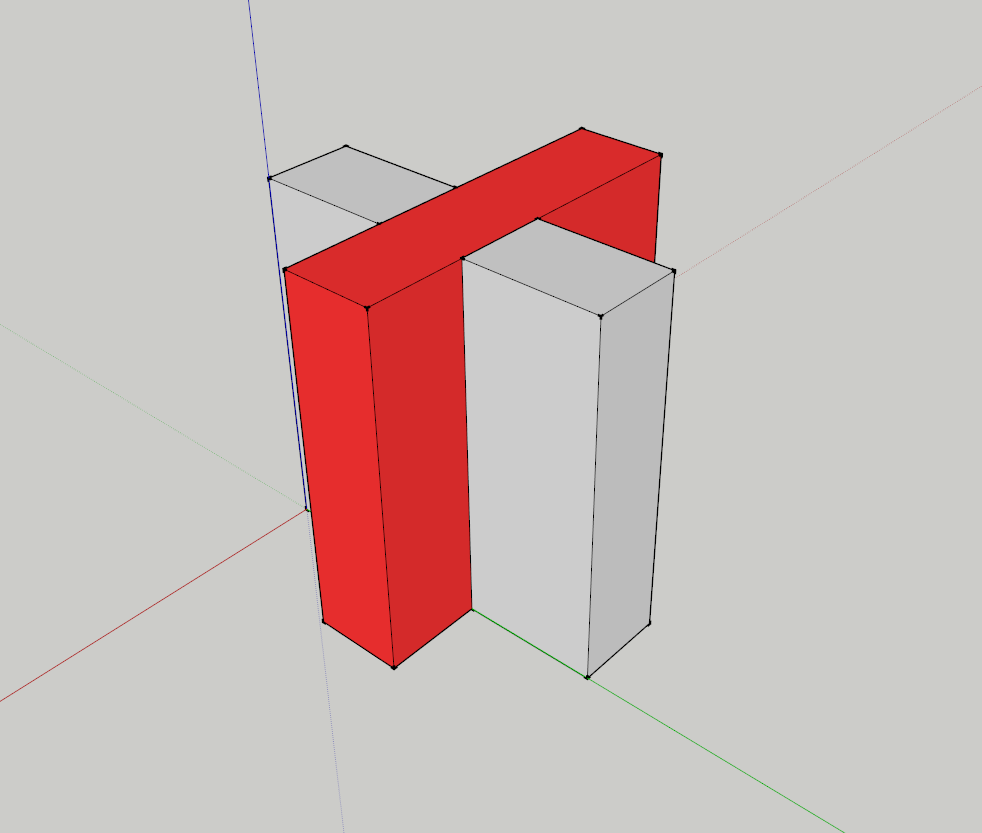
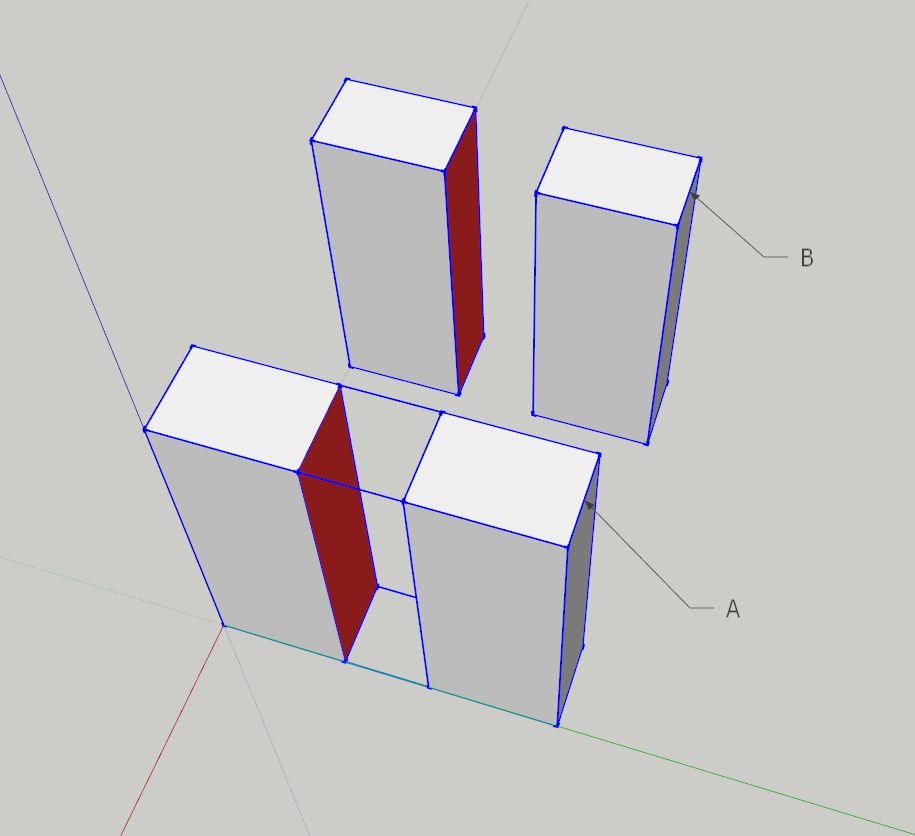
-
Your profil show nothing if you have Pro version or not!
From your image : maybe explode A result
then use http://www.smustard.com/script/Loose2Groups by chris Fullmer
Curiously after the RBZ downloding for this plugin, you must restart SU!
But I am not sure of the result wanted ?
(Eclater = Explode!
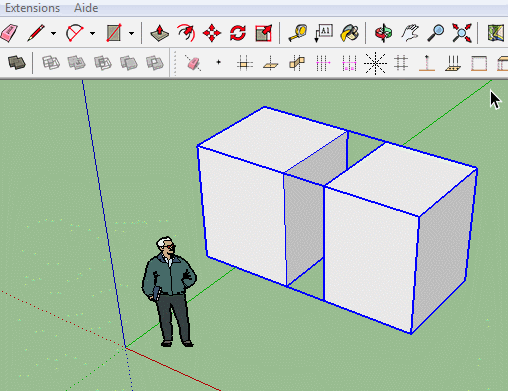
-
Can you post your skp file?(save as V6)
-
So from your image if I understand that you want (it's not sure

Explode the many Groups
For Drill one group or one component or anything who is not group(s) or component(s) in the same time
I have used VisuHole By Fredo 6Use the Remove inner faces by Wiiki!

Then Clean Up by Thomthom
MRemake the group
If the result makes separated volumes use the "Loos Geometry to groups" see above!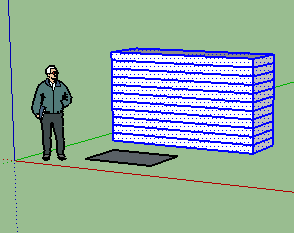
then Select all and call "Remove inner faces" if you don't call it, CleanUp will not work!
Then use CleanUp
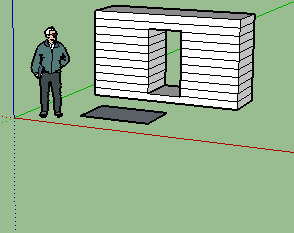
-
Thank you for your answer!

Advertisement







