Chris Fullmer shape bender
-
I have loaded the progress bar and made a component all set on the red axis but cannot get past selecting the component and its parallel line and I get the
" Please have a single group or Component to ben selected before running the script" Please advise....(No bender button available either, just dialogue box)Please advise
-
You must select a single group or component first
then call the plug!
(use the arrow key for choice some variations)
Enter at the end
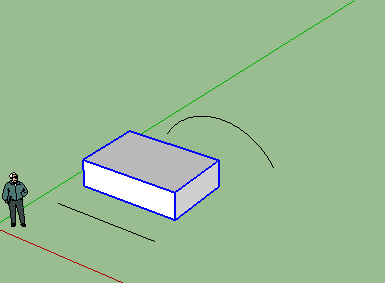
-
You should install the current version of Shape Bender. It doesn't require progressbar.rb.
Did you look in the list of toolbars for it?
-
@hamm said:
selecting the component and [highlight=#ffff40:2wj4ay02]its parallel line[/highlight:2wj4ay02]
And once you have the newest version, don't select the parallel line, only the component.
That's what the message is telling you, select only one component and nothing else. -
The process has always been select the component, start the plugin, select the straight line, select the curve.
Advertisement







