Dynamic Texture.
-
Hello all!
Any idea how dynamic texture can be created?
I came across this video. Look around 6th min. And I like it how it is done!
I understood that for each Panel component there is a "core" subcomponent and some sort off "bounding box" subcomponent.
But where is a trick that makes texture scale to stay as it is while using scale tool to change O/A dim?Thanks all!
-
Like this?
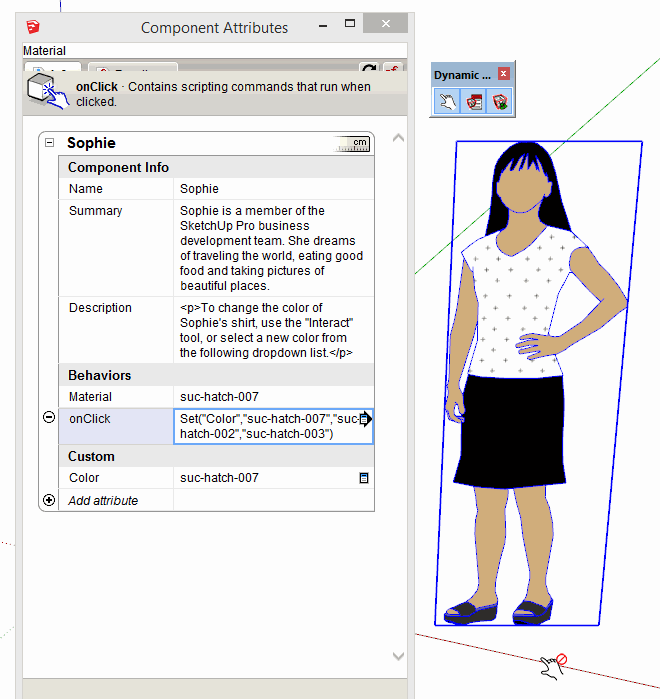
Just grab one of SU startup peeps and look at the code...
-
Hey Rich!
No!
In that video around 6th minute. black and white texture.
Scale tool is used to resize component, but as we know if component dimensions are changed using scale tool then texture dimensions also are changed.
My question is - what needs to be done keep texture size as it is if component is scaled.
He has done it!
Is there additional component that controls it or some attribute!
Thank you! -
So we have to guess that what happens 6 minutes in is what you are asking!?
-
How to keep textures size if you change components overall dimensions using scale tool?!
-
@sancho77 said:
Hey Rich!
No!
In that video around 6th minute. black and white texture.
Scale tool is used to resize component, but as we know if component dimensions are changed using scale tool then texture dimensions also are changed.
My question is - what needs to be done keep texture size as it is if component is scaled.
He has done it!
Is there additional component that controls it or some attribute!
Thank you!not sure what's going on there but one thing that's odd is when he's applying the b&w texture at 6 minutes, the lower left of the window is saying 'select objects to match paint from'.. this is the message that come up when pressing the cmmd key while using the paint brush tool and the cursor will change to an eyedropper.. his cursor is still the paint bucket while the message is present..
possibly something with ruby is happening there??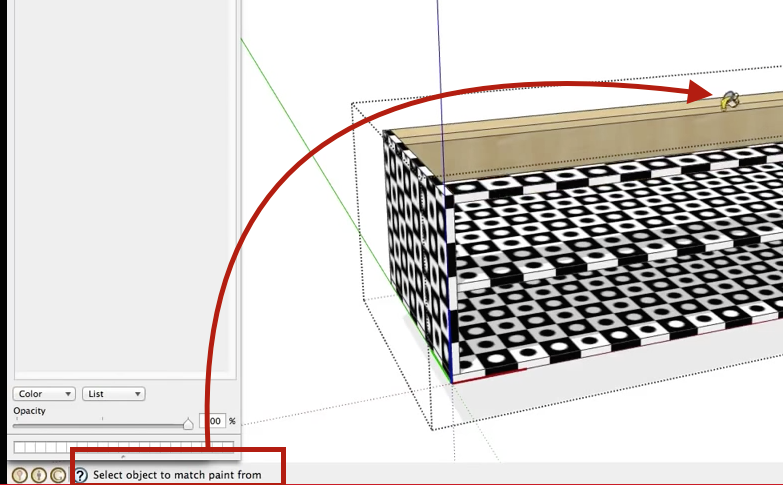
-
No matter what he (or she) has done - i thinks it is cool!
No need readjust each components texture.
I'm a cabinetmaker and this approach is good for me.
I just need figure it out how it is done!
It more for visual need - coz the same component could be 100x100 mm or 2000x1000mm.
And if texture corrects it self - perfect!
I'll try to contact video's author - I could get more info out of him (or her )!
)!
Thanks all for your input! -
@sancho77 said:
No matter what he (or she) has done - i thinks it is cool!
No need readjust each components texture.
I'm a cabinetmaker and this approach is good for me.
I just need figure it out how it is done!
It more for visual need - coz the same component could be 100x100 mm or 2000x1000mm.
And if texture corrects it self - perfect!
I'll try to contact video's author - I could get more info out of him (or her )!
)!
Thanks all for your input!he's a him.. all of his stuff is in russian though and i can't understand it at all.
idk, probably not ruby.. just some little trick that i personally haven't discovered yet.. i'll mess around with it a little later
-
He got back to me!
It's very simple- I don't know how it works but it works!
Just have to create another subcomponent.
And that subcomponent "Scaler" somehow controls texture.!!!
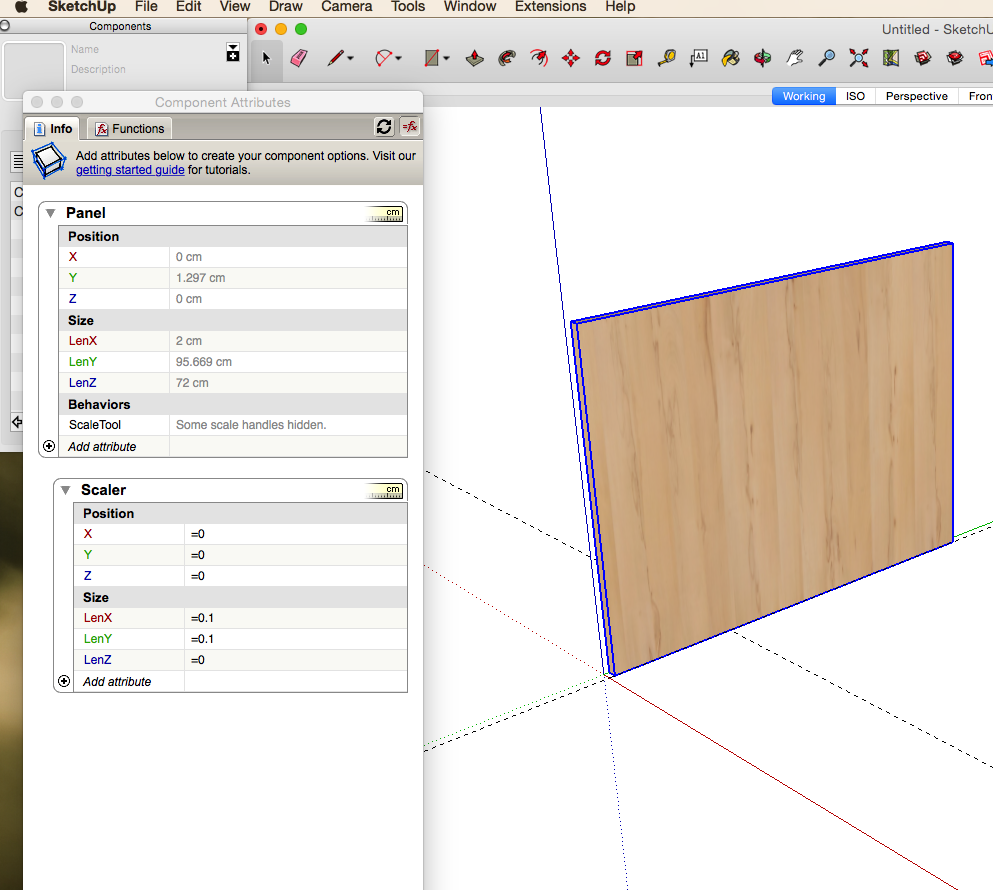
-
nice

Advertisement







