Coordinating Origins
-
I fear I will end up in the duh zone but I have to ask anyway. If I import a SU model into LO and then edit the layout model and the extents change the LO objects are no longer registered correctly to the SU model. Is there a way to control this? I thought about creating a big 3d box with no faces around my model so the extents would always be defined by that box but that seems crude.
-
I'm not understanding what you are asking. What is the "layout model" you refer to? Can you post an example? Maybe screen shots that show before and after you do the editing?
-
@dave r said:
I'm not understanding what you are asking. What is the "layout model" you refer to? Can you post an example? Maybe screen shots that show before and after you do the editing?
Sorry I shouldn't have said LO model there is no such thing. What I meant was when I edit the SU model and it results in the extents changing the is what happens. As you can see the SU model moves relative to the layout objects creating a mess. I am guessing I have to do something to keep the scene exactly the same size or view...
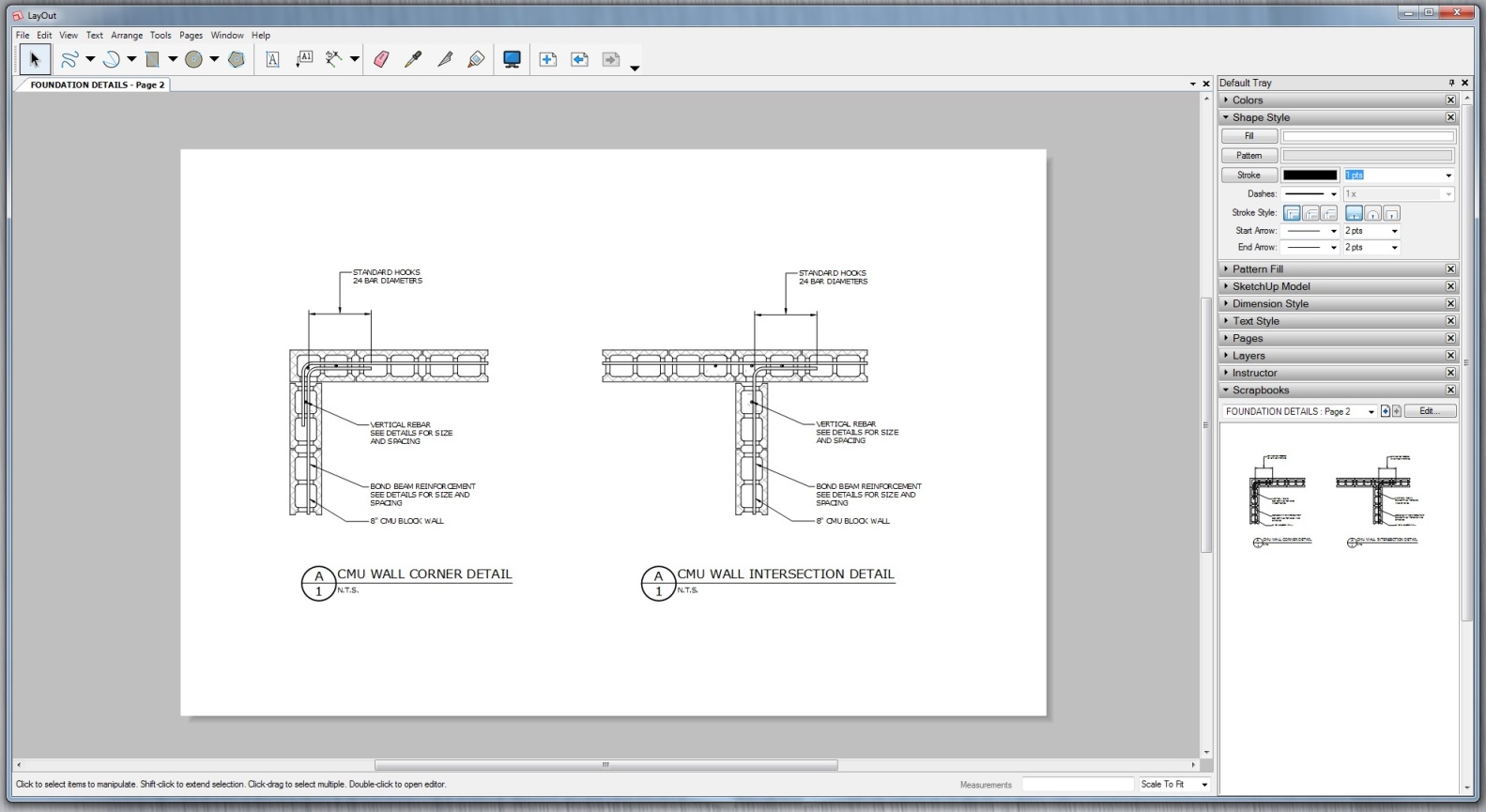
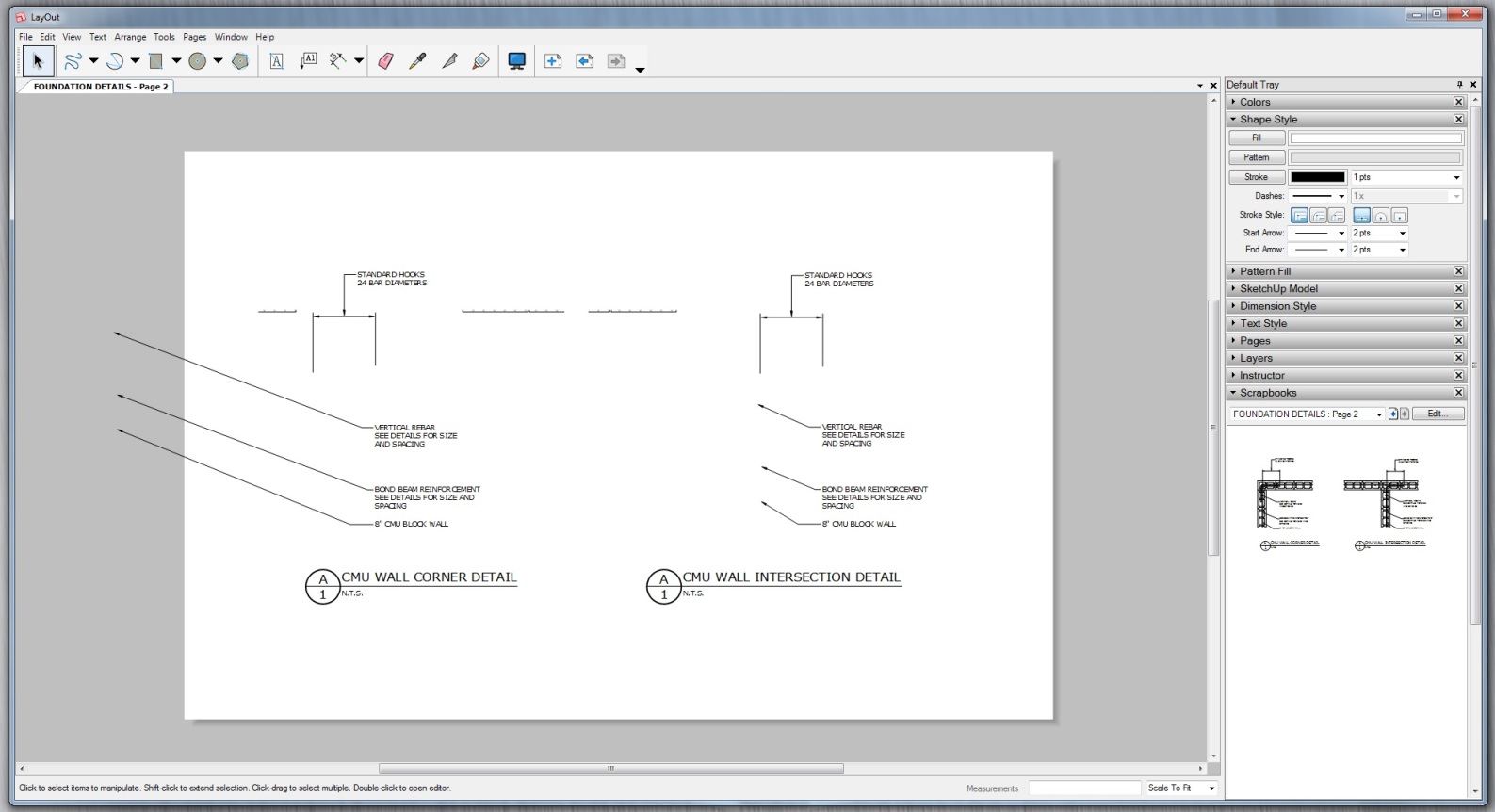
-
Much clearer.
Are you creating a scene in SketchUp to use for the viewport in Layout? If not, you should. The scene would hold the camera position/zoom level. So if you go back to SketchUp to make edits to the model, as long as you don't modify the scene or actually move the model relative to the camera, there should be no problem when you update the reference in LayOut. For all this to work correctly you should also not open to SketchUp in the LO viewport to zoom or change camera position. If the scene shows as [modified] in the SketchUp inspector window, you'll find you also have problems.
-
Dave's a helper!!!! You need to be paid by Trimble mate!
Advertisement







