Why no textures working in 2015 Make?
-
I have used Sketchup 2014 in the past. No problems. I just loaded 2015, and the fill textures just don't paint in. I select a texture just like before (this bit is all OK), but it paints the surface with what appears to be a smoothed rendering of the average colouring of the selected texture. - ie a flat solid colour.
Everything is identical otherwise to 2014. If I re-start the latter and do exactly the same, it paints the selected texture just fine.
I can SEE all the default textures in the paint selector box, and when I select one, the texture in the "material selected" box top left changes appropriately. - only when I paint the surface they come out as flat colour.
What's up?
-
It sounds to me as if you have the face style set to Monochrome. Try changing it to shaded with textures. View>Face Style
-
@dave r said:
It sounds to me as if you have the face style set to Monochrome. Try changing it to shaded with textures. View>Face Style
Thanks for the suggestion Dave, but no. Textures show "shaded with textures.I can swap it from monochrome back to it's current (incorrect) state and see the effect.
Interestingly, when this first appeared I tried a new file, only to find exactly the same effect which made me blame the 2015 generically. Since your comment, I now find it works with the new file, but still behaving the same with my existing model.. So somewhere there must be a setting missed or accidentally altered.
The work I have is (I have to say) so far somewhat simple, so I could re-create it from scratch in a new file, but I'd like to get to the bottom of it.
Rgds -
How about posting an example file that illustrates what you are having a problem with? It would make it much easier to diagnose the problem.
-
@dave r said:
How about posting an example file that illustrates what you are having a problem with? It would make it much easier to diagnose the problem.
.
You might smile at the simple file .. a couple of minutes work no doubt, but that's no the point.
Screengrab below (if my link works), and the actual file uploaded (in theory)
-
Well, that model sure clarifies it. The texture shows just fine. Your "deck" is over 8 KILOMETERS wide, though. Draw at a reasonable size and your textures will show clearly.
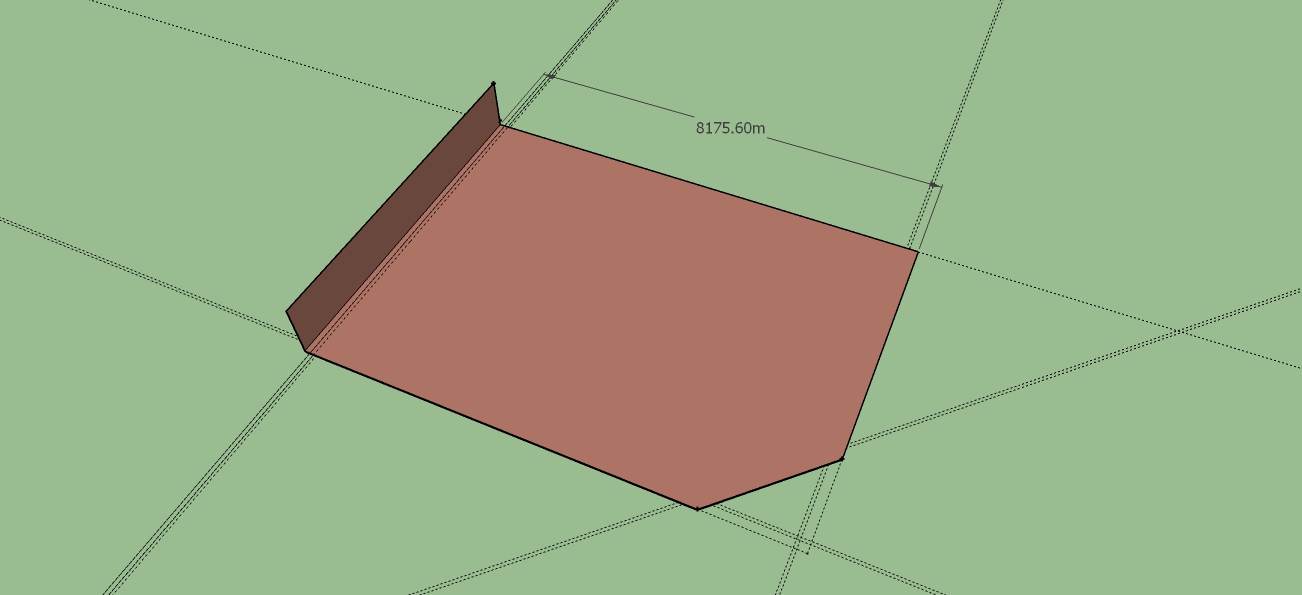
Before you get too worried about adding materials to your models, you should probably get the basics of drawing under control.
-
@dave r said:
Well, that model sure clarifies it. The texture shows just fine. Your "deck" is over 8 KILOMETERS wide, though. Draw at a reasonable size and your textures will show clearly.
[attachment=0:x6zvk3mj]<!-- ia0 -->deck.jpg<!-- ia0 -->[/attachment:x6zvk3mj]
Before you get too worried about adding materials to your models, you should probably get the basics of drawing under control.
Duh! ..I always work in mm I don't know how that happened!
I types xxxmm on the first shape and must have mis-hit the second "M". From then on I was doomed!Thank you.
Rgds -
If you work in millimeters anyway, why wouldn't you just set your units to millimeters so you don't have to type in the units at all?
Advertisement







