Path Editing will not work (bug?)
-
I'm very new, but I've looked around to make sure I'm not making some kind of obvious gaffe.
I simply cannot get the Path Editing to display. For example, I quickly draw a freehand line, then use the pointer to double-click on it. Nothing.
I can try adding points. The + cursor appears, but no points get added when I click on the line.
I've rerun the install, asking it to Repair.
I've completely uninstalled and reinstalled.version 15.3.33 32bit Windows
-
Could you post an example SKP file of what you are doing? You mention "Path Editing". Is this related to a plugin?
-
@kentmatt said:
I quickly draw a freehand line, then use the pointer to double-click on it. Nothing.
What did you expect other than the selection of that line?
-
no plugins - just the base install.
What did I expect? I expect that the individual points will become visible and editable, as per
http://help.sketchup.com/en/article/115553
http://help.sketchup.com/en/article/115550
etc. -
That help pages belong to Layout (part of the PRO version).
-
D'OH!

-
I love an easy fix.

-
That would be nice to have bezier like that, but at least there ARE some bezier-like plugin tools. To add points (actually divide) edges you have to draw another edge over it, or to (or from) it. There's also a divide function that adds evenly spaced endpoints to an edge.
-
It's worth noting that you can move points with the move tool.
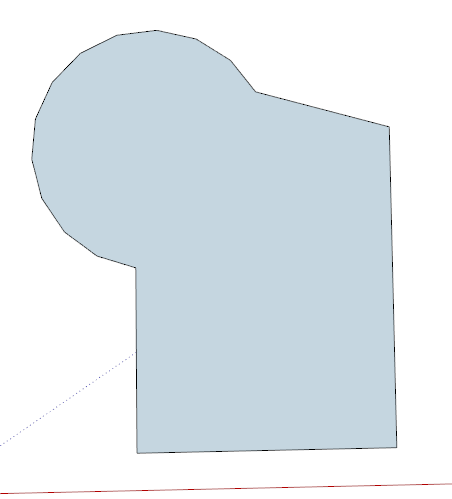
Advertisement







