Extraneous lines that accumulate on surfaces of groups
-
Is there a way to avoid accumulating outlines, from groups, on surfaces of tangent groups ? Often, when I “hide rest of model” to edit a group, I discover these extraneous lines and spend time erasing them. Are they the result of using the command “edit, intersect faces w model”?
-
It does sound like the sort of thing you would get it you try using Intersect Faces on groups or components which are not open for editing. the intersections would then be create outside the context (outside the group/component "wrapper") and would be unconnected to the groups/components involved.
It can, in some cases, be useful to create lines that way but I expect most of the time, the lines would be needed to divide a face so the intersect operation ought to be done with the group or component open for editing.
-
Thank you! I believe a group needs to be open for editing in order to use the "intersect faces" command. The extraneous lines, as you indicate, do not result on the group that is being edited. But they still get generated onto tangent groups (which are not open for editing.) Sounds like I need to create an umbrella group in order to corral all the likely suspects into one group that can be open when the "intersect faces" command is utilized? Is that correct?
-
I would do that. It seems the best way to then go in and remove unwanted portions.
Also where appropriate restrict what you are intersecting by choosing "With selected" or "with context"
-
@wasaph said:
Thank you! I believe a group needs to be open for editing in order to use the "intersect faces" command.
Not exactly. Intersect Faces works even with groups or components that are not open for editing. In this screen shot the edges in the middle were created by Intersect Faces>With Model although neither group was open for editing. Since neither group was open, the edges are generated outside the context of either of them and is just loose in the model space. Neither of the groups got modified by the Intersect operation.
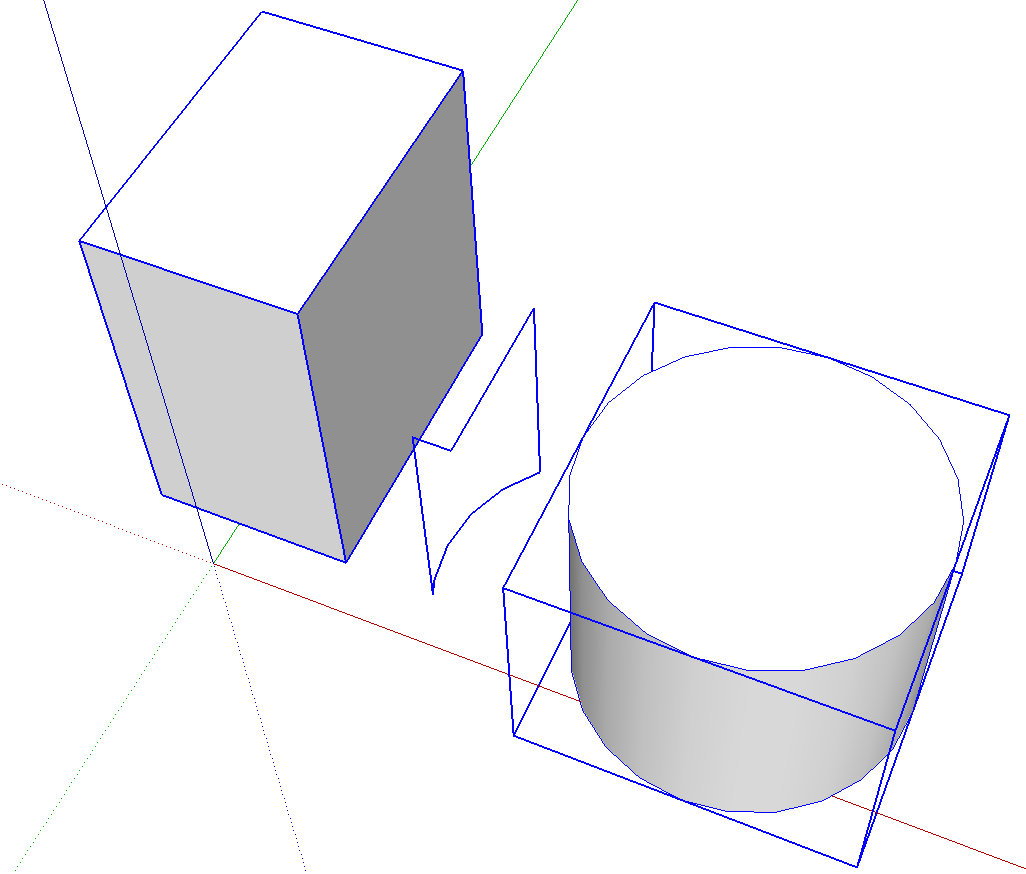
@wasaph said:
The extraneous lines, as you indicate, do not result on the group that is being edited. But they still get generated onto tangent groups (which are not open for editing.)
No. If a group is open for editing when Intersect Faces is run, the new edges will be created within the context of the open group. The unopened group will not get modified.
@wasaph said:
Sounds like I need to create an umbrella group in order to corral all the likely suspects into one group that can be open when the "intersect faces" command is utilized? Is that correct?
No. You need to decide which group needs to be modified and open that one for editing prior to using Intersect Faces. Creating an "umbrella" group won't fix anything if you don't change the procedure you're using. If you only make umbrella group and continue performing the Intersect operation as you have been, you'll still wind up with edges outside the groups. It's just that your "umbrella group" will contain groups and some loose edges like so:
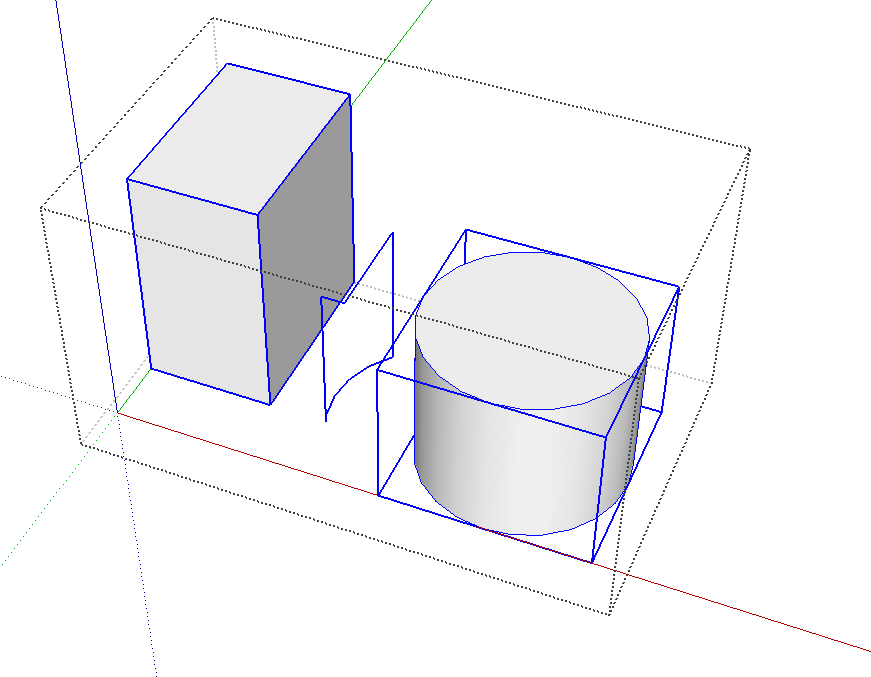
Peter is correct. It is generally better to control where intersections are created through the use of With Selected or With Context.
-
I was assuming by "create an umbrella group" he meant that otherwise it was just raw geometry. It's all possible to work with, just having a group allows you to isolate the intersected geometry for cleanup. Maybe that's not what he meant. But typical usage should not leave extraneous edges outside groups. In some cases you might want that, but usually the faces being intersected should be in context and receive the edges.
-
It would certainly be helpful is susan would post at least an example image of what she's after.
Perhaps I misinterpreted the term "umbrella group" to mean a parent group containing the child groups as in my second screen shot.
You are right that in most cases, I think it would be desirable to create the edges from intersection in the context of one group or the other.
Advertisement







