My dimensions have "Long Legs!"
-
I am dimensioning a set of plans and whenever I create a new string - it creates extra long legs (going the opposite direction). Does anyone know what might be causing this. I've checked my shape style and dimension settings.
Stumped and frustrated.

-
Can you show an example?
-
@dave r said:
Can you show an example?
Hi Dave,
I would love to but I'm not sure how. I don't have a program that lets me do screen grabs.
Do you know of a way. i see people doing it on here all the time.
CM
-
There are several built in ways to do it in Windows.
On the keyboard you'll have a key marked Print Screen or an abbreviation of such.
Hit that and it copies the whole screen to the clipboard, you can then paste that into any image editor. Paint being the most basic.or if you have Win7 or above you can use the Snipping tool as I have in the .gif below to capture the image below that.
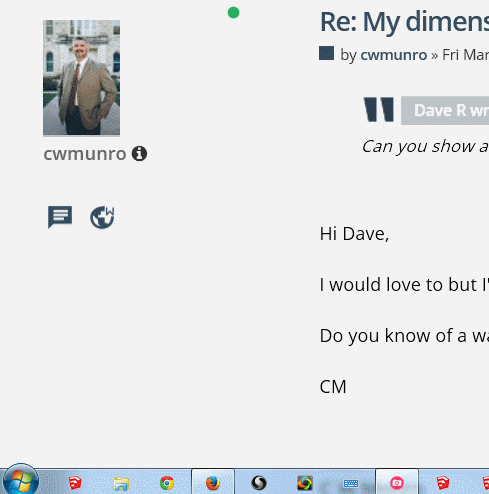
-
Hi CW,
Box has given you one or two options. You could also do an image export from LayOut and crop the resulting image if you don't want to show the whole page. Or, even better, if you post a sample LayOut file that illustrates the thing you're seeing, we can see everything.
-
So, you can see that the extensions are going far past the hash mark. I have tried to decrease the size of the Hash Mark but, nothing seems to work.
Thanks for telling me how to copy that - I've always wondered and now I know for the future.
CM
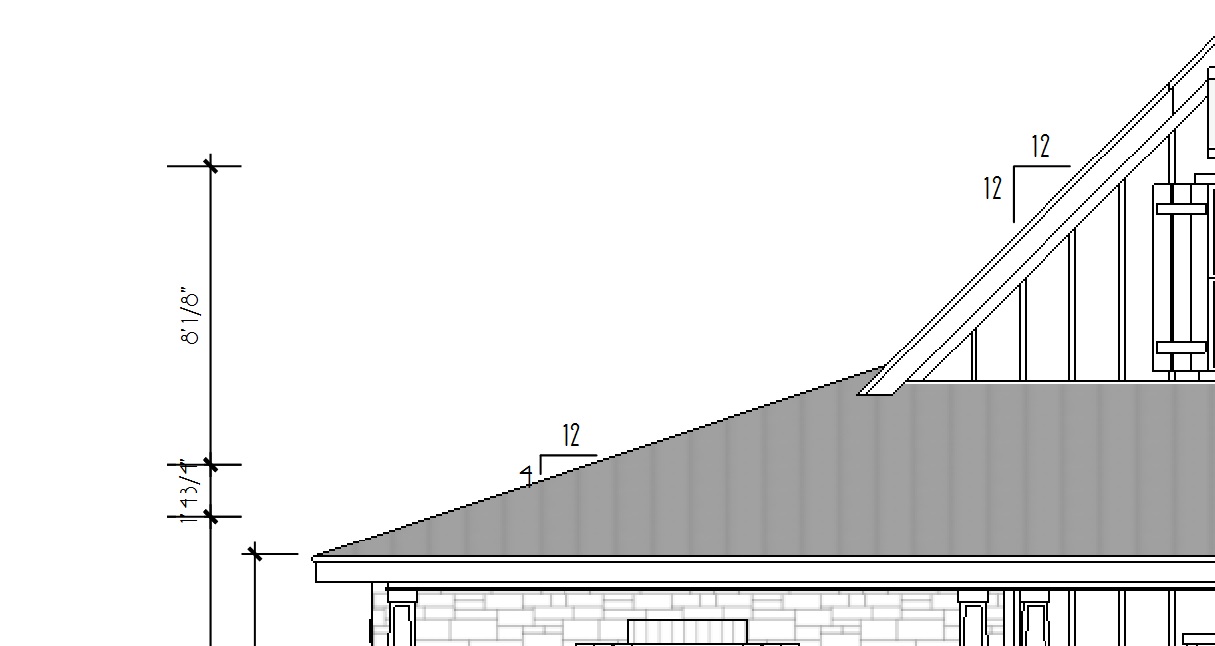
-
You can edit the dimension extension lines by double clicking on the dimension and then selecting the extension line. Change the End Arrow: value to change the length and Start Arrow: to change the space between the extension line and the point you're dimensioning to.
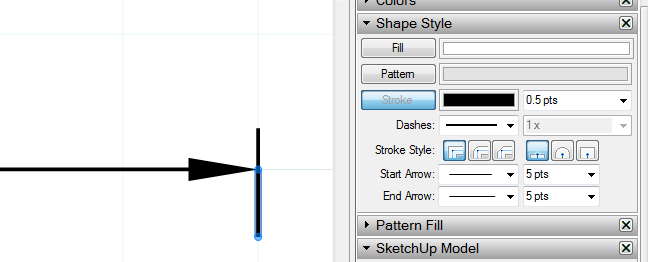
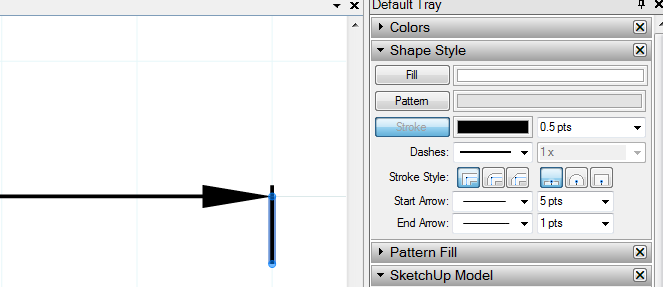
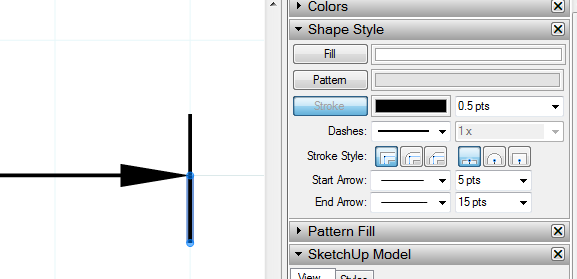
Also take a look at the drop down for the end style. Notice there are several straight line options. If you've got the first one selected, it'll be different from the last one in the list.
Advertisement







