How could I do a curved angle ?
-
Hello,
Could anybody tell me how I could close this curved corner ? Many thanks

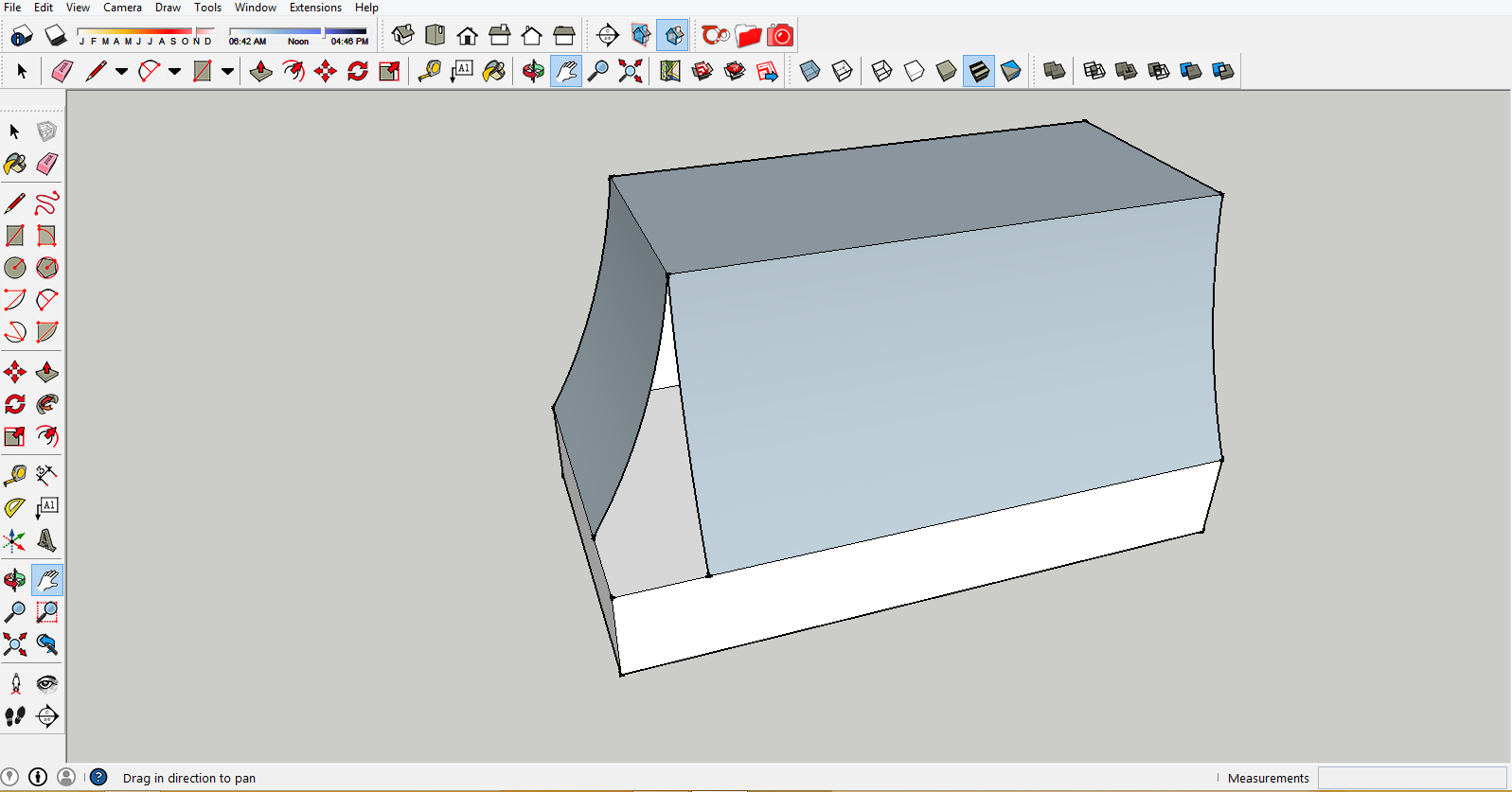
-
The easy way would be to use Follow Me.
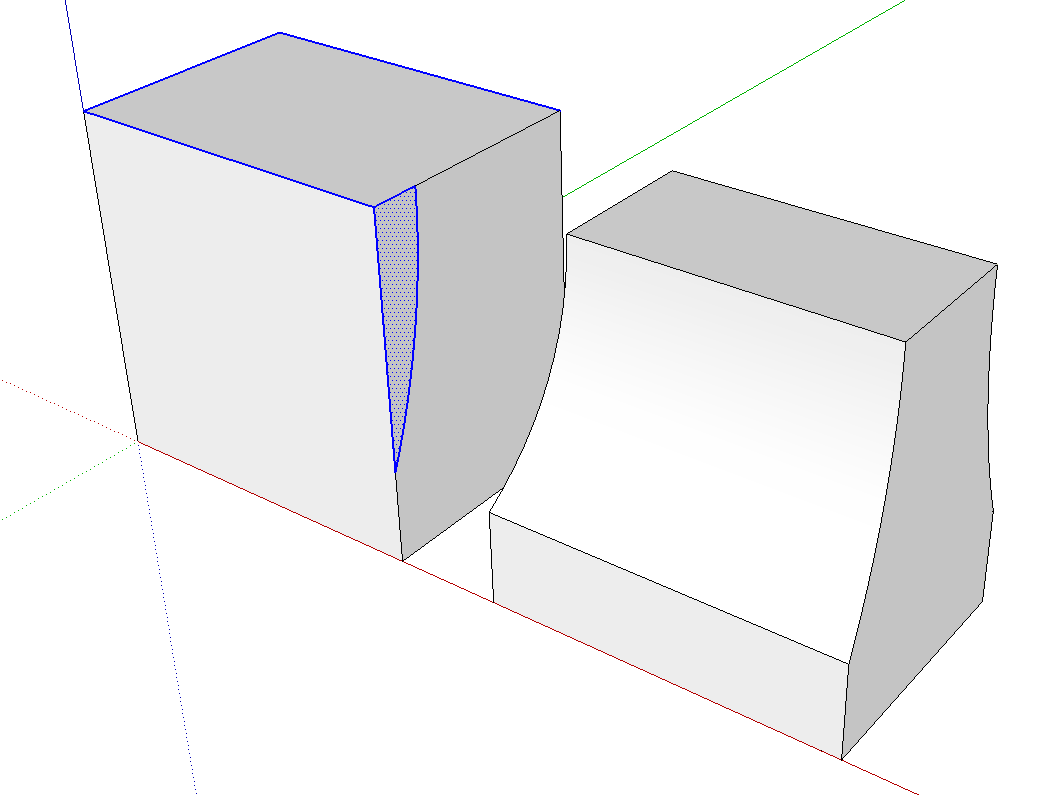
Draw the box to the full height.
Draw an arc for the curve you want.
Select the top edges as needed.
Get Follow Me.
Click on the shape outside the arc (selected).
Presto! -
Thanks Dave R.
I do not find the proper way to make a connection with a curved angle between the 2 different faces with a 90deg angle ... the cruved line to be at an agnle of 45deg.
In my printscreen, you get see a gap between the 2 faces. That is the one I would like to fill in. -
So in other words, you don't want to redraw the geometry and do it the easy way.
If you want to fix what you've got, turn on hidden geometry under the View menu. Draw horizontal lines to extend the softened edges out to the corners. Then connect them with lines from the end points.
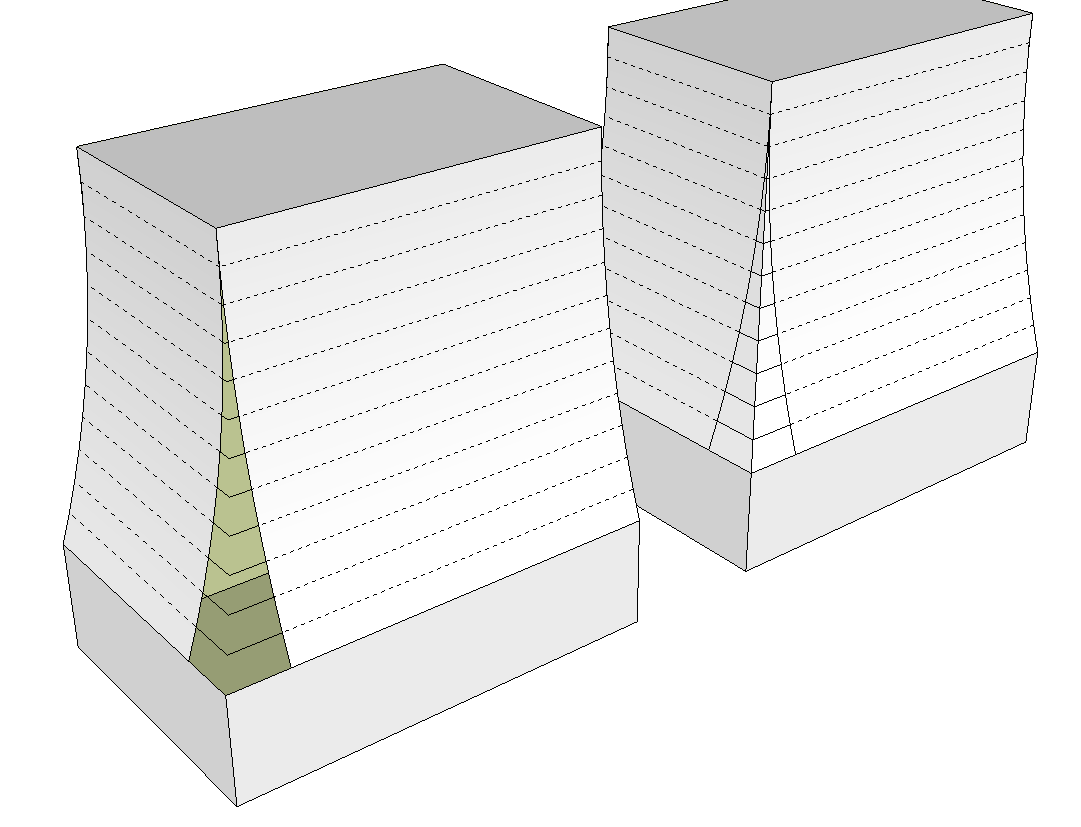
It would be faster and easier to do what I described before, though.
-
Dave is right. The easy way is to use "FollowMe". In fact to get where you are, I had to think a bit harder than usual... But if I were in your situation and did not want to do it over, I woud group each of the side curved surfaces and scale them each to reach the corner. Then I would explode those groups and intersect those surfaces with each other (Contextual menu "Intersect/ with selection"). then erase the unwanted surfaces.
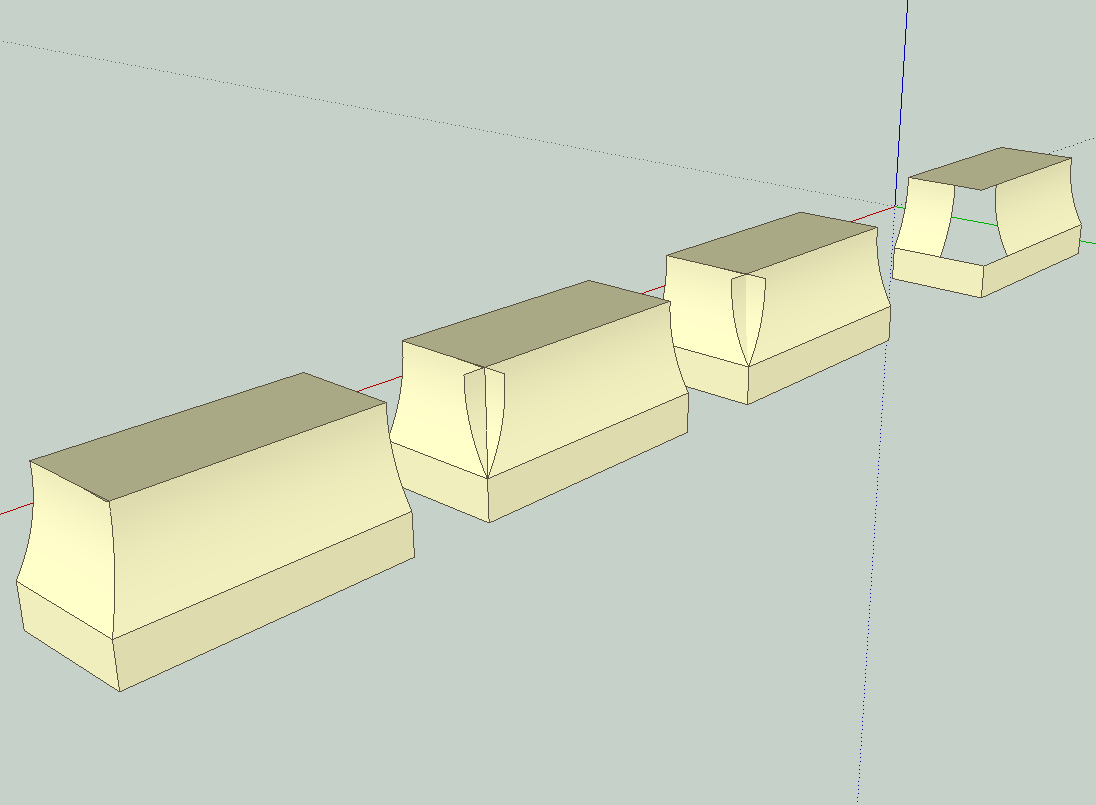
-
Peter, that's good--if you like to work harder.

-
I think from the screenshot angle of Dave's simplest solution, Darchis doesn't realise his problem has been answered. Unless you're familiar with the "follow-me" tool, you might think the face on the near side of the resultant object is replicated on the far side. An optical illusion, (sort of - in that it appears flat-faced), that's causing confusion I would guess.
-
Thanks guys
 Both ways work great !
Both ways work great ! 
Advertisement







