Required tutorial for aligning objects
-
I'm having difficulty in aligning a hexagonal pyramid. Simply put, I don't know how to rotate it perfectly any way I want. I searched on youtube but for aligning objects, I'm getting tutorials for cuboidal forms.
Can anyone suggest me a video tutorial for aligning other geometrical forms easily?
-
You could draw some lines on whatever axis you require inside your pyramid group, then put those guidelines on a layer so they can be hidden after you complete your rotations.
This gif seems a bit shaky for some reason, sorry.
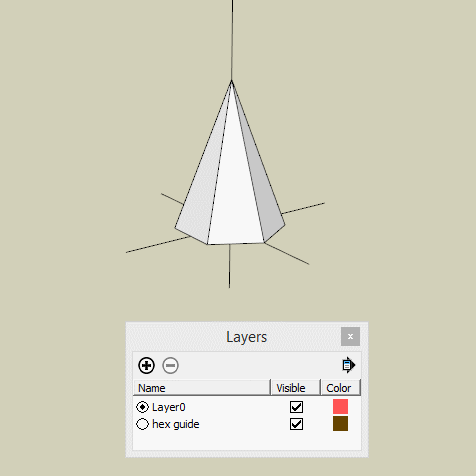
Shep
-
You can also try the Align tool by Didier Bur Where 6 clics are sufficient
for align any volumes on any things!
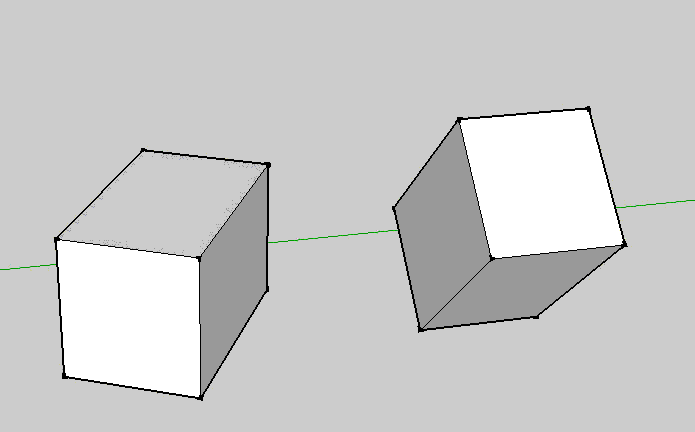
-
I draw a line and use perpendicular face plugin to give a surface to rotate from.
-
you should also try this,works very nice! http://sketchucation.com/plugin/918-s4u_aligntool_v1-0-4
maybe if you are on sketchup 2015 you may also draw a rotated rectangle and then draw the exagon on face of it.. -
align tool plugin not showing up in sketchup 2014 make. what's wrong?
Advertisement







