Sketchup Line weights
-
Hi!
I started with sketchup by building a solid tile with a grid, about 1' by 1'.
I'd like to array a bunch of these together. Several thousand. When put together just 4-5, all I see on the screen is black! Line weights on the interior edges are to heavy when I try to display even a few of these tiles and zoom out.
I've been looking through Sketchup's Style dialog, and can't find a direct correlation for line weight. I can change all sorts of other things..
Ideally I'd love to assign a heavier line weight to the 12 edges that construct the outside of the box, and have lighter weights for the interior edges. But I'd just be happy if, when I pan out, a collection of tiles looks mostly the white material rather than a mess of dark edges.
Am I looking in the wrong place? Should I give up on the low level of detail and look into a texture for the tiles instead?
Thanks!
-
Good job on the tile... I would suggest using a texture. not only for view-ability in sketchup, but for the sheer amount of geometry it adds to the model. if you add a blank texture to the tile you can right click on it and click make custom texture and it will export and exact texture for you to use.
As for styles I have added some screen shots showing the areas in which line weights can be adjusted.
-
Kristoff is right that a texture would probably be a better option. Especially considering that this tile is probably going to be a fairly small part of a much larger model. You could even use the tile you've created to make the image for the texture if you want. There are strategies you can use to help keep file size down in models of this sort (I reduced yours by about 74%) but it doesn't reduce the number of entities and the entities count can impact performance when orbiting and zooming..
I would suggest, though, that rather than turning Profiles off as in Kristoff's screen shot, set it to 1. For the model at hand, it'll look the same either way.
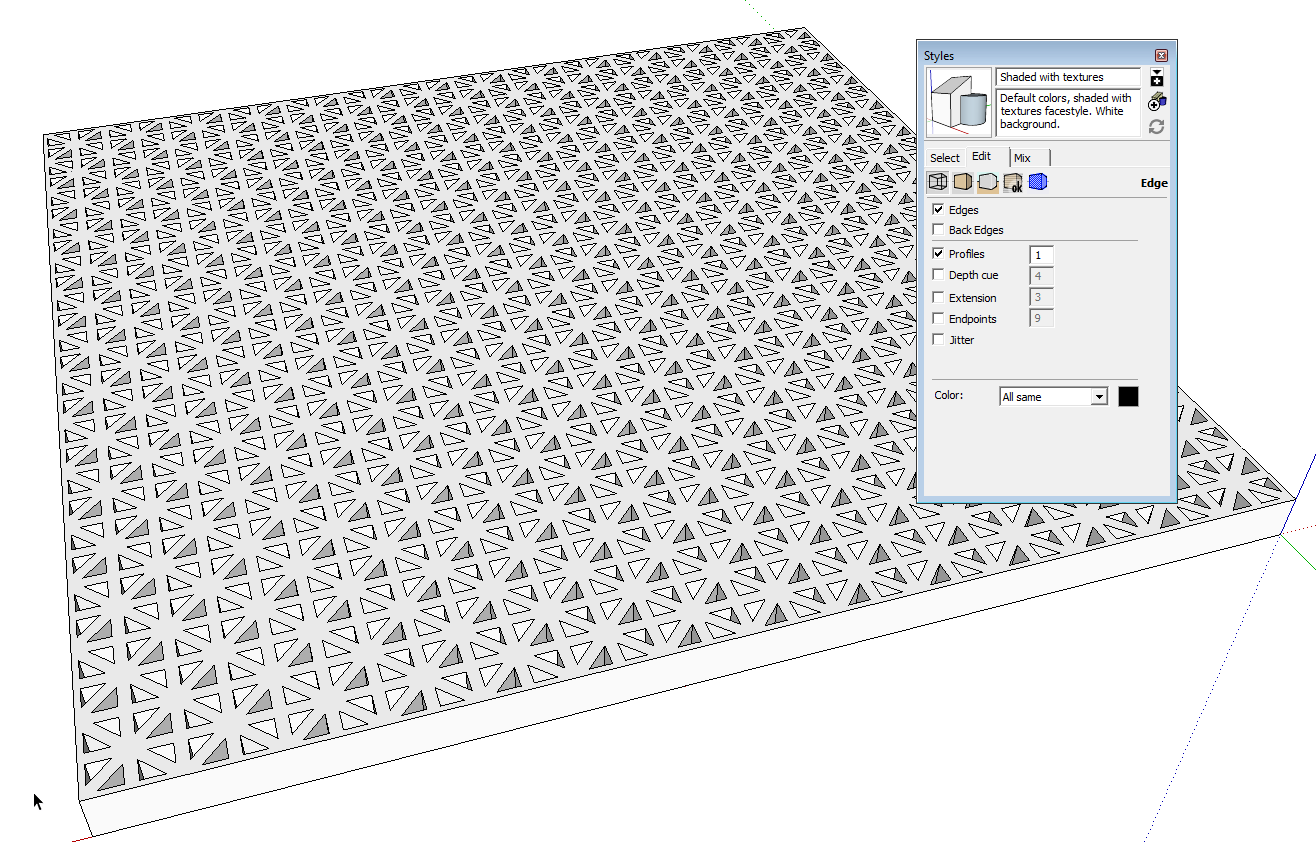
But, if you have curved surfaces, there's a distinct difference in appearance. This is most evident when using the Hidden Line face style but it's present in the other face styles too.
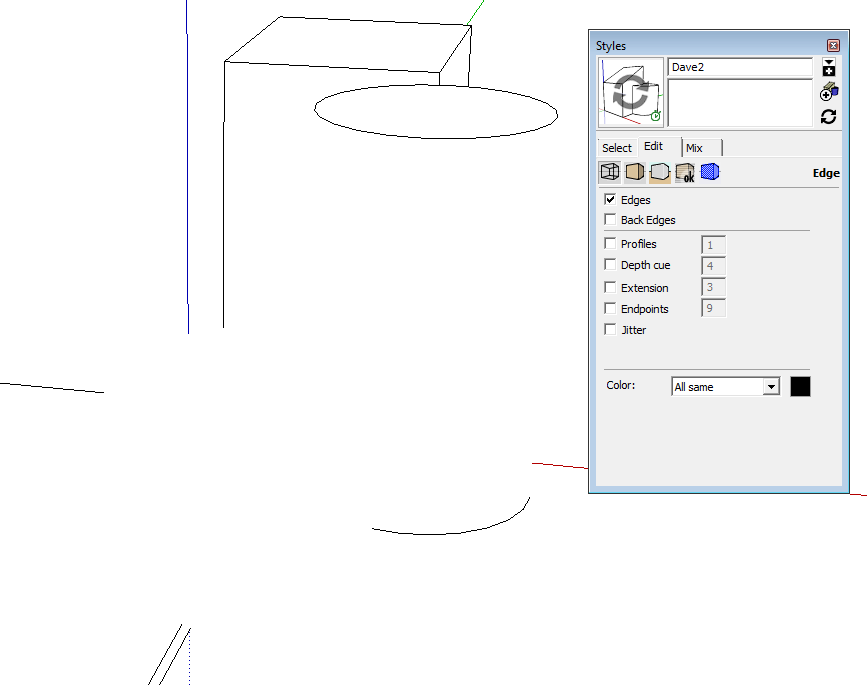
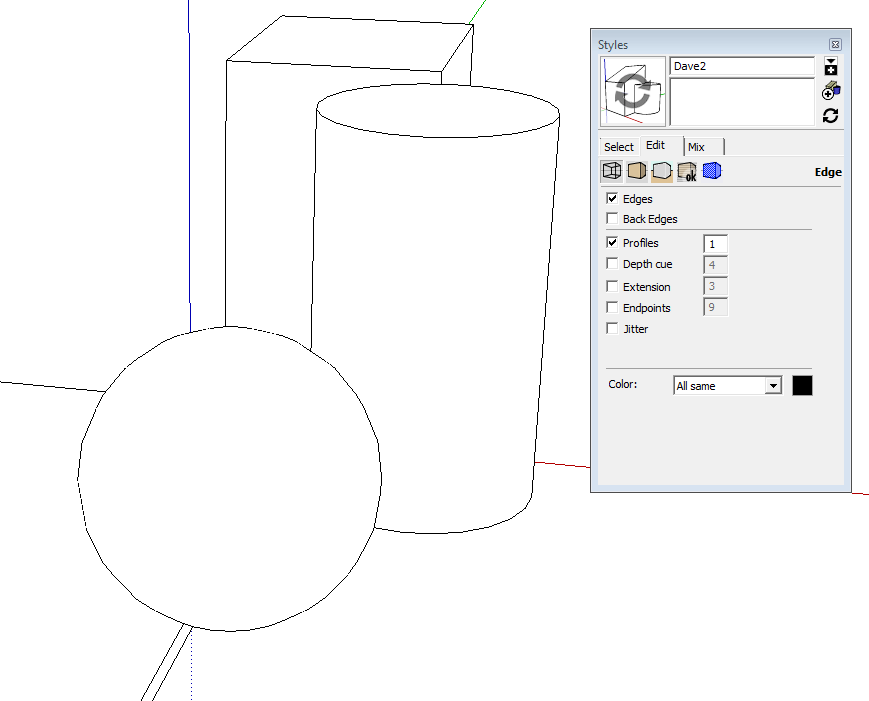
Advertisement







