Push pull all 4 edges at once our scale?
-
Hi
sorry. maybe silly question.
If I have to get 2mm smaller panel...all for eges must become 2mm smaller.. I use push pull to push 2mm for each edge. Is there faster ways...?
Thickness should remain as it is.
-
Try the FredoScale Plugin.
-
Alternatively, click the scale tool "handle" (green box) in the middle of a thickness edge, wiggle the cursor a bit (to activate the scaling) and then type the desired new sizes into the VCB. The diagonally opposite corner handles as shown selected in your figure scale all three directions at once.
-
-
Joint Push/Pull would be my choice too. But, to be honest, it's such a simple operation that it's hardly worth the extra effort of using a script. Just P/P the first edge by 2mm then quickly double-click the other 3 to P/P the same amount.
-
Nobody's mentioned a simple 2mm offset and push it away.
-
Sketchup can really do that? Well I'll be. . .
-
So a truncaded pyramid ? Without any Plugin! (a task from my part)

a 0.2 guide line on an edge (if you don't want use a pocket calculator for know how you must type the Scale factor!

Double Click on the Top face = Selection
Then CTRL + Shift = Scale (XY) from Center with toward the guide line 2 mm
(Make a big zoom during the process for have the snap message on the guideline!
(Sur la ligne in French = On the line
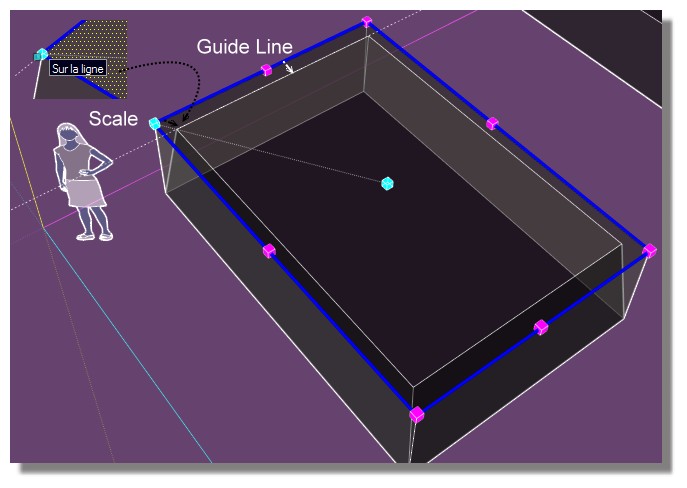
Advertisement







